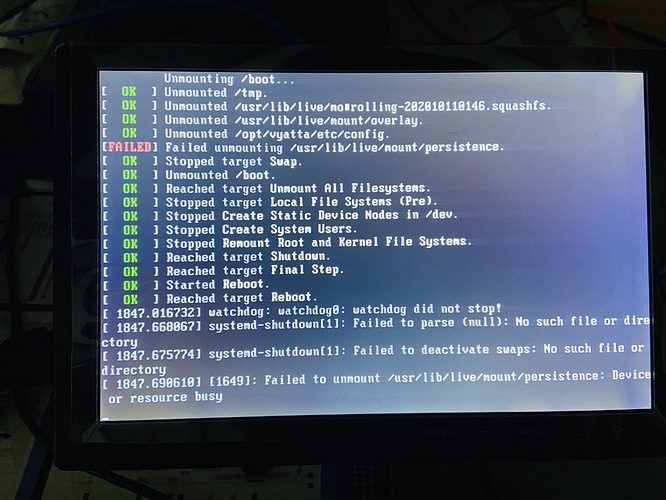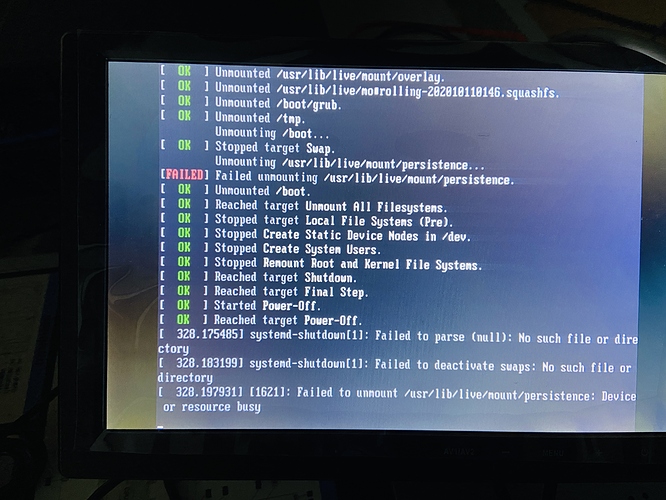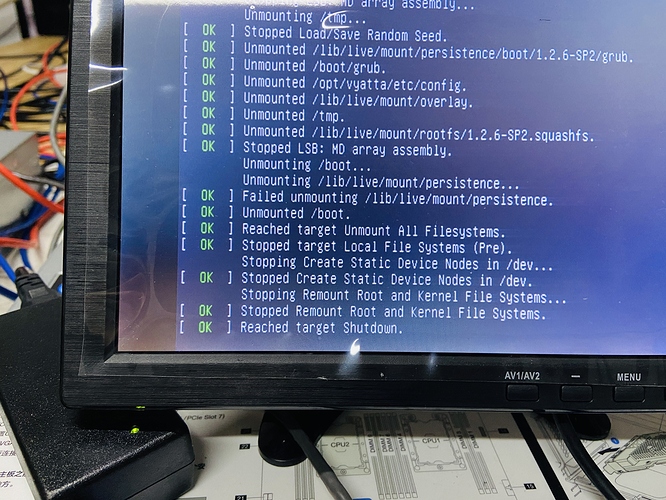1、Version:vyos-rolling-latest-20201011;
2、Hardware environment:
(1)Intel® Celeron® CPU J1900 @ 1.99GHz
(2)df -h
vyos@vyos:~$ df -h
Filesystem Size Used Avail Use% Mounted on
udev 1.9G 0 1.9G 0% /dev
tmpfs 384M 5.6M 379M 2% /run
/dev/sda1 458G 393M 434G 1% /usr/lib/live/mount/persistence
/dev/loop0 268M 268M 0 100% /usr/lib/live/mount/rootfs/1.3-rolling-202010110146.squashfs
tmpfs 1.9G 0 1.9G 0% /usr/lib/live/mount/overlay
overlay 458G 393M 434G 1% /
tmpfs 1.9G 0 1.9G 0% /dev/shm
tmpfs 5.0M 0 5.0M 0% /run/lock
tmpfs 1.9G 0 1.9G 0% /sys/fs/cgroup
tmpfs 1.9G 8.0K 1.9G 1% /tmp
none 1.9G 40K 1.9G 1% /opt/vyatta/config
3、After entering reboot or poweroff,Staying at the progress of the following screenshots
Could be a missing Watchdog driver. Can you please share dmidecode and dmesg output?
Thank you very much for your reply,Here is the output of the two pieces of information:
dmesg.txt (42.7 KB) dmidecode.txt (14.8 KB)
@jnliujie can you provide an output
sudo cat /sys/devices/system/clocksource/clocksource0/available_clocksource
sudo cat /sys/devices/system/clocksource/clocksource0/current_clocksource
I see this odd output in your dmesg
[ 2.134219] clocksource: timekeeping watchdog on CPU1: Marking clocksource 'tsc-early' as unstable because the skew is too large:
[ 2.145952] clocksource: 'refined-jiffies' wd_now: fffedc10 wd_last: fffedb90 mask: ffffffff
[ 2.156374] clocksource: 'tsc-early' cs_now: 79b537f00 cs_last: 7532fa450 mask: ffffffffffffffff
[ 2.167148] tsc: Marking TSC unstable due to clocksource watchdog
@Dmitry,hello,Thank you!
The specific information is as follows:
vyos@vyos:~$ sudo cat /sys/devices/system/clocksource/clocksource0/available_clocksource
acpi_pm
vyos@vyos:~$ sudo cat /sys/devices/system/clocksource/clocksource0/current_clocksource
acpi_pm
@Dmitry,hello,Two more messages:
1、At present, this device is an industrial computer, which uses a DC 12V power supply.
2、I am on another device, the device type is X86 server (CPU is Xeon), the output information is as follows:
vyos@x86-RT:~$ sudo cat /sys/devices/system/clocksource/clocksource0/available_clocksource
tsc hpet acpi_pm
vyos@x86-RT:~$ sudo cat /sys/devices/system/clocksource/clocksource0/current_clocksource
tsc
@Dmitry,hello,Let’s see, is that how you set it? After you restart it, the same problem still appears.
vyos@vyos:~$ cat /etc/default/grub
GRUB_DISTRIBUTOR=lsb_release -i -s 2> /dev/null || echo Debian
GRUB_CMDLINE_LINUX_DEFAULT=“quiet”
GRUB_CMDLINE_LINUX=“notsc clocksource=acpi_pm”
You can’t apply these changes by editing /etc/default/grub, check cat /proc/cmdline
Better to edit /boot/grub/grub.cfg and sudo update-initramfs -u then reboot
Hello, is there any problem with my modification?
1、 check cat /proc/cmdline:
vyos@vyos:~$ cat /proc/cmdline
BOOT_IMAGE=/boot/vynos/vmlinuz boot=live rootdelay=5 noautologin net.ifnames=0 biosdevname=0 vyos-union=/boot/vynos console=ttyS0,115200 console=tty0
2、edit /boot/grub/grub.cfg :
yos@vyos:~$ cat /boot/grub/grub.cfg
#Generated by /opt/vyatta/sbin/vyatta-grub-setup at Mon 30 Nov 2020 08:53:37 AM UTC
set default=0
set timeout=5
serial --unit=0 --speed=115200
terminal_output --append serial
terminal_input serial console
menuentry “VyOS vynos linux (KVM console)” {
linux /boot/vynos/vmlinuz boot=live rootdelay=5 noautologin net.ifnames=0 biosdevname=0 vyos-union=/boot/vynos console=ttyS0,115200 console=tty0
initrd /boot/vynos/initrd.img
notsc clocksource=acpi_pm
}
menuentry “VyOS vynos linux (Serial console)” {
linux /boot/vynos/vmlinuz boot=live rootdelay=5 noautologin net.ifnames=0 biosdevname=0 vyos-union=/boot/vynos console=tty0 console=ttyS0,115200
initrd /boot/vynos/initrd.img
}
menuentry “VyOS vynos linux (USB console)” {
linux /boot/vynos/vmlinuz boot=live rootdelay=5 noautologin net.ifnames=0 biosdevname=0 vyos-union=/boot/vynos console=tty0 console=ttyUSB0,115200
initrd /boot/vynos/initrd.img
@jnliujie, please add notsc clocksource=acpi_pm after quite word in menuentry which boot by default
PS:/ don’t forget update-initramfs
UPD:// How you build your image? Did this clear VyOS installation from rolling or you update from 1.x?
Provide please an output
show version
Hello, after following the steps to modify, and re-executing the command, the fault is still there:
- The current installation method of VyOS is to burn VyOS to a CD, and install it on an industrial computer through the CD drive.
- The relevant information is as follows:
(1)show version:
show version.txt (690 Bytes)
(2)edit: /boot/grub/grub.cfg
boot-grub-grub.cfg.txt (2.7 KB)
(3)After modifying the file,dmesg:
new dmesg.txt (42.8 KB)
(4)
Hello @jnliujie, notsc clocksource=acpi_pm did not applied. Try add these params after boot=live
And after reboot check cat /proc/cmdline, these params should be present in this output.
hello,The current problem still exists
vyos@vyos:~$ cat /proc/cmdline
BOOT_IMAGE=/boot/1.3-rolling-202010110146/vmlinuz boot=live notsc clocksource=acpi_pm quite rootdelay=5 noautologin net.ifnames=0 biosdevname=0 vyos-union=/boot/1.3-rolling-202010110146 console=ttyS0,115200 console=tty0
There seems to be a typo in there, it says “quite”, whereas this should be “quiet”.
Not sure if that isn’t helping…
Yes, thank you. I’ll test it tomorrow.
Thank you very much.
@phillipmcmahon,hello,After the modification, the problem still remains。
@Dmitry, hello,There is also a small phenomenon, that is, on the same hardware platform, I installed DanOS (Version: danos-2009-base-amd64) under test, and it works normally when I shutdown the system.
@Dmitry,hello,I tried to test with the vyos-1.2.6-LTS version, the current problem is inconsistent with the rolling version。Stay on this interface:
Hello @jnliujie, so 1.2.6 shutdown properly?
Do you have some custom scripts on 1.3 rolling or this is the system with the based config?