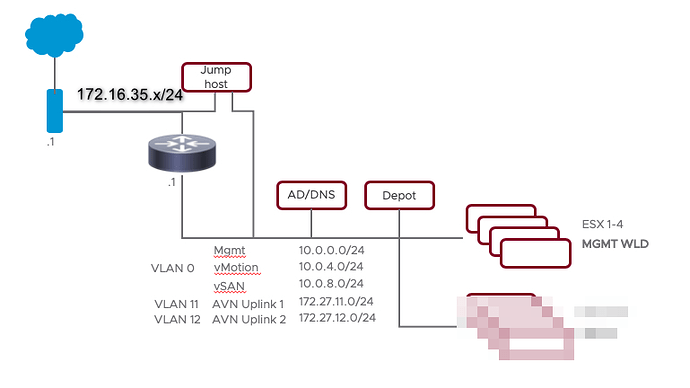Hi all,
I have an issue with my setup
Version: VyOS 1.2.1
vyos@vyos:~$ show interfaces*
Codes: S - State, L - Link, u - Up, D - Down, A - Admin Down*
Interface IP Address S/L Description*
--------- ---------- --- -----------*
eth0 172.16.0.1/24 u/u Trunked PG*
10.0.0.1/24***
eth0.13 172.27.13.1/24 u/u*
eth1 - u/u Uplink 1*
eth1.11 172.27.11.1/24 u/u*
eth2 - u/u Uplink 2*
eth2.12 172.27.12.1/24 u/u*
eth3 172.16.35.222/24 u/u Public***
eth3 is my internet interface and I need any VM with 10.0.0.1/24 has access to the internet.
I did the following configuration for NATing
vyos@vyos# show nat
source {
rule 100 {
outbound-interface eth3
source {
address 10.0.0.0/24
}
translation {
address masquerade
also, a static route to the eth3 gateway
route 0.0.0.0/0 {
next-hop 172.16.35.1 {
distance 1
but still unable to get internet access!
thanks in advance.
Muhammad
mod edit: I have fixed your formatting, but please use code tags when creating new posts.
Can you ping from LAN network 10.0.0.1?
Do you have any firewall rules?
Try to check any statistics.
show nat source translations
show nat source statistics
show ip route 0.0.0.0
I am not able to ping 10.0.0.1 (weird) 
No firewall rules
vyos@vyos:~$ show nat source translations
Pre-NAT Post-NAT Prot Timeout
vyos@vyos:~$ show nat source statistics
rule pkts bytes interface
---- ---- ----- ---------
100 51 3060 eth3
vyos@vyos:~$ show ip route 0.0.0.0
Routing entry for 0.0.0.0/0
Known via "static", distance 1, metric 0, best
Last update 04:17:12 ago
172.16.35.1, via eth3
Please use Code tags when posting command outputs.
Why do you have an IP address of 10.0.0.1/24 on eth0?
I am using it to be used on eth0 as mgmt subnet
do you think it may cause any issue?
Hi,
Can you share your network diagram for better understanding.
Hi,
This is my network diagram
also, the strange thing that from subnet 10.0.0.0/24 I am not able to ping 10.0.0.1!!
Can you ping 10.0.0.1 from the router itself?
Try to dump traffic on eth0 interface.
Send pings from VM to 10.0.0.1
On the router execute:
monitor traffic interface eth0 filter "proto ICMP"
Yes I can ping 10.0.0.1 from vyos
> vyos@vyos# ping 10.0.0.1
PING 10.0.0.1 (10.0.0.1) 56(84) bytes of data.
64 bytes from 10.0.0.1: icmp_seq=1 ttl=64 time=0.123 ms
64 bytes from 10.0.0.1: icmp_seq=2 ttl=64 time=0.067 ms
monitor traffic interface eth0 filter “proto ICMP” output
vyos@vyos:~$ monitor traffic interface eth0 filter “proto ICMP”
tcpdump: verbose output suppressed, use -v or -vv for full protocol decode
listening on eth0, link-type EN10MB (Ethernet), capture size 262144 bytes
21:52:49.010475 IP 10.0.8.102 > 10.0.8.103: ICMP echo request, id 4536, seq 431, length 91
21:52:49.010505 IP 10.0.8.102 > 10.0.8.103: ICMP echo request, id 4536, seq 431, length 91
21:52:49.010512 IP 10.0.8.102 > 10.0.8.101: ICMP echo request, id 4536, seq 431, length 91
21:52:49.010602 IP 10.0.8.102 > 10.0.8.101: ICMP echo request, id 4536, seq 431, length 91
21:52:49.010615 IP 10.0.8.102 > 10.0.8.104: ICMP echo request, id 4536, seq 431, length 91
21:52:49.010622 IP 10.0.8.102 > 10.0.8.104: ICMP echo request, id 4536, seq 431, length 91
21:52:49.010663 IP 10.0.8.103 > 10.0.8.102: ICMP echo reply, id 4536, seq 431, length 91
21:52:51.032302 IP 10.0.8.104 > 10.0.8.103: ICMP echo request, id 4540, seq 431, length 91
21:52:51.032343 IP 10.0.8.104 > 10.0.8.103: ICMP echo request, id 4540, seq 431, length 91
21:52:51.032349 IP 10.0.8.104 > 10.0.8.101: ICMP echo request, id 4540, seq 431, length 91
21:52:51.032352 IP 10.0.8.104 > 10.0.8.101: ICMP echo request, id 4540, seq 431, length 91
21:52:51.032356 IP 10.0.8.104 > 10.0.8.102: ICMP echo request, id 4540, seq 431, length 91
21:52:51.032361 IP 10.0.8.104 > 10.0.8.102: ICMP echo request, id 4540, seq 431, length 91
21:52:51.032425 IP 10.0.8.103 > 10.0.8.104: ICMP echo reply, id 4540, seq 431, length 91
21:54:45.139459 IP 172.16.35.166 > 8.8.8.8: ICMP 172.16.35.166 udp port 47678 unreachable, length 155
21:54:50.037111 IP 172.16.35.166 > 8.8.8.8: ICMP 172.16.35.166 udp port 48543 unreachable, length 155
It looks like a problem on the device, which connected to the eth0 interface, I think that the device configured not properly, because 172.16.35.0/24 network on interface eth3, and you shouldn’t see such packets on eth0 interface.
Recheck configuration of eth0 and device, which connected to that port.
1 Like