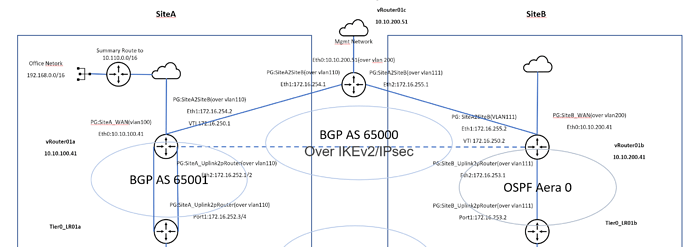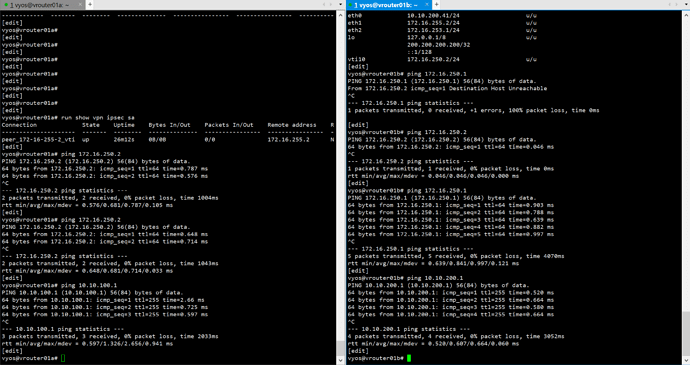Thank you very much! @Nikolay
when i change vti0 to vti10 ,issue resolved . ![]()
![]()
![]()
![]()
![]()
![]()
Thank you for your advice! @16again @Viacheslav @mistersock
I updaye my lab , change to vti0 to vti10 resolve this issue !
vti &local connected network work well !