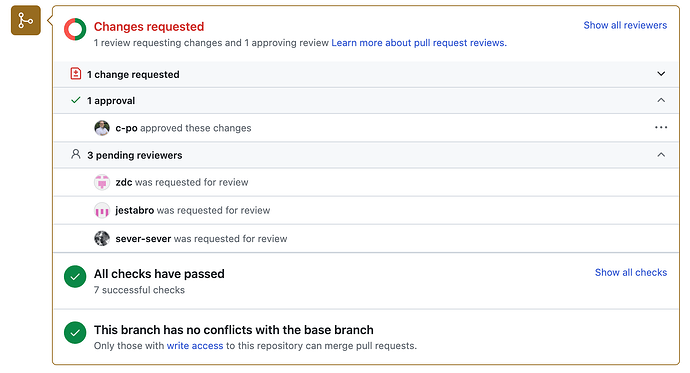It hasn’t worked for at least six months now. It’s time to take a workaround.
Reminds everybody about VyOS 1.4: FTP still remains broken - #12 by Apachez ![]()
The bug is under fixing, I want to test it tomorrow.
I’ll check that tomorrow too
The latest rolling version still has this issue.
vyos@vyos# run show version
Version: VyOS 1.5-rolling-202309250022
Release train: current
Built by: autobuild@vyos.net
Built on: Mon 25 Sep 2023 01:47 UTC
Build UUID: 60d124f6-1d05-499a-b5cd-131b3735255a
Build commit ID: cd1c932fb7a0c1
Architecture: x86_64
Boot via: installed image
System type: VMware guest
Hardware vendor: VMware, Inc.
Hardware model: VMware20,1
Hardware S/N: VMware-56 4d d0 a0 5b 44 ed 02-60 f5 0e 9b 72 4d 60 e9
Hardware UUID: a0d04d56-445b-02ed-60f5-0e9b724d60e9
Copyright: VyOS maintainers and contributors
The PR hasn’t been merged yet. Just look at the top of the PR page. As long as it says “Open” and not “Merged”, it’s not fixed.
Sorry sir, I’m not familiar with the workflow on Git Hub… thanks for your explanation.
The issue is still seen under the latest rolling release VyOS 1.5-rolling-202310060022
@Zamp have you tried the newest rolling version recently? I hope you can figure out any mistakes I made during test.
vyos@vyos# run show version
Version: VyOS 1.5-rolling-202310060022
Release train: current
Built by: autobuild@vyos.net
Built on: Fri 06 Oct 2023 01:44 UTC
Build UUID: 12aff08b-756f-45c0-a485-afa0b7bd7c24
Build commit ID: 3639462b57b96f
Architecture: x86_64
Boot via: installed image
System type: VMware guest
Hardware vendor: VMware, Inc.
Hardware model: VMware20,1
Hardware S/N: VMware-56 4d d0 a0 5b 44 ed 02-60 f5 0e 9b 72 4d 60 e9
Hardware UUID: a0d04d56-445b-02ed-60f5-0e9b724d60e9
Copyright: VyOS maintainers and contributors
Feel free to create a pr and fix it.
If you know the solution
Bought a used SRX320 as the gateway, and the VYOS is used as the VPN gateway to build OpenVPN and OCSERV gateway.
I’m very sorry that I have no C coding experience on how to fix this issue, the FTP ALG is a very important function that an FTP provides file services to the public network. I guess there is nobody can provide efficient help to fix this problem too.
@Zamp , so sad. I thought VYOS should be a perfect alternative choice but it’s not.
The VyOS 1.4 release cannot be complete without a working FTP ALG. So I still hope that everything will work fine later.
Hello Zamp @Zamp
Sorry for my disturbance and the FTP ALG is still in wrong status and I want to ask for your experience with this feature.
My topology has the latest release of Vyos vyos-1.5-rolling-202403250019-amd64, the configuration is too simple likes we showed in the BUG ticket. The FTP server is Filezilla and the FTP client is the macOS and Linux attached.
When I tried to connect the FTP server from my Mac and change the FTP mode to passive, the data connection got failed, below is the sample of failure message:
ftp> passive
Passive mode on.
ftp> ls
227 Entering Passive Mode (10,199,10,66,192,232)
)
ftp> ls
150 Starting data transfer.
226 Operation successful
Passive mode address scan failure. Shouldn't happen!
227 Entering Passive Mode (10,199,10,66,192,233)
Could you please share your output under passive FTP? I suspected that there is nobody to understand what I said, and what is the appropriate response of passive FTP to work with FTP ALG.
Hello swanduron
I’m using Filezilla server too. VyOS build is VyOS 1.5-rolling-202403070018.
FTP ALG works fine under passive FTP.
My server’s log:
CLNT Total Commander (UTF-8)
200 Don’t care
OPTS UTF8 ON
202 UTF8 mode is always enabled. No need to send this command.
PWD
257 “/” is current directory.
TYPE A
200 Type set to A
PASV
227 Entering Passive Mode (192,168,14,44,221,241)
MLSD
150 Opening data channel for directory listing of “/”
226 Successfully transferred “/”
All clients receive the line “227 Entering Passive Mode (192,168,14,44,221,241)” in the correct form, with my external address.