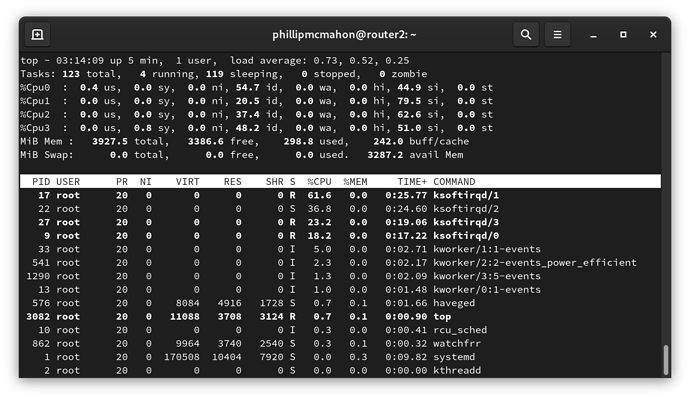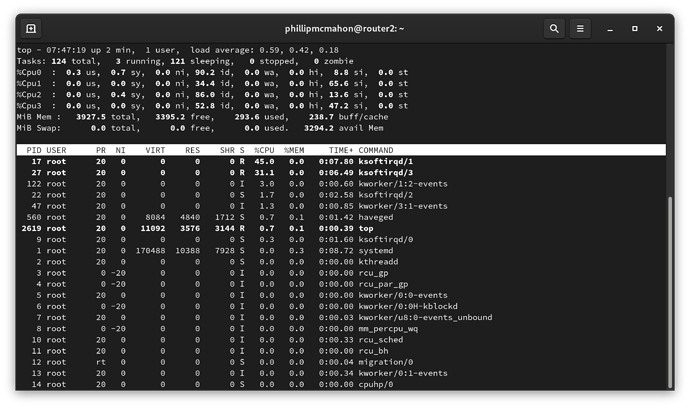Mitigations removed I am near as damn it line speed.
910 down / 720 up
Can live with that for sure. See screenshots for top values. I assume they are looking as expected?
How do I sustain this? I have a custom grub.cfg file which I assume will be overwritten on updates and also the hardware interrupts file has been modified.
I am desperate to retire my edge devices as UI stopped caring about these some time back.
Dmitry
October 20, 2020, 7:40am
23
Hello @phillipmcmahon , I propose to create a feature request to disable mitigation from CLI. Please describe a feature request on the https://phabricator.vyos.net/
Yes. It looks pretty.
One more thing, I’m not 100% sure, but you can try to enable ntuple, maybe IRQ will work a bit better.
I can do yes, however can you explicitly state what exactly I should configure. Don’t want to get this wrong.
Dmitry
October 20, 2020, 9:34am
25
Try to execute
sudo ethtool -K eth0 ntuple on
sudo ethtool -K eth2 ntuple on
Check it with command
sudo ethtool -k eth0 | grep ntuple
sudo ethtool -k eth2 | grep ntuple
On some Intel NICs it adds more balancing.
Enabled those.
retested and get 980d/820u. This changes slightly with every run of course.
I assume this is something I need to add every time I do an image upgrade?
What would I need to put in the vyos-postconfig-bootup.script file to retain as much as possible?
Dmitry
October 20, 2020, 10:01am
27
Yes @phillipmcmahon , you right, just add
sudo ethtool -K eth0 ntuple on
sudo ethtool -K eth2 ntuple on
to vyos-postconfig-bootup.script and it would be migrated when VyOS version will be updated.
Great, done that.
Saw already that the igb-options.conf fix is already in the latest rolling version!
So pleased I can squeeze 1gb/s from the APU2, meaning I don’t have to reinstate my Edgerouter…
Thanks for the awesome support.
@Dmitry
Just applied a new rolling release. Back down to 550-600 mb/s.
Seems similar to my original setup even though all changes are in place on my router. Sadly I deleted the previous image already so cannot roll back…
config.txt (4.3 KB) grub.cfg.txt (2.7 KB)igb-options.conf.txt (32 Bytes)
Dmitry
October 20, 2020, 3:00pm
30
Hello @phillipmcmahon ,
Show me please an output cat /proc/cmdline and screenshot cat /proc/interrupts
Just performed another set of speed tests and the results are very inconsistent. Occasionally getting up to 900mb/s.
Output attached.
interrupts.txt (3.7 KB) cmdline.txt (194 Bytes)
Dmitry
October 20, 2020, 3:42pm
32
I don’t see disabled mitigation on your booted cmdline
yet it is in my grub.cfg file…
As per the instructions on this thread
Hi @ei8ht , I think it is possible to disable some spectre patches to add some performance.
Try disable mitigations. Add mitigations=off to active bootable entry in /boot/grub/grub.cfg
In this case, it needs a reboot. These changes could add about 30% performance.
grub.cfg.txt (2.7 KB)
Dmitry
October 20, 2020, 4:04pm
34
Try to update initramfs
sudo /usr/sbin/update-initramfs -u
And check after reboot /proc/cmdline again
yep, had done that a few times.
just did one more time, rebooted.
output of /proc/cmdline is still missing the entry
cat /proc/cmdline
Dmitry
October 20, 2020, 4:25pm
36
Try to put this like an example, after boot=live:
menuentry "VyOS 1.3-rolling-202010200146 (KVM console)" {
linux /boot/1.3-rolling-202010200146/vmlinuz boot=live mitigations=off quiet rootdelay=5 noautologin net.ifnames=0 biosdevname=0 vyos-union=/boot/1.3-rolling-202010200146 console=ttyS0,115200 console=tty0
initrd /boot/1.3-rolling-202010200146/initrd.img
1 Like
yep, just did it like that and this time it is being picked up.
back in business! thanks a lot.
p.s. why previously did that work and now not?
Dmitry
October 20, 2020, 4:38pm
38
I don’t have an answer, maybe something was different. I prefer always recheck cmdline after reboot or update.
thanks! appreciate the help. I should know what to look for in future.
tjh
October 21, 2020, 12:48am
40
@Dmitry There’s so much great info in this thread - hopefully it can be added to the Vyos wiki so that future users don’t have to search the forum to find it?
Humm. It’s weird that you have to do all these configuration to get the 1gb full speed.
I use a lot of Mini PC Quad Core J1900 2GB RAM with 4 LAN Ports and I have no problem to get full gigabit speed with PPPoE.
Be sure that your LAN ports are Intel ones. With Realtek NIC I got problems and I was not able to get full gigabit speed with it.