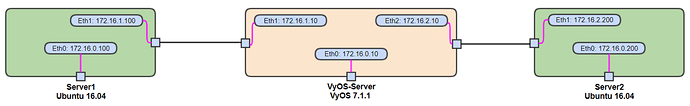I have successfully deployed VyOS in the AWs VPC. I also spun up two Ubuntu 16 boxes to try and do some routing using VyOS between. I am not sure if I am approaching the right as I am new to AWS.
Please see the attached topology
I am trying to ping from server1 (172.16.1.100) to server2 (172.16.2.200). Using VyOS to route within the VPC.
From server1 I can ping the vyos (172.16.1.10)
From server2 I can ping the vyos (172.16.2.10)
But I am unable to ping from server1 to server2 and vice versa
I added static routes to server1 and server2
ubuntu@Server1:~$ route
Kernel IP routing table
Destination Gateway Genmask Flags Metric Ref Use Iface
default 172.16.0.1 0.0.0.0 UG 0 0 0 eth0
172.16.0.0 * 255.255.255.0 U 0 0 0 eth0
172.16.1.0 * 255.255.255.0 U 0 0 0 eth1
172.16.2.0 172.16.1.10 255.255.255.0 UG 0 0 0 eth1
ubuntu@Server2:~$ route
Kernel IP routing table
Destination Gateway Genmask Flags Metric Ref Use Iface
default 172.16.0.1 0.0.0.0 UG 0 0 0 eth0
172.16.0.0 * 255.255.255.0 U 0 0 0 eth0
172.16.1.0 172.16.2.10 255.255.255.0 UG 0 0 0 eth1
172.16.2.0 * 255.255.255.0 U 0 0 0 eth1
I think I am missing something small. Or AWS just does not allow you to do this. Is there a way I can do this?
vyos@VyOS-NetropyVE# show
interfaces {
ethernet eth0 {
address dhcp
duplex auto
hw-id 02:bc:c3:0e:11:ae
smp_affinity auto
speed auto
}
ethernet eth1 {
address 172.16.1.10/24
duplex auto
hw-id 02:c3:1e:2c:44:0c
smp_affinity auto
speed auto
}
ethernet eth2 {
address 172.16.2.10/24
duplex auto
hw-id 02:0c:b2:3c:a0:8c
smp_affinity auto
speed auto
}
loopback lo {
}
}
protocols {
static {
}
}
service {
ssh {
disable-host-validation
disable-password-authentication
port 22
}
}
system {
config-management {
commit-revisions 20
}
host-name VyOS-NetropyVE
login {
user appo {
authentication {
encrypted-password $6$eoeO4hK.vtT2Ms5$T.J.lo10zffxf5ul6P9flRG/V4LM2gHJglrXW/gYq3F5S3OqoSPZ7W4pori33VSNDkRCZcSGqZvY5.uUxQIct0
plaintext-password ""
}
level admin
}
user vyos {
authentication {
encrypted-password $1$zIkvKfN.$7zFxxhWDgF1QYP6K1t44G1
plaintext-password ""
public-keys Server1_Key {
key XXXXXXXX
type ssh-rsa
}
}
level admin
}
}
ntp {
server 0.pool.ntp.org {
}
server 1.pool.ntp.org {
}
server 2.pool.ntp.org {
}
}
package {
auto-sync 1
repository community {
components main
distribution helium
password ""
url http://packages.vyos.net/vyos
username ""
}
}
syslog {
global {
facility all {
level notice
}
facility protocols {
level debug
}
}
}
time-zone America/Los_Angeles
}
[edit]