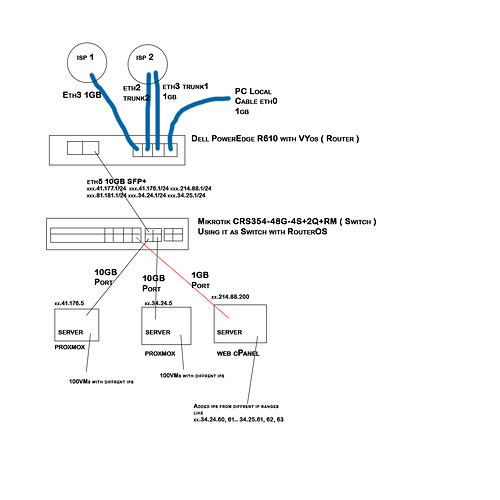Hello, I noticed we have a big package loss and we dont know why.
d4 (xx.41.176.243) 2021-01-23T22:39:50+0200
Keys: Help Display mode Restart statistics Order of fields quit
Packets Pings
Host Loss% Snt Last Avg Best Wrst StDev
1. xx.41.177.1 **83.4%** 796 0.2 0.2 0.1 0.3 0.0
2. xx.192.56.186 0.0% 796 0.8 2.7 0.4 130.5 8.9
3. xx.220.156.193 0.3% 796 30.3 14.0 11.4 93.2 9.4
4. xxxxx-196-20-26xxx 0.0% 796 10.7 11.2 10.4 29.7 2.0
5. beta.mexxxxxxx 0.3% 796 12.1 14.0 11.8 205.3 12.4
6. alfa.mexxxxxxxx 0.0% 795 12.1 12.1 11.7 17.8 0.7
-------
vyos@vyos:~$ show interfaces
Codes: S - State, L - Link, u - Up, D - Down, A - Admin Down
Interface IP Address S/L Description
--------- ---------- --- -----------
eth0 192.168.100.100/24 u/u Local Connect
eth1 xxx.192.56.187/29 u/u ISP 1
eth2 - u/u
eth2.2288 xxx.136.224.130/30 u/u ISP 2
eth3 - u/u
eth3.2291 xxx.136.224.110/30 u/u ISP 3
eth4 - u/D
eth5 xxx.41.177.1/24 u/u 10GB Port > Switch
xxx.41.176.1/24
xxx.214.88.1/24
xxx.81.181.1/24
xxx.34.24.1/24
xxx.34.25.1/24
lo 127.0.0.1/8 u/u
::1/128
vyos@vyos:~$
--
Is this normal ? Or is sompting worng on ower side ?
The port eth5 from the router to switch is 10GB and from switch to server is 10GB.
Only the ISP ar on eth1 and eth2 with 1GB.
Thank you