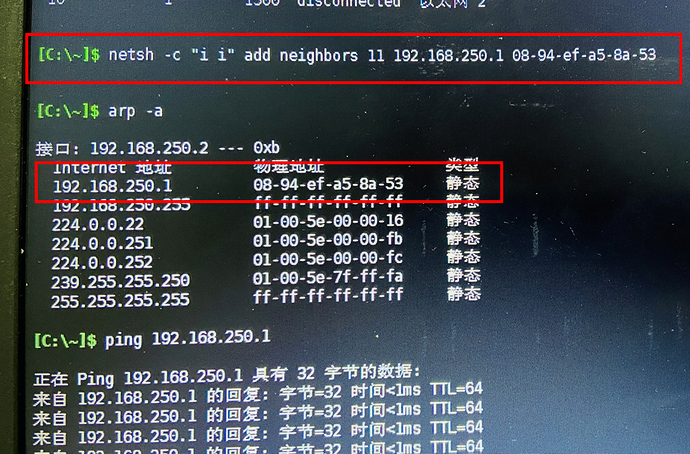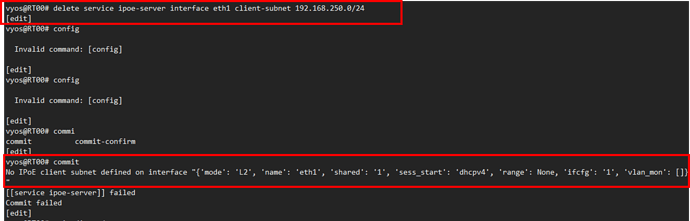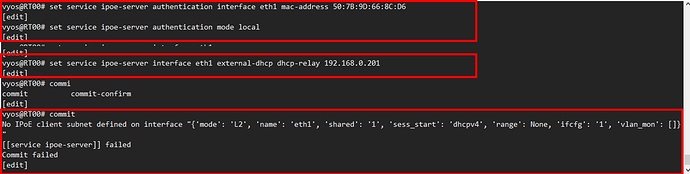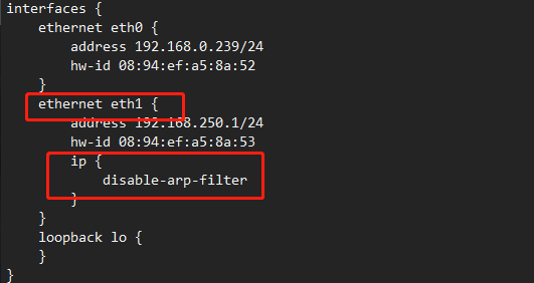About the failure of IPoE function。
1、At present, the configuration of VyOS is as follows:
/…/
vyos@vyos:~$ show configuration
interfaces {
ethernet eth0 {
address 192.168.0.239/24
hw-id 08:94:ef:a5:8a:52
}
ethernet eth1 {
address 192.168.250.1/24
hw-id 08:94:ef:a5:8a:53
}
loopback lo {
}
}
nat {
source {
rule 10 {
outbound-interface eth0
source {
address 192.168.250.0/24
}
translation {
address masquerade
}
}
}
}
protocols {
static {
route 0.0.0.0/0 {
next-hop 192.168.0.1 {
}
}
}
}
service {
ipoe-server {
authentication {
interface eth1 {
mac-address 50:7B:9D:66:8C:D6 {
}
}
mode local
}
interface eth1 {
client-subnet 192.168.250.0/24
}
name-server 8.8.8.8
name-server 114.114.114.114
}
ssh {
port 22222
}
}
/…/
2、After the configuration is completed, the client can assign IP address and access the Internet. After working for a few minutes, the client cannot access the Internet and Ping gateway 192.168.250.1 cannot Ping.
3、However, the user’s assigned address can be seen on the VyOS, and the client address cannot be pinged on the VyOS.
/…/
vyos@vyos:~$ show ipoe-server sessions
ifname | username | calling-sid | ip | rate-limit | type | comp | state | uptime
--------±---------±------------------±--------------±-----------±-----±-----±-------±---------
ipoe0 | eth1 | 50:7b:9d:66:8c:d6 | 192.168.250.2 | | ipoe | | active | 00:11:02
vyos@vyos:~$
/…/
4、So far, there have been several tests。The client can get the IP address at the beginning, and can also access the Internet, but after a few minutes, the problem of network disconnection appears.
5、I don’t know whether it’s the configuration or the function of ipoe. I’m testing the latest version:vyos-rolling1.3.x
thanks