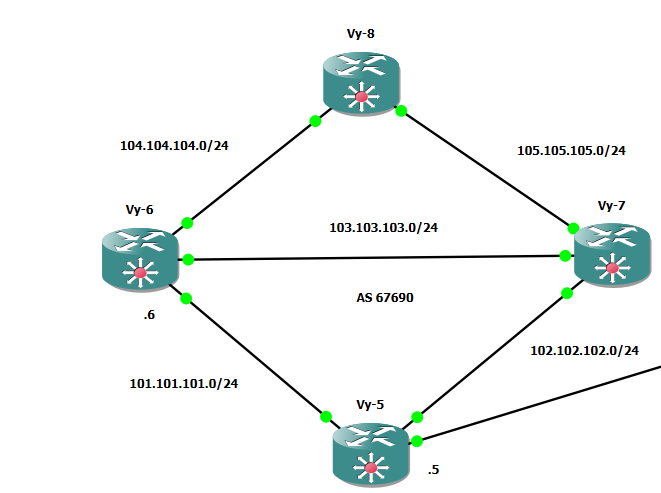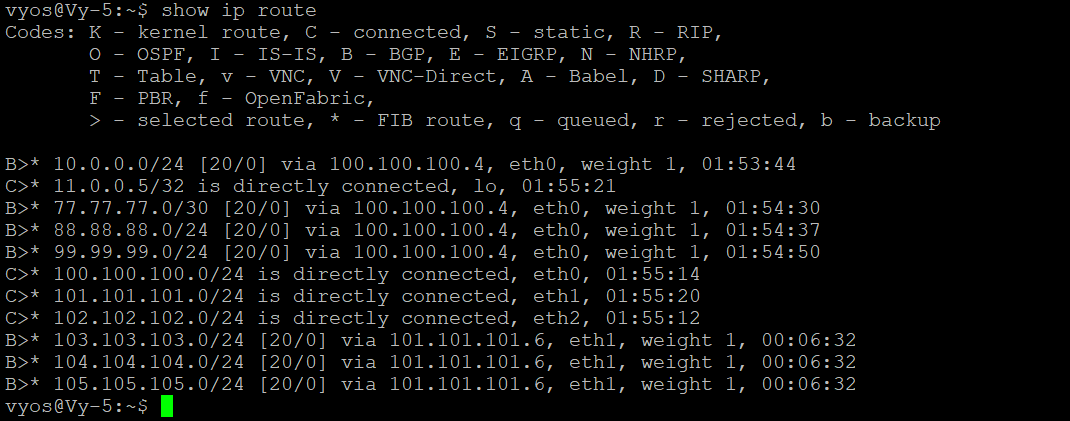Hi,
How i can modify weight route from :
show ip route
To configure prefered route, or this is not the good way to configure prefered route.
If a check documentation i can see different way to modify route :
https://docs.vyos.io/en/equuleus/configuration/protocols/bgp.html
Weight check Prefer higher local weight routes to lower routes.Local preference check Prefer higher local preference routes to lower.Local route check Prefer local routes (statics, aggregates, redistributed) to received routes.AS path length check Prefer shortest hop-count AS_PATHs.
Thanks.
I recommend to use “local-preference”
1 Like
My configuration.
GNS 3 LAB :
CONFIGURATION EXTRACT :
set policy prefix-list AS67690-OUT rule 1 action ‘permit’
Router Connected to this one :
system
May 17, 2021, 4:32pm
4
This topic was automatically closed 2 days after the last reply. New replies are no longer allowed.