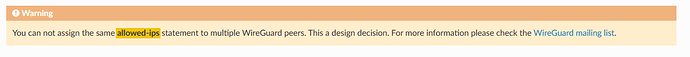I’m somewhat new to Vyos so it’s possible that it’s user error but from my testing I believe it’s not.
I have my Vyos router setup to allow remote devices to connect from the internet via wireguard to get access to internal devices on the lan side of the router. Just your typical wireguard setup nothing special.
I got one peer working just fine. I can connect with my linux laptop, desktop and android phone just fine. When I add a second peer to that wireguard interface the second peer doesn’t work on any of my devices but the first peer still works just fine.
When I remove the working peer from the Vyos config the second non working peer starts working. I don’t think this is intended behavior. If I setup a second wireguard interface I can get both the peers working at the same time. Pretty sure that you should be able to have more than one peer per network interface.
Not working config
wireguard wg0 {
address 10.10.10.1/24
peer test {
address 10.10.10.16
allowed-ips 0.0.0.0/0
port 51820
public-key gUT6sbL1IMvWTLIHOlOVfPIvqM6ctCQUuPnlI8z39jg=
}
peer thinkpad {
address 10.10.10.11
allowed-ips 0.0.0.0/0
port 51820
public-key pCiEqAtbpbSkOgomBSsyY9S8liLhBcVNfJcVhU1IOFc=
}
port 51820
private-key PRIVATE_KEY }
Working config
wireguard wg0 {
address 10.10.10.1/24
peer test {
address 10.10.10.11
allowed-ips 0.0.0.0/0
port 51820
public-key pCiEqAtbpbSkOgomBSsyY9S8liLhBcVNfJcVhU1IOFc=
}
port 51820
private-key PRIVATE_KEY
}
wireguard wg1 {
address 10.10.11.1/24
peer test2 {
address 10.10.11.16
allowed-ips 0.0.0.0/0
port 51821
public-key gUT6sbL1IMvWTLIHOlOVfPIvqM6ctCQUuPnlI8z39jg=
}
port 51821
private-key PRIVATE_KEY
}
Vyos Version
Version: VyOS 1.4-rolling-202305240317
Release train: current
Built by: [email protected]
Built on: Wed 24 May 2023 03:17 UTC
Build UUID: b76ddaca-9929-4958-a527-5fa523530975
Build commit ID: 6a582926856584
Architecture: x86_64
Boot via: installed image
System type: bare metal
Hardware vendor: Dell Inc.
Hardware model:
Hardware S/N:
Hardware UUID:
Copyright: VyOS maintainers and contributors