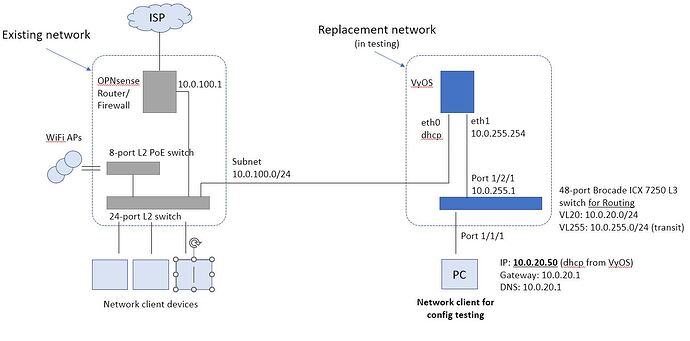Hi,
Hoping someone smarter than me knows the answer to this → I cannot resolve hostnames from the PC (ip: 10.0.20.50) connected to my network as depicted in the image.
I’ve set up a simple network with VyOS as firewall/dhcp server connecting to an L3 switch configured as a router (inter-vlan). Main points are:
- The PC is physically connected to the switch.
- DHCP from VyOS works. The PC receives it’s IP addresses (machine, gateway and dns server)
- I can ping internet and resolve hostnames from both VyOS (10.0.255.254) and from within the switch (10.0.255.1) when connected through SSH.
- I can ping internet from the PC if an address is entered but I cannot resolve hostnames … this part is eluding me still.
Some further info below on what works/doesn’t work from the PC
From client PC (ip: 10.0.20.80, gateway: 10.0.20.1, dns 10.0.20.1)
% nslookup examplehostname.com 10.0.255.254 → works
% ping ipddress (e.g. 8.8.8.8) → works
% nslookup examplehostname.com → doesn’t work → I get: “;; connection timed out; no servers could be reached”
VyOS config (running 1.4 RC1)
user@vyos:~$ show conf
firewall {
global-options {
all-ping enable
}
}
interfaces {
ethernet eth0 {
address dhcp
description WAN
hw-id xx:xx:xx:xx:xx:xx
}
ethernet eth1 {
address 10.0.255.254/24
description LAN
hw-id xx:xx:xx:xx:xx:xx
}
ethernet eth2 {
hw-id xx:xx:xx:xx:xx:xx
}
loopback lo {
}
}
nat {
source {
rule 100 {
outbound-interface {
name eth0
}
source {
address 10.0.0.0/16
}
translation {
address masquerade
}
}
}
}
protocols {
static {
route 10.0.0.0/16 {
next-hop 10.0.255.1 {
}
}
}
}
service {
dhcp-server {
host-decl-name
shared-network-name LAN {
authoritative
domain-name home.arpa
subnet 10.0.255.0/24 {
default-router 10.0.255.1
range 0 {
start 10.0.255.50
stop 10.0.255.250
}
}
}
shared-network-name vl20_main {
authoritative
domain-name home.arpa
subnet 10.0.20.0/24 {
default-router 10.0.20.1
name-server 10.0.20.1
range 0 {
start 10.0.20.50
stop 10.0.20.250
}
}
}
}
dns {
forwarding {
allow-from 10.0.0.0/16
listen-address 10.0.255.254
source-address 10.0.255.254
system
}
}
ntp {
allow-client {
address 0.0.0.0/0
address ::/0
}
server 0.pool.ntp.org {
}
server 1.pool.ntp.org {
}
server 2.pool.ntp.org {
}
}
ssh {
port 22
}
}
system {
config-management {
commit-revisions 100
}
conntrack {
modules {
ftp
h323
nfs
pptp
sip
sqlnet
tftp
}
}
console {
device ttyS0 {
speed 115200
}
}
host-name vyos
login {
user user {
authentication {
encrypted-password ****************
plaintext-password ****************
}
}
}
name-server 10.0.100.1
syslog {
global {
facility all {
level info
}
facility local7 {
level debug
}
}
}
}
user@vyos:~$