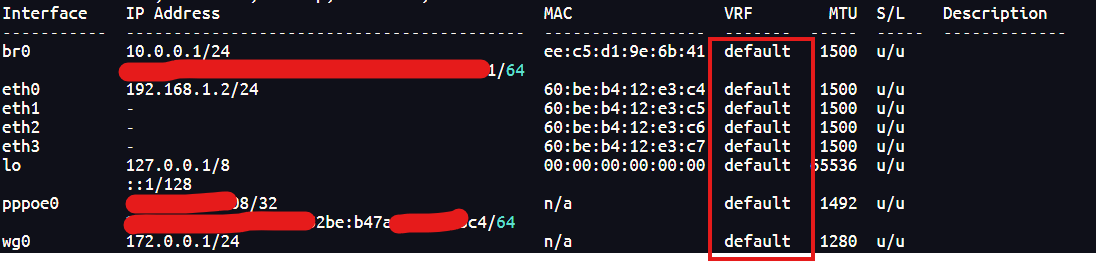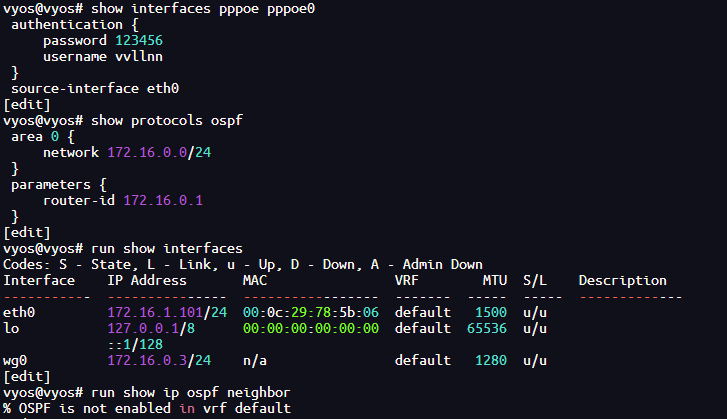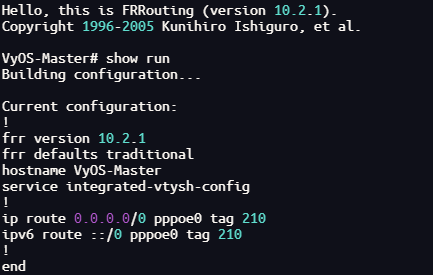Configuring pppoe dial-up, ospf cannot be opened
% OSPF is not enabled in vrf default
interfaces {
bridge br0 {
address "10.0.0.1/24"
member {
interface eth2 {
}
interface eth3 {
}
}
}
ethernet eth0 {
address "192.168.1.2/24"
hw-id "60:be:b4:1::c4"
offload {
gro
gso
sg
tso
}
}
ethernet eth1 {
hw-id "60:be:b43:c5"
offload {
gro
gso
sg
tso
}
}
ethernet eth2 {
hw-id "60:be:b43:c6"
offload {
gro
gso
sg
tso
}
}
ethernet eth3 {
hw-id "60:be:b4::e3:c7"
offload {
gro
gso
sg
tso
}
}
loopback lo {
}
pppoe pppoe0 {
authentication {
password "821000081"
username "192216665816587021"
}
dhcpv6-options {
pd 0 {
interface br0 {
sla-id "0"
}
length "60"
}
}
ip {
adjust-mss "clamp-mss-to-pmtu"
}
ipv6 {
address {
autoconf
}
adjust-mss "clamp-mss-to-pmtu"
}
no-peer-dns
source-interface "eth0"
}
wireguard wg0 {
address "172.0.0.1/24"
mtu "1280"
peer claw-sg {
address "1.1.1.1"
allowed-ips "172.0.0.2/32"
allowed-ips "224.0.0.0/8"
persistent-keepalive "25"
port "51820"
public-key "J/8hXiIr/="
}
peer vyos-vm {
allowed-ips "224.0.0.0/8"
allowed-ips "172.0.0.0/24"
public-key "9MBfL5XF9nIQZYBoKi//1s9vqnsm+vyg="
}
port "51820"
private-key "VziO3pJaGawIlSF3KAz/="
}
}
nat {
source {
rule 100 {
outbound-interface {
name "pppoe0"
}
source {
address "10.0.0.0/24"
}
translation {
address "masquerade"
}
}
rule 101 {
outbound-interface {
name "wg0"
}
source {
}
translation {
address "masquerade"
}
}
}
}
protocols {
ospf {
interface wg0 {
area "0"
}
parameters {
router-id "172.0.0.1"
}
}
}
service {
dhcp-server {
shared-network-name LAN {
subnet 10.0.0.0/24 {
option {
default-router "10.0.0.1"
name-server "10.0.0.1"
}
range 0 {
start "10.0.0.51"
stop "10.0.0.200"
}
subnet-id "1"
}
}
}
dns {
dynamic {
name vyos {
address {
interface "pppoe0"
}
host-name "vyos.lan"
ip-version "ipv6"
password "QehJgQskP2222JmuzysrBEwyk"
protocol "dyndns2"
server "dynv6.com"
username "none"
}
}
forwarding {
allow-from "10.0.0.0/24"
listen-address "10.0.0.1"
}
}
ntp {
allow-client {
address "127.0.0.0/8"
address "169.254.0.0/16"
address "10.0.0.0/8"
address "172.16.0.0/12"
address "192.168.0.0/16"
address "::1/128"
address "fe80::/10"
address "fc00::/7"
}
server time1.vyos.net {
}
server time2.vyos.net {
}
server time3.vyos.net {
}
}
router-advert {
interface br0 {
prefix ::/64 {
preferred-lifetime "3600"
valid-lifetime "7200"
}
}
}
ssh {
}
}
system {
config-management {
commit-revisions "100"
}
console {
device ttyS0 {
speed "115200"
}
}
host-name "vyos-master"
login {
user vvllnn {
authentication {
encrypted-password "$6$rounds=656000$\$\/QZMorBiOHATPgW9cCvoW///Za7fO3jWV0"
}
}
}
name-server "223.5.5.5"
syslog {
global {
facility all {
level "info"
}
facility local7 {
level "debug"
}
}
}
time-zone "Asia/Shanghai"
update-check {
auto-check
url "https://raw.githubusercontent.com/vyos/vyos-nightly-build/refs/heads/current/version.json"
}
}
![]()