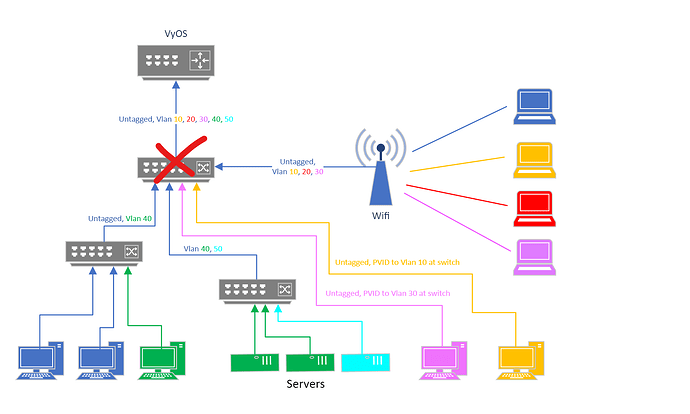Hi everyone,
I’m a bit lost here and I would hopping that someone might be able to identify what is going on in my network.
I’ve recently moved to a new fresh installation of VyOS 1.4, running on a new machine.
Since I’m using VyOS as my home router and the new machine is plenty powerful, I’m experimenting not having a switch for the home devices and having the devices connected directly to VyOS.
To achieve this I simple installed several NICs.
This is part of my interfaces configuration, but I’m focusing on the issue I’m having:
- eth0: WAN, DHCP
- eth1: LAN Untrusted (10.0.1.1/24)
- vif 10: IOT (10.0.3.1/24)
- vif 20: LAN Trusted (10.0.2.1/24)
- eth2: IOT (10.0.3.1/24, currently disconnected)
- eth3: LAN Trusted (10.0.2.1/24)
Eth1 network cable essentially comes from an Ubiquity AC LR Access Point, which will send untagged traffic from Guest SSID, Vlan 10 from the IOT SSID and Vlan 20 for the Trusted SSID.
VyOS does not have an Wifi card installed.
As you can see, eth1.20 and eth3 share the same IP address.
This is causing devices connected to the Trusted Wi-Fi network to not have internet access and for the connection to be very unstable. (they keep reconnecting every couple seconds)
Funny enough, IOT devices connected to the IOT SSID are working fine, but then I realized that I don’t have any device connected on the wired NIC. However, in the LAN Trusted I do, I have a Desktop computer.
On top of that, I even tested connecting my phone to the IOT SSID and works fine.
Additionally, connecting to the GUEST SSID also works fine, so the issue is with the Trusted SSID.
To troubleshoot further, wondering if the issue was regarding having 2 interfaces with the same IP, I changed them, where eth1.20 now had 10.0.22.1/24. Created its dedicated DHCP config and everything started working fine, but I would like to have them share the same subnet.
Next, I tried bridging the 2 interfaces, wondering if was some weird thing like VyOS not knowing where to send the packets, etc. Create the bridge, assign eth3 and eth1.20 as their members, remove the address from eth1.20 and eth3. Set now the address 10.0.2.1/24 on the bridge and immediately, the same issue starts to occur again.
I wonder if there is some broadcast issue or something, I’m a bit lost on what might be causing this.
Any ideas?
Thanks.