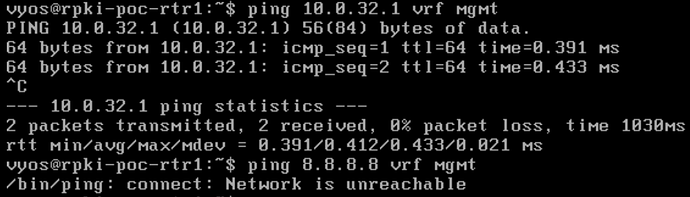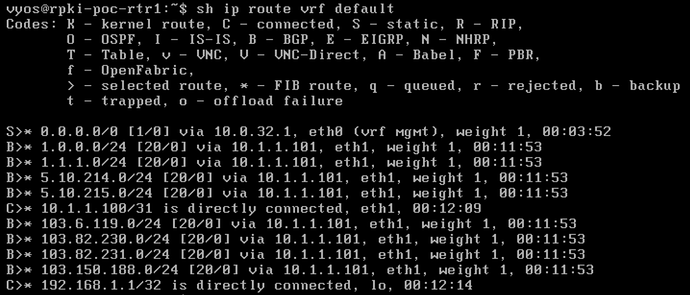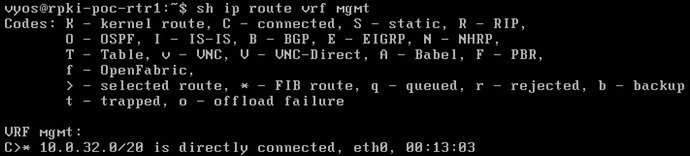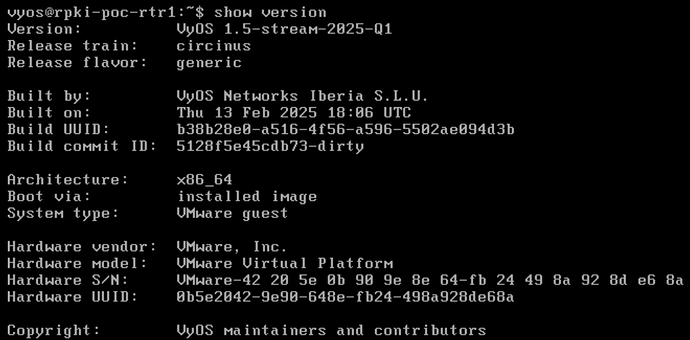This is my first time using VRF in general and in VyOS specifically. From my limited knowledge, VRF is just having separate routing table. Okay, what I’m trying to do is to have the default route in VRF name ‘mgmt’ to a next hop which is my firewall.
![]()
I can perform normal ping to the next hop address. But can’t do the same to the outside networks. NAT is being done by the firewall.
I noticed that the default route is listed under ‘default’ VRF and not ‘mgmt’ VRF. (please ignore the other routes as I’m using them for my other testing)
When I added another interface from the same 10.0.32.0/20 subnet but under the ‘default’ VRF, it can ping to the outside networks.
Any idea why?