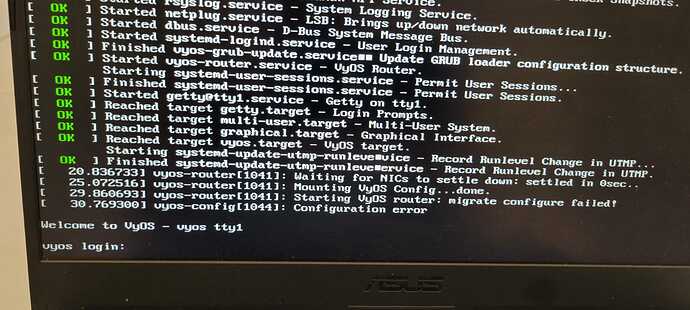show log | grep ddclient | tail -12
Dec 04 09:57:37 systemd[1]: Stopping ddclient.service - Update dynamic domain name service entries...
Dec 04 09:57:37 systemd[1]: ddclient.service: Deactivated successfully.
Dec 04 09:57:37 systemd[1]: Stopped ddclient.service - Update dynamic domain name service entries.
Dec 04 09:57:37 systemd[1]: Starting ddclient.service - Update dynamic domain name service entries...
Dec 04 09:57:37 systemd[1]: Started ddclient.service - Update dynamic domain name service entries.
Dec 04 09:57:37 ddclient[5694]: WARNING: Could not determine an IP for akxs.dxx.net
Dec 04 09:59:48 systemd[1]: Stopping ddclient.service - Update dynamic domain name service entries...
Dec 04 09:59:48 systemd[1]: ddclient.service: Deactivated successfully.
Dec 04 09:59:48 systemd[1]: Stopped ddclient.service - Update dynamic domain name service entries.
Dec 04 09:59:48 systemd[1]: Starting ddclient.service - Update dynamic domain name service entries...
Dec 04 09:59:48 systemd[1]: Started ddclient.service - Update dynamic domain name service entries.
Dec 04 09:59:48 ddclient[5930]: WARNING: Could not determine an IP for axxs.dxx.net
Admin@vyos:~$ nslookup www.noip.com
Server: 10.255.10.1
Address: 10.255.10.1#53
Non-authoritative answer:
Name: www.noip.com
Address: 158.247.7.200
Admin@vyos:~$ ping www.noip.com
PING www.noip.com (1xx.xx7.7.xx) 56(84) bytes of data.
64 bytes from www.noip.com (1x.247.7.200): icmp_seq=1 ttl=54 time=251 ms
64 bytes from www.noip.com (x8.247.7x00): icmp_seq=2 ttl=54 time=253 ms
64 bytes from www.noip.com (1x.247.7.x0): icmp_seq=3 ttl=54 time=261 ms
^C
--- www.noip.com ping statistics ---
4 packets transmitted, 3 received, 25% packet loss, time 3005ms
rtt min/avg/max/mdev = 250.610/254.921/261.364/4.641 ms
Admin@vyos:~$ ^C
Admin@vyos:~$ show dns dynamic status
Hostname IPv4 address IPv4 status IPv6 address IPv6 status Last update
-------------- -------------- ------------- -------------- ------------- -------------------
xxxls.ddns.net 1970-01-01 04:00:00
09:59:50.460209 IP dns9.quad9.net.domain-s > 5.193xdfgg3.52524: Flags [R], seq 3125892159, win 0, length 0
09:59:50.460209 IP dns9.quad9.net.domain-s > 5.1xxx61.13xxxxx
09:59:50.462214 IP dns9.quad9.net.domain-s > 5.xxxxx51834: Flags [S.], seq 2629632626, ack 3262925807, win 28960, options [mss 1460,nop,nop,TS val 1427838557 ecr 2285393041,nop,wscale 8], length 0
09:59:50.462377 IP 51834 > dns9.quad9.net.domain-s: Flags [.], ack 1, win 511, options [nop,nop,TS val 2285393050 ecr 1427838557], length 0
09:59:50.463278 IP 5.51834 > dns9.quad9.net.domain-s: Flags [P.], seq 1:559, ack 1, win 511, options [nop,nop,TS val 2285393051 ecr 14233.51834: Flags [.], ack 559, win 118, options [nop,nop,TS val 1427838567 ecr 2285393051], length 0
09:59:50.474646 IP dns9.quad9.net.domain-s > 5.51834: Flags [P.], seq 1:246, ack 559, win 118, options [nop,nop,TS val 1427838568 ecr 2285393051], length 245
09:59:50.474733 IP 5.1834 > dns9.quad9.net.domain-s: Flags [.], ack 246, win 510, options [nop,nop,TS val 2285393062 ecr 1427838568], length 0
09:59:50.475663 IP 5.19334 > dns9.quad9.net.domain-s: Flags [P.], seq 559:639, ack 246, win 510, options [nop,nop,TS val 2285393063 ecr 1427838568], length 80
09:59:50.475771 IP 5.1834 > dns9.quad9.net.domain-s: Flags [P.], seq 639:718, ack 246, win 510, options [nop,nop,TS val 2285393063 ecr 1427838568], length 79
09:59:50.482898 IP dns9.quad9.net.domain-s > .51834: Flags [.], ack 718, win 118, options [nop,nop,TS val 1427838578 ecr 2285393063], length 0
09:59:50.491843 IP dns9.quad9.net.domain-s > 5.1834: Flags [P.], seq 246:1104, ack 718, win 118, options [nop,nop,TS val 1427838587 ecr 2285393063], length 858
09:59:50.532268 IP ggffff.51834 > dns9.quad9.net.domain-s: Flags [.], ack 1104, win 504, options [nop,nop,TS val 2285393120 ecr 1427838587], length 0
Does this help??
Since i updated latest version of vyos i had to change config commands to match the new syntax
set service dns dynamic name axxxs
set service dns dynamic name axxxs address pppoe0
set service dns dynamic name xxxx protocol noip
set service dns dynamic name axxs host-name xxxs.ddns.net
set service dns dynamic name axxs password '/xxx^~-xxxxx@'
set service dns dynamic name axx username xxxxxxl_axxxn
Also changed set service dns dynamic name dddls address web
Admin@vyos:~$ show log | grep ddclient | tail -12
Dec 04 10:18:35 systemd[1]: Stopping ddclient.service - Update dynamic domain name service entries...
Dec 04 10:18:35 systemd[1]: ddclient.service: Deactivated successfully.
Dec 04 10:18:35 systemd[1]: Stopped ddclient.service - Update dynamic domain name service entries.
Dec 04 10:18:35 systemd[1]: Starting ddclient.service - Update dynamic domain name service entries...
Dec 04 10:18:35 systemd[1]: Started ddclient.service - Update dynamic domain name service entries.
Dec 04 10:18:35 ddclient[6457]: WARNING: Could not determine an IP for ahgfs.dfffs.fft
Dec 04 10:20:08 systemd[1]: Stopping ddclient.service - Update dynamic domain name service entries...
Dec 04 10:20:08 systemd[1]: ddclient.service: Deactivated successfully.
Dec 04 10:20:08 systemd[1]: Stopped ddclient.service - Update dynamic domain name service entries.
Dec 04 10:20:08 systemd[1]: Starting ddclient.service - Update dynamic domain name service entries...
Dec 04 10:20:08 systemd[1]: Started ddclient.service - Update dynamic domain name service entries.
Dec 04 10:20:08 ddclient[6667]: WARNING: Could not determine an IP for fffff.dfffs.ffffet