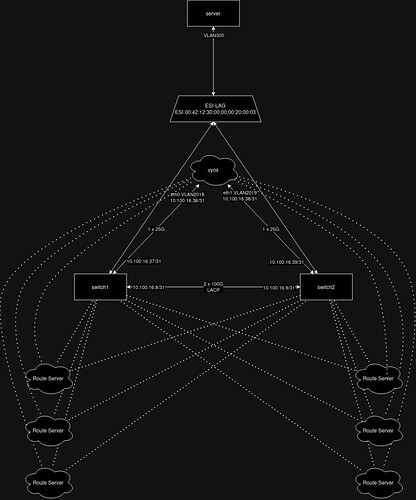Hi,
I am currently using the latest VyOS nightly with EVPN-VXLAN.
I have VyOS connected to a pair of Juniper QFX5120-48Y switches using standard VLAN interfaces, they are not bonded (ECMP is used).
The basic connectivity looks like this:
This is mostly working except for one problem; any traffic outbound from VyOS to the server appears to be duplicated by VyOS. Using just a simple ping as an example, if I tcpdump on the VyOS side I can see the single ping come in however I can see that two ping replies go out.
After a bit of troubleshooting this only appears to happen if the destination server is using ESI-LAG; hosts that have a single connection or are not using ESI-LAG do not get duplicates sent from VyOS. If I disable one of the switch ports for the ESI-LAG things work as expected. If I disable one of the ports for VyOS the problem still occurs.
The actual VyOS configuration looks like this:
interfaces {
bridge br0 {
enable-vlan
member {
interface vxlan0 {
}
}
vif 300 {
address 10.100.65.157/27
}
}
ethernet eth0 {
mtu 9000
ring-buffer {
rx 8192
tx 8192
}
vif 2019 {
address 10.100.16.36/31
mtu 9000
}
}
ethernet eth1 {
mtu 9000
ring-buffer {
rx 8192
tx 8192
}
vif 2018 {
address 10.100.16.38/31
mtu 9000
}
}
loopback lo {
address 10.100.0.10/32
}
vxlan vxlan0 {
external
mtu 1500
port 4789
source-address 10.100.0.10
vlan-to-vni 300 {
vni 30000
}
}
}
protocols {
bgp {
address-family {
ipv4-unicast {
maximum-paths {
ebgp 16
ibgp 16
}
redistribute {
connected {
}
kernel {
}
static {
}
}
}
ipv6-unicast {
maximum-paths {
ebgp 16
ibgp 16
}
redistribute {
connected {
}
kernel {
}
static {
}
}
}
l2vpn-evpn {
advertise-all-vni
advertise-default-gw
advertise-svi-ip
rd 10.100.0.10:1
rt-auto-derive
}
}
neighbor 10.100.0.14 {
address-family {
ipv4-flowspec {
soft-reconfiguration {
inbound
}
}
}
peer-group RouteServers-IPv4
}
neighbor 10.100.0.15 {
address-family {
ipv4-flowspec {
soft-reconfiguration {
inbound
}
}
}
peer-group RouteServers-IPv4
}
neighbor 10.100.0.16 {
address-family {
ipv4-flowspec {
soft-reconfiguration {
inbound
}
}
}
peer-group RouteServers-IPv4
}
neighbor 10.100.0.17 {
address-family {
ipv4-flowspec {
soft-reconfiguration {
inbound
}
}
}
peer-group RouteServers-IPv4
}
neighbor 10.100.0.18 {
address-family {
ipv4-flowspec {
soft-reconfiguration {
inbound
}
}
}
peer-group RouteServers-IPv4
}
neighbor 10.100.0.19 {
address-family {
ipv4-flowspec {
soft-reconfiguration {
inbound
}
}
}
peer-group RouteServers-IPv4
}
parameters {
ebgp-requires-policy
fast-convergence
graceful-restart {
}
graceful-shutdown
log-neighbor-changes
router-id 10.100.0.10
}
peer-group RouteServers-IPv4 {
address-family {
ipv4-unicast {
addpath-tx-all
route-map {
export RouteServers-Export-IPv4
import RouteServers-Import-IPv4
}
soft-reconfiguration {
inbound
}
}
l2vpn-evpn {
soft-reconfiguration {
inbound
}
}
}
capability {
}
graceful-restart enable
remote-as 4212300000
update-source 10.100.0.10
}
}
}
On the switch side, the ESI-LAG interface is configured like this:
mtu 9216;
esi {
00:42:12:30:00:00:00:20:00:03;
all-active;
}
aggregated-ether-options {
lacp {
active;
system-id 00:00:00:20:00:03;
}
}
unit 0 {
family ethernet-switching {
interface-mode trunk;
vlan {
members [ 300-301 ];
}
}
}
This FRR issue looks like it may be similar but the kernel is much newer than what was mentioned.
I am wondering if anyone else has come across a similar problem?