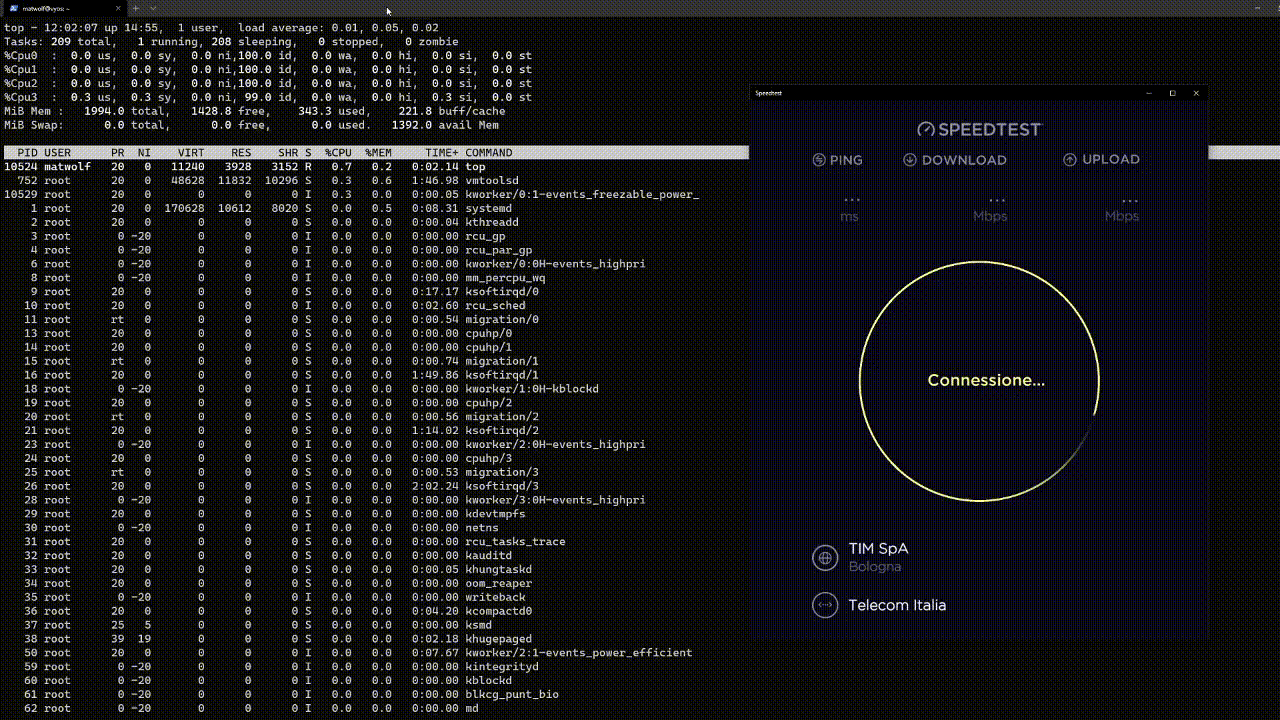I’m really struggling to get out the maximum throughput performance out of my VyOS VM.
VyOS is a VM on ESXi 7 host with:
The ESXi host has:
The line is capable of speeds of about 940/104Mbps down/up.
I can reach easily those speed using a FritzBox router, but I’m finding very hard to get the same speeds using my VyOS VM.
I have eth0 for my LAN and eth1 for the pppoe0 interface (that is my WAN).
After all the changes tried, I cannot reach speeds over 680/104Mbps with VyOS.
Can someone help me to get back the missing 240Mbps in some way?
I hope it’s not an hardware limitation but only a misconfiguration (or lack of performance tuning).
Thanks
Dmitry
January 23, 2021, 7:45pm
2
Hello @Dmitry , yes I did!
With mitigations=off and without RPS I get 480/104 Mbps.
If I enable RPS with
echo "f" > /sys/class/net/eth0/queues/rx-0/rps_cpus
echo "f" > /sys/class/net/eth1/queues/rx-0/rps_cpus
I get about 650/104 Mbps
c-po
January 23, 2021, 8:21pm
4
We have set interfaces ethernet eth0 offload rps on the latest 1.3 beta and 1.4 release.
Thanks @c-po ,
But even using the command, in place of the manual configs, the speeds are the same: no more than 680Mbps download.
(I didn’t say it before, but the upload 104Mbps is the max available for my ISP’s contract, so it’s ok
c-po
January 23, 2021, 8:41pm
6
The CLI command actually does the same you do manually, but only via CLI.
Dmitry
January 23, 2021, 9:18pm
7
@Matwolf did you try passthrough real port to VM, can you show an output
show interfaces ethernet eth0 physical
show interfaces ethernet eth1 physical
Unfortunately I cannot use passthrough.
Here the output:
Settings for eth0:
Supported ports: [ TP ]
Supported link modes: 1000baseT/Full
10000baseT/Full
Supported pause frame use: No
Supports auto-negotiation: No
Supported FEC modes: Not reported
Advertised link modes: Not reported
Advertised pause frame use: No
Advertised auto-negotiation: No
Advertised FEC modes: Not reported
Speed: 10000Mb/s
Duplex: Full
Port: Twisted Pair
PHYAD: 0
Transceiver: internal
Auto-negotiation: off
MDI-X: Unknown
Supports Wake-on: uag
Wake-on: d
Link detected: yes
driver: vmxnet3
version: 1.5.0.0-k-NAPI
firmware-version:
expansion-rom-version:
bus-info: 0000:0b:00.0
supports-statistics: yes
supports-test: no
supports-eeprom-access: no
supports-register-dump: yes
supports-priv-flags: no
Settings for eth1:
Supported ports: [ TP ]
Supported link modes: 1000baseT/Full
10000baseT/Full
Supported pause frame use: No
Supports auto-negotiation: No
Supported FEC modes: Not reported
Advertised link modes: Not reported
Advertised pause frame use: No
Advertised auto-negotiation: No
Advertised FEC modes: Not reported
Speed: 10000Mb/s
Duplex: Full
Port: Twisted Pair
PHYAD: 0
Transceiver: internal
Auto-negotiation: off
MDI-X: Unknown
Supports Wake-on: uag
Wake-on: d
Link detected: yes
driver: vmxnet3
version: 1.5.0.0-k-NAPI
firmware-version:
expansion-rom-version:
bus-info: 0000:13:00.0
supports-statistics: yes
supports-test: no
supports-eeprom-access: no
supports-register-dump: yes
supports-priv-flags: no
Dmitry
January 24, 2021, 9:28am
9
Ok, can you take a screenshot top and press 1 command when you test bandwidth?
Matwolf
January 24, 2021, 11:17am
10
This speedtest was actually one of the bests
It’s hard to read the numbers with the GIF embedded here, but if you right click and open it in another tab it’s more easy to read ^^’
Seems like only one of the 4 ksoftirqd processes reaches 100%, while 2 stay at about 50% and the last one almost idle.
What physical networking card is in the host?
I say this because I have BT 910/140 Mbps - of which I’m running VyOS on Hyper-V Server 2019. Minimal configuration and I can get full speeds from which the ISP supplies with no tweaks inside the VM. Perhaps it is a configuration issue or limitation on the host?
In my host I’ve got an i5-10500T paired with an Intel I350 Quad-Port Gigabit PCIe NIC.
Dmitry
January 24, 2021, 12:00pm
12
Yes, actual question, which HW network card do you have on this ESXi host?sudo cat /proc/interrupts ?
Matwolf
January 24, 2021, 12:00pm
13
Intel I350 Dual-Port Gigabit
Iperf between a Win10 machine on my LAN and an Ubuntu Server VM on the same host:
iperf3.exe -c 10.80.0.2
Connecting to host 10.80.0.2, port 5201
[ 4] local 10.80.100.145 port 56491 connected to 10.80.0.2 port 5201
[ ID] Interval Transfer Bandwidth
[ 4] 0.00-1.00 sec 110 MBytes 922 Mbits/sec
[ 4] 1.00-2.00 sec 111 MBytes 935 Mbits/sec
[ 4] 2.00-3.00 sec 112 MBytes 940 Mbits/sec
[ 4] 3.00-4.00 sec 112 MBytes 935 Mbits/sec
[ 4] 4.00-5.00 sec 112 MBytes 938 Mbits/sec
[ 4] 5.00-6.00 sec 112 MBytes 939 Mbits/sec
[ 4] 6.00-7.00 sec 112 MBytes 936 Mbits/sec
[ 4] 7.00-8.00 sec 112 MBytes 937 Mbits/sec
[ 4] 8.00-9.00 sec 111 MBytes 934 Mbits/sec
[ 4] 9.00-10.00 sec 112 MBytes 936 Mbits/sec
- - - - - - - - - - - - - - - - - - - - - - - - -
[ ID] Interval Transfer Bandwidth
[ 4] 0.00-10.00 sec 1.09 GBytes 935 Mbits/sec sender
[ 4] 0.00-10.00 sec 1.09 GBytes 935 Mbits/sec receiver
iperf Done.
And reversed
iperf3.exe -c 10.80.0.2 -R
Connecting to host 10.80.0.2, port 5201
Reverse mode, remote host 10.80.0.2 is sending
[ 4] local 10.80.100.145 port 56517 connected to 10.80.0.2 port 5201
[ ID] Interval Transfer Bandwidth
[ 4] 0.00-1.00 sec 113 MBytes 949 Mbits/sec
[ 4] 1.00-2.00 sec 113 MBytes 947 Mbits/sec
[ 4] 2.00-3.00 sec 112 MBytes 935 Mbits/sec
[ 4] 3.00-4.00 sec 113 MBytes 949 Mbits/sec
[ 4] 4.00-5.00 sec 113 MBytes 945 Mbits/sec
[ 4] 5.00-6.00 sec 113 MBytes 948 Mbits/sec
[ 4] 6.00-7.00 sec 113 MBytes 948 Mbits/sec
[ 4] 7.00-8.00 sec 113 MBytes 949 Mbits/sec
[ 4] 8.00-9.00 sec 113 MBytes 948 Mbits/sec
[ 4] 9.00-10.00 sec 113 MBytes 949 Mbits/sec
- - - - - - - - - - - - - - - - - - - - - - - - -
[ ID] Interval Transfer Bandwidth Retr
[ 4] 0.00-10.00 sec 1.10 GBytes 948 Mbits/sec 0 sender
[ 4] 0.00-10.00 sec 1.10 GBytes 947 Mbits/sec receiver
iperf Done.
Matwolf
January 24, 2021, 12:04pm
14
sudo cat /proc/interrupts
CPU0 CPU1 CPU2 CPU3
0: 3 0 0 0 IO-APIC 2-edge timer
1: 0 0 0 9 IO-APIC 1-edge i8042
8: 1 0 0 0 IO-APIC 8-edge rtc0
9: 0 0 0 0 IO-APIC 9-fasteoi acpi
12: 0 0 5 0 IO-APIC 12-edge i8042
14: 0 0 0 0 IO-APIC 14-edge ata_piix
15: 0 0 0 0 IO-APIC 15-edge ata_piix
18: 0 64 0 0 IO-APIC 18-fasteoi uhci_hcd:usb2
19: 0 0 0 0 IO-APIC 19-fasteoi ehci_hcd:usb1
24: 0 0 0 0 PCI-MSI 344064-edge PCIe PME, pciehp
25: 0 0 0 0 PCI-MSI 346112-edge PCIe PME, pciehp
26: 0 0 0 0 PCI-MSI 348160-edge PCIe PME, pciehp
27: 0 0 0 0 PCI-MSI 350208-edge PCIe PME, pciehp
28: 0 0 0 0 PCI-MSI 352256-edge PCIe PME, pciehp
29: 0 0 0 0 PCI-MSI 354304-edge PCIe PME, pciehp
30: 0 0 0 0 PCI-MSI 356352-edge PCIe PME, pciehp
31: 0 0 0 0 PCI-MSI 358400-edge PCIe PME, pciehp
32: 0 0 0 0 PCI-MSI 360448-edge PCIe PME, pciehp
33: 0 0 0 0 PCI-MSI 362496-edge PCIe PME, pciehp
34: 0 0 0 0 PCI-MSI 364544-edge PCIe PME, pciehp
35: 0 0 0 0 PCI-MSI 366592-edge PCIe PME, pciehp
36: 0 0 0 0 PCI-MSI 368640-edge PCIe PME, pciehp
37: 0 0 0 0 PCI-MSI 370688-edge PCIe PME, pciehp
38: 0 0 0 0 PCI-MSI 372736-edge PCIe PME, pciehp
39: 0 0 0 0 PCI-MSI 374784-edge PCIe PME, pciehp
40: 0 0 0 0 PCI-MSI 376832-edge PCIe PME, pciehp
41: 0 0 0 0 PCI-MSI 378880-edge PCIe PME, pciehp
42: 0 0 0 0 PCI-MSI 380928-edge PCIe PME, pciehp
43: 0 0 0 0 PCI-MSI 382976-edge PCIe PME, pciehp
44: 0 0 0 0 PCI-MSI 385024-edge PCIe PME, pciehp
45: 0 0 0 0 PCI-MSI 387072-edge PCIe PME, pciehp
46: 0 0 0 0 PCI-MSI 389120-edge PCIe PME, pciehp
47: 0 0 0 0 PCI-MSI 391168-edge PCIe PME, pciehp
48: 0 0 0 0 PCI-MSI 393216-edge PCIe PME, pciehp
49: 0 0 0 0 PCI-MSI 395264-edge PCIe PME, pciehp
50: 0 0 0 0 PCI-MSI 397312-edge PCIe PME, pciehp
51: 0 0 0 0 PCI-MSI 399360-edge PCIe PME, pciehp
52: 0 0 0 0 PCI-MSI 401408-edge PCIe PME, pciehp
53: 0 0 0 0 PCI-MSI 403456-edge PCIe PME, pciehp
54: 0 0 0 0 PCI-MSI 405504-edge PCIe PME, pciehp
55: 0 0 0 0 PCI-MSI 407552-edge PCIe PME, pciehp
56: 0 1 0 0 PCI-MSI 2097152-edge eth3-rxtx-0
57: 0 0 4 0 PCI-MSI 2097153-edge eth3-rxtx-1
58: 0 0 0 0 PCI-MSI 2097154-edge eth3-rxtx-2
59: 4 0 0 0 PCI-MSI 2097155-edge eth3-rxtx-3
60: 0 0 0 0 PCI-MSI 2097156-edge eth3-event-4
61: 0 0 28647 0 PCI-MSI 1097728-edge ahci[0000:02:03.0]
62: 32851863 0 0 0 PCI-MSI 5767168-edge eth0-rxtx-0
63: 0 4732670 0 0 PCI-MSI 5767169-edge eth0-rxtx-1
64: 0 0 18177296 0 PCI-MSI 5767170-edge eth0-rxtx-2
65: 0 0 0 1824970 PCI-MSI 5767171-edge eth0-rxtx-3
66: 0 0 0 0 PCI-MSI 5767172-edge eth0-event-4
67: 0 0 8583 0 PCI-MSI 1572864-edge vmw_pvscsi
68: 0 0 0 27518809 PCI-MSI 9961472-edge eth1-rxtx-0
69: 680727 0 0 0 PCI-MSI 9961473-edge eth1-rxtx-1
70: 0 821889 0 0 PCI-MSI 9961474-edge eth1-rxtx-2
71: 0 0 637799 0 PCI-MSI 9961475-edge eth1-rxtx-3
72: 0 0 0 0 PCI-MSI 9961476-edge eth1-event-4
73: 0 0 56287 0 PCI-MSI 14155776-edge eth2-rxtx-0
74: 0 0 0 1200 PCI-MSI 14155777-edge eth2-rxtx-1
75: 1271 0 0 0 PCI-MSI 14155778-edge eth2-rxtx-2
76: 0 246 0 0 PCI-MSI 14155779-edge eth2-rxtx-3
77: 0 0 0 0 PCI-MSI 14155780-edge eth2-event-4
78: 0 0 0 6921 PCI-MSI 129024-edge vmw_vmci
79: 101 0 0 0 PCI-MSI 129025-edge vmw_vmci
NMI: 170 404 250 232 Non-maskable interrupts
LOC: 960270 1301585 856376 1204073 Local timer interrupts
SPU: 0 0 0 0 Spurious interrupts
PMI: 170 404 250 232 Performance monitoring interrupts
IWI: 0 2 3 11 IRQ work interrupts
RTR: 0 0 0 0 APIC ICR read retries
RES: 4106 5851 7680 4958 Rescheduling interrupts
CAL: 415411 9576949 3273967 3305263 Function call interrupts
TLB: 4083 1236 2891 2318 TLB shootdowns
TRM: 0 0 0 0 Thermal event interrupts
THR: 0 0 0 0 Threshold APIC interrupts
DFR: 0 0 0 0 Deferred Error APIC interrupts
MCE: 0 0 0 0 Machine check exceptions
MCP: 184 184 184 184 Machine check polls
ERR: 0
MIS: 0
PIN: 0 0 0 0 Posted-interrupt notification event
NPI: 0 0 0 0 Nested posted-interrupt event
PIW: 0 0 0 0 Posted-interrupt wakeup event
Dmitry
January 24, 2021, 12:09pm
15
Try please also set ring buffers
set interfaces ethernet eth0 ring-buffer rx 4096
set interfaces ethernet eth0 ring-buffer tx 4096
set interfaces ethernet eth1 ring-buffer rx 4096
set interfaces ethernet eth1 ring-buffer tx 4096
And play with the bitmask
echo "ff" > /sys/class/net/eth0/queues/rx-0/rps_cpus
echo "ff" > /sys/class/net/eth1/queues/rx-0/rps_cpus
Matwolf
January 24, 2021, 12:31pm
16
Should I play with RPS on every queue?
The network card seems to have 4 queues:
ls /sys/class/net/eth1/queues/
rx-0 rx-1 rx-2 rx-3 tx-0 tx-1 tx-2 tx-3
I see that with
set interfaces ethernet eth1 offload rps
I get “e” on the rx-0 and “0” elsewhere.
Thanks for your help
Dmitry
January 24, 2021, 12:52pm
17
Try to set f only for rx-0
Matwolf
January 24, 2021, 2:11pm
18
Unfortunately changing the RPS bitmask form “e” to “f” doesn’t seem to produce perceivable improvements…
To exclude some variables, I connected a PC with iperf on the WAN side (no PPPoE but on the same physical network interface used by PPPoE).
Now I can make speed tests between two machines LAN<->WAN, traversing the VyOS VM (with NAT).
This way I hope we can exclude variability introduced by external speed test servers, pppoe overhead and/or misconfigurations or possible congestions ISP side.
In any case, at the moment, the iperf tests WAN -> LAN are consistent with the tests made until now.
Incrasing the ring buffers size seems to have improved the situation a bit. Now I can reach more easily speeds of about 750Mbps (almost a 100Mbps improvement).
Dmitry
January 24, 2021, 2:18pm
19
Do you have chance to install perf utills and run perf top command?
Matwolf
January 24, 2021, 2:22pm
20
On VyOS VM?
Linux vyos 5.10.7-amd64-vyos #1 SMP Sat Jan 16 12:09:04 UTC 2021 x86_64 GNU/Linux