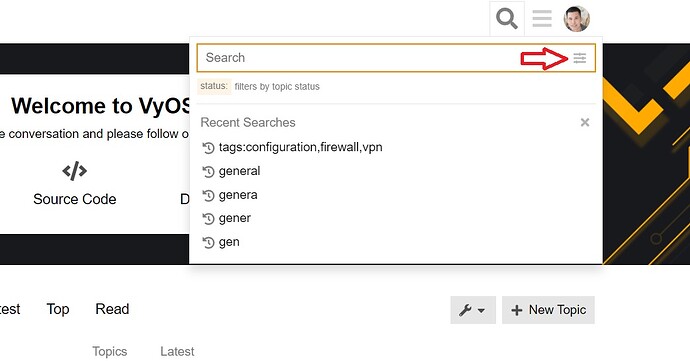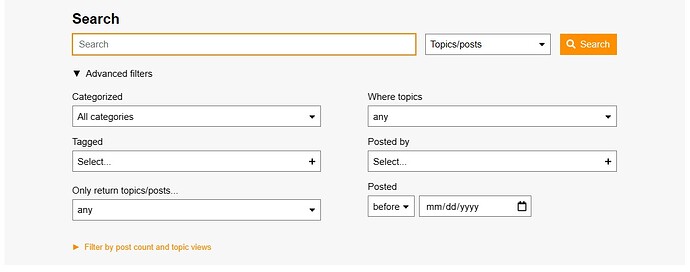Hello VyOS Community,
![]() We are constantly striving to improve our community experience based on your valuable feedback. It has come to our attention that some community members have expressed the need for an enhanced search function. We hear you, and we believe that effective tagging can be the first step towards improving search and making our discussions even more accessible.
We are constantly striving to improve our community experience based on your valuable feedback. It has come to our attention that some community members have expressed the need for an enhanced search function. We hear you, and we believe that effective tagging can be the first step towards improving search and making our discussions even more accessible.
Tags play a crucial role in categorizing content and make it easier to find through search. By encouraging everyone to embrace the power of tagging, we can lay the foundation for an improved search experience. In addition to the benefits mentioned in our previous message, effective tagging can help address the need for better search functionality. Here’s how:
-
 Improved search accuracy: When topics are properly tagged, the search function becomes more accurate and delivers highly relevant results. By tagging discussions with appropriate keywords and terms, we can ensure that the search results align closely with the information you are seeking.
Improved search accuracy: When topics are properly tagged, the search function becomes more accurate and delivers highly relevant results. By tagging discussions with appropriate keywords and terms, we can ensure that the search results align closely with the information you are seeking. -
 Streamlined content discovery: Well-tagged topics allow users to discover related discussion more efficiently. By organizing our content with relevant tags, we enable users to explore interconnected topic, gain deeper insights, and benefit from the collective knowledge of the community.
Streamlined content discovery: Well-tagged topics allow users to discover related discussion more efficiently. By organizing our content with relevant tags, we enable users to explore interconnected topic, gain deeper insights, and benefit from the collective knowledge of the community.
In light of this feedback, we encourage all community members to actively participate in tagging discussions and providing descriptive and accurate tags. By doing so, we can collectively enhance the search function and elevate the overall user experience within our community.
Remember the following guideline when utilizing tags:
-
 Be descriptive: Choose tag that accurately represent the topic and its main keywords. Think about what terms or phrases other are likely to use when searching for similar content. The more descriptive and specific the tags, the better the search results will be.
Be descriptive: Choose tag that accurately represent the topic and its main keywords. Think about what terms or phrases other are likely to use when searching for similar content. The more descriptive and specific the tags, the better the search results will be. -
Utilize multiple tags: Whenever relevant, include multiple tags to provide additional context and improve searchability. This allows users to explore topics from different angles and perspectives. Before creating new tags, take a moment to search for existing ones that cover the intended topic. If a suitable tag already exists, utilize it to maintain consistency and avoid duplication.
By actively participating in effective tagging, we can collectively improve our community’s search function and make discussions more accessible to all. Your contributions in this regard are invaluable, and we appreciate your support.
If you have any further suggestions or ideas on how we can enhance the search experience or improve the overall community platform, please don’t hesitate to share them. Your feedback is crucial in shaping the future of our community.
Together, let’s embark on this journey to harness the power of effective tagging and enhance our search capabilities.
Thank you for being an integral part of the VyOS community!
Cheers ![]() ,
,
Joe