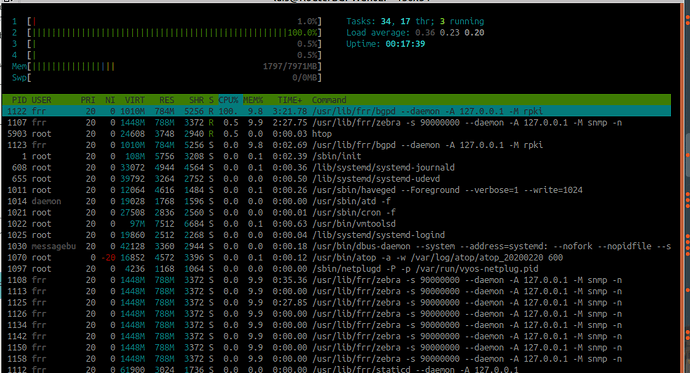Hi,
100% CPU for process “/usr/lib/frr/bgpd --daemon -A 127.0.0.1 -M snmp -M rpki”
This is a “minor” problem because there is a wrong config, but it has the same symptom to other issues (below) and this seems useful be reported:
- High CPU usage by bgpd when snmp is active - #22 by erojas
- Memory Leak on VyOS 1.2 (20180921) consumes 6GB in less than 7 days - #55 by hagbard
This problem was a network config error, where a loopback (/32) was within the same network address from peer LAN (/28) used for iBGP.
VyOS-1
set interfaces ethernet eth3 address ‘10.10.10.102/28’
set interfaces loopback lo address ‘10.10.10.101/32’
set protocols bgp 65000 neighbor 10.10.10.102 remote-as ‘65000’
set protocols bgp 65000 neighbor 10.10.10.102 update-source ‘10.10.10.101’
VyOS-2
set interfaces ethernet eth3 address ‘10.10.10.102/28’
set interfaces loopback lo address ‘10.10.10.102/32’
set protocols bgp 65000 neighbor 10.10.10.101 remote-as ‘65000’
set protocols bgp 65000 neighbor 10.10.10.101 update-source ‘10.10.10.102’
The solution was to change the loopback address and restart the iBGP session.
VyOS-1
set interfaces loopback lo address ‘10.10.10.1/32’
VyOS-2
set interfaces loopback lo address ‘10.10.10.2/32’