Hi,
I’m running a VyOs system on Proxmox VM . I’ve done the basic settings.
Could you help me to understand why the hostname and domain name aren’t visible in my network? I’m using som network ip scanners too from various clients.
thanks
Hi,
I’m running a VyOs system on Proxmox VM . I’ve done the basic settings.
Could you help me to understand why the hostname and domain name aren’t visible in my network? I’m using som network ip scanners too from various clients.
thanks
First of all, Welcome to the VyOS forums. Second of all, I’m very sorry but I have zero idea what you mean. ![]()
Could you post a screenshot or something? Is DNS not working? Are you expecting your hosts in your network to have DNS names but they’re not resolving?
I’m very sorry but you post makes little sense - please explain what you mean. It helps to use the correct technical terms for things (if you know them)
Can you share your vyos configuration by running the command as show below?
show configuration commands | strip-private
hi to all,
thanks for your help.
this is my configuration:
set interfaces ethernet eth0 description 'Wan'
set interfaces ethernet eth0 hw-id 'xx:xx:xx:xx:xx:fe'
set interfaces ethernet eth0 offload gro
set interfaces ethernet eth0 offload gso
set interfaces ethernet eth0 offload sg
set interfaces ethernet eth0 offload tso
set interfaces ethernet eth1 address 'dhcp'
set interfaces ethernet eth1 description 'LAN'
set interfaces ethernet eth1 hw-id 'xx:xx:xx:xx:xx:b1'
set interfaces loopback lo
set interfaces pppoe pppoe1 authentication password xxxxxx
set interfaces pppoe pppoe1 authentication username xxxxxx
set interfaces pppoe pppoe1 description 'PPPoE Tim'
set interfaces pppoe pppoe1 source-interface 'eth0'
set nat source rule 100 outbound-interface name 'eth0'
set nat source rule 100 source address 'xxx.xxx.1.0/24'
set nat source rule 100 translation address 'masquerade'
set service ntp allow-client xxxxxx 'xxx.xxx.0.0/8'
set service ntp allow-client xxxxxx 'xxx.xxx.0.0/16'
set service ntp allow-client xxxxxx 'xxx.xxx.0.0/8'
set service ntp allow-client xxxxxx 'xxx.xxx.0.0/12'
set service ntp allow-client xxxxxx 'xxx.xxx.0.0/16'
set service ntp allow-client xxxxxx '::1/128'
set service ntp allow-client xxxxxx 'fe80::/10'
set service ntp allow-client xxxxxx 'fc00::/7'
set service ntp allow-client xxxxxx 'xxx.xxx.1.0/24'
set service ntp server xxxxx.tld
set service ntp server xxxxx.tld
set service ntp server xxxxx.tld
set service ssh port '22'
set system config-management commit-revisions '100'
set system console device ttyS0 speed '115200'
set system domain-name xxxxxx
set system host-name xxxxxx
set system login user xxxxxx authentication encrypted-password xxxxxx
set system syslog global facility all level 'info'
set system syslog global facility local7 level 'debug'
set system time-zone 'Europe/Rome'
set system update-check auto-check
set system update-check url xxxxxx
As you can see on the following IP scan of my network there is the host name for the OPNsense router but no host name shown for my Vies router :
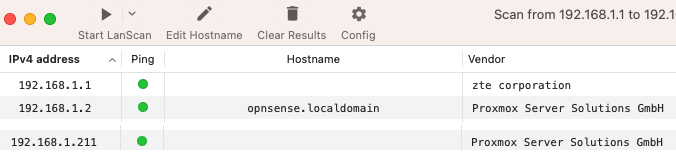
This is nothing to do with VyOS.
You have a DHCP server giving your VyOS router an IP. Whatever DNS server(s) your DHCP server is handing out needs to have a reverse entry set for your VyOS IP, 192.168.1.3 I assume from the screenshot.
Update your DNS server(s) with whatever record you want to be returned.
Excuse me but I don’t speak about Ip but the fact I don’t see the host name on the network scan
Right, and I speak about the fact that you need to understand what DNS is and how DNS works and you’ll be able to solve you problem. Which has nothing to do with VyOS and everything to do with reverse DNS and the DNS sever that your “network scan” is using for its reverse DNS lookups.
the VyOs router ip number is 192.168.1.211 and OPNsense router ip number is 192.168.1.2. Dhcp server is on the OPNsense server.
Could you explain me which I don’t understand ?
Right and what device is doing your DNS lookups?
I am going to assume it’s also the Opnsense Box.
Go onto your OpnSense box and in the DNS settings add a static entry for vyos.yourdomainname.eu - 192.168.1.211
That way when your ask your DNS server what 192.168.1.211 is, it should return vyos.yourdomainname.eu
I think I’m probably not shown well my question. Why the OPNsense router has an host name on the network and VyOs not ? I’ve set an host name in VyOs router. I use an Ip scanner from a lan client.
Probably your VyOS router has sent its hostname to your DHCP Server, but your DHCP server doesn’t update DNS records with that hostname. Why? Good question.
VyOS certainly supports sending the hostname, you can override what’s sent with the following command:
set interfaces ethernet ethX dhcp-options host-name
Why your DHCP server either
a) Didn’t learn the hostname
or
b) Didn’t send/update the DNS server with that information
I can’t possible know becuase I don’t know who/what is doing your DNS.
Reading about DHCP Option 12 should help enlighten you.
quering DNS is one way to discover hostname belonging to an IP address. Try PTR requests for used IP.
Note there are other ways to discover hostnames, so you can also look into sniffer output to detect what is being used.
This topic was automatically closed 14 days after the last reply. New replies are no longer allowed.