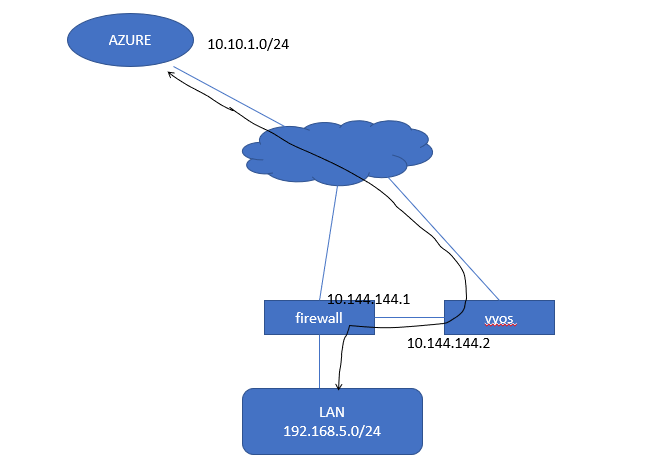Hi Team,
I have firewall which is then attached to Vyos and from Vyos I have tunnel built with Azure. This is a policy based VPN created with Azure. My Lan is 192.168.5.0/24 . I have route placed on firewall for 10.10.1.0/24 point it to Vyos and reverse route for 192.168.5.0 to Firewall. My tunnel P1 and P2 both show up; however I am unable to ping IPs from 10.10.1.x and wanted to ensure how do I test if traffic is entering into tunnel? I captured the packets on interface attached to firewall and seeing ICMP packets from 192.168.5.x to 10.10.1.x however not sure if then the packets are being tunneld?
Here is the scenario -
LAN → Firewall
i
i
i
Vyos ----------INTERNET…—> TUNNEL with AZURE -----> AZURE — 10.10.1.0/24