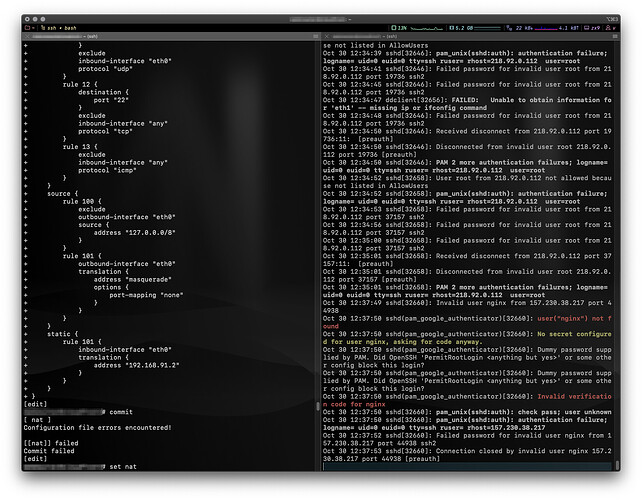While setting NAT rules, I’d get errors during commit. I keep reading compare’s output but see nothing that stands out.
I’m only editing NAT, in the output there’s:
[ nat ]
Configuration file errors encountered!
[[nat]] failed
Commit failed
So, I take it the system knows exactly what up, so… How can I get it to um, share it?
I even tried setting the scrolling log side by side hoping maybe it’d show up there but all I’m getting is random attacks attempts. =/
Fuller CLI output
slot@dkornr# compare
+ nat {
+ destination {
+ rule 11 {
+ destination {
+ port "4491"
+ }
+ exclude
+ inbound-interface "eth0"
+ protocol "udp"
+ }
+ rule 12 {
+ destination {
+ port "22"
+ }
+ exclude
+ inbound-interface "any"
+ protocol "tcp"
+ }
+ rule 13 {
+ exclude
+ inbound-interface "any"
+ protocol "icmp"
+ }
+ }
+ source {
+ rule 100 {
+ exclude
+ outbound-interface "eth0"
+ source {
+ address "127.0.0.0/8"
+ }
+ }
+ rule 101 {
+ outbound-interface "eth0"
+ translation {
+ address "masquerade"
+ options {
+ port-mapping "none"
+ }
+ }
+ }
+ }
+ static {
+ rule 101 {
+ inbound-interface "eth0"
+ translation {
+ address "192.168.91.2"
+ }
+ }
+ }
+ }
set mark: ...skipping...
+ nat {
+ destination {
+ rule 11 {
+ destination {
+ port "4491"
+ }
+ exclude
+ inbound-interface "eth0"
+ protocol "udp"
+ }
+ rule 12 {
+ destination {
+ port "22"
+ }
+ exclude
+ inbound-interface "any"
+ protocol "tcp"
+ }
+ rule 13 {
+ exclude
+ inbound-interface "any"
+ protocol "icmp"
+ }
+ }
+ source {
+ rule 100 {
+ exclude
+ outbound-interface "eth0"
+ source {
+ address "127.0.0.0/8"
+ }
+ }
+ rule 101 {
+ outbound-interface "eth0"
+ translation {
+ address "masquerade"
+ options {
+ port-mapping "none"
+ }
+ }
+ }
+ }
+ static {
+ rule 101 {
+ inbound-interface "eth0"
+ translation {
+ address "192.168.91.2"
+ }
+ }
+ }
+ }
[edit]
slot@dkornr# commit
[ nat ]
Configuration file errors encountered!
[[nat]] failed
Commit failed
[edit]
slot@dkornr#