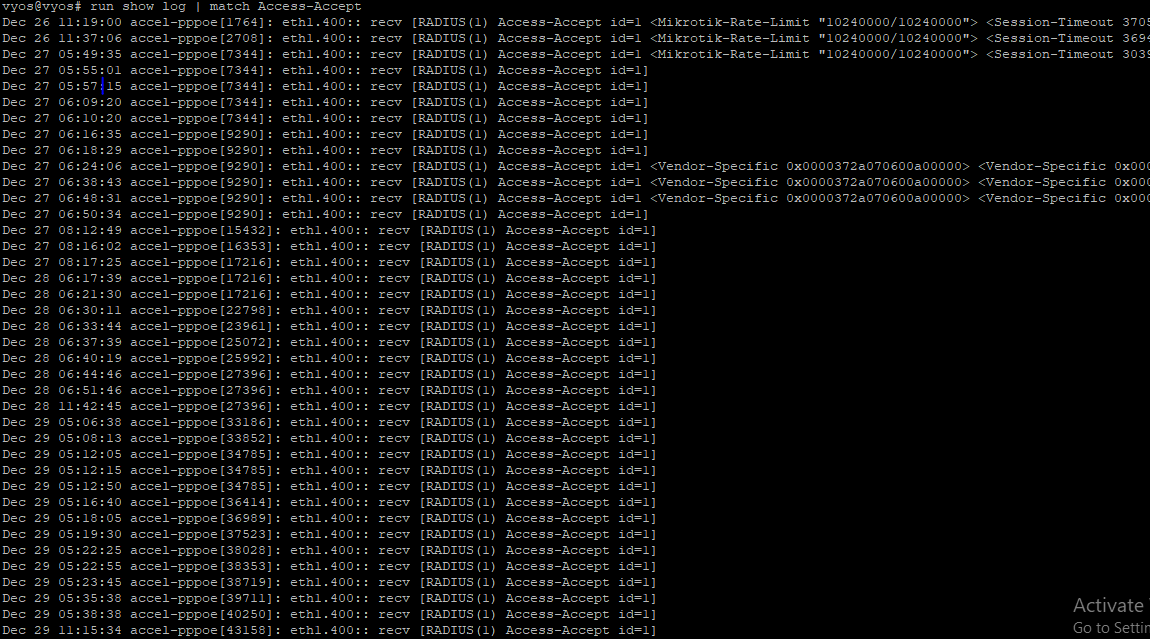Hello there, I have been using vyos 1.4 version. Got stuck on enabling rate limit on radius (radiusmanager DMA). The traffic rate limit works while changing the authentication mode to local but while changing the mode to radius and using command “set service pppoe-server authentication radius rate-limit enable” , the rate limit doesn’t work. Wondering how we can limit the rate via radius ?
Thank you !!!
Hello @suveckshya , did you check log output, exactly RADIUS Access-Accept packets?
Did you configure the rate-limit vendor and attribute or you are using the default attribute Filter-Id?
Hello @Dmitry , thank you for your reply!!!
We are using DMASOFT radiusmanager, Radius access accepts packets.
What should be used in rate-limit vendor and attribute ?
For now, we are using default attribute Filter-Id and got confused about vendor what to use ?
Hi @suveckshya , you can use the default attribute Filter-Id, but try to confirm that RADIUS server sends this attribute. Check logs
run show log | match Access-Accept
hello, @Dmitry ,
Hello @suveckshya , in your output I can not see Filer-Id attribute, but there is Mikrotik-Rate-Limit. Try to set vendor Mikrotic and attribute Mikrotik-Rate-Limit in VyOS CLI configuration.
Hello @Dmitry ,we are not using Mikrotik… That above log has been generated during the testing time when we use NAS- type Mikrotik in dmasoft RadiusManager.
We are using DMASOFT radiusmanager as radius server, we wonder what attributes and vendor must be used to limit the traffic in vyos.
WE have already tried using attribute Mikrotik-Rate-Limit in VyOS CLI configuration.