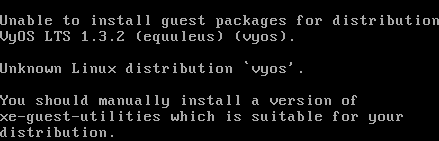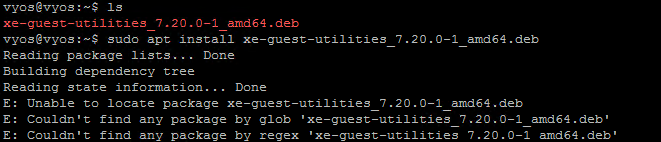how to install xcp-ng guest tool in vyos 1.3.2
Try this package, it may conflict with vyos-xe-guest-utilities
sudo dpkg -i xe-guest*.deb
THis package correctly installed but didn’t recognized by supervisor
What is more interested - everything is working - memory/network/performance reports are correct.
But supervisor told that management agaent not installed.
Tested this on vyos 1.3/1.4 under Citrix Hypervisor 8/8.2
Citrix and XCP-NG could have different agents
what is the difference?
XCP-NG almost the same as Citrix Hypervisor with minor difference in license police and some library (not sure)
Do you have XCP-NG with working agent in VYOS 1.3/1.4?
XCP-NG xva/iso builds present for customers with subscription
vyos-xe-guest-utilities (XEN) doesn’t work for XCP-NG
Sorry, not fully understand what did you mean.
But
I have tested all the kind of Linux - Centos7-8/OracleLinux8/Ubuntu18-20-22/Debain9-10 - everything available especially to check Management Agent issues.
Everything was working fine under Citrix Hypervisor (8/8.1/8.2)
Only the VYOS 1.3 since 202101 build stop working correctly.
1.4 has the same issue.
I’ve discussed that issue someday here but had not find solution.
I think this is this simple configuration error during build but honestly everything working (start/stop/suspend/reports) and i stopped to fight for Citrix XenCenter visual perfection.
I would like recommend to read below topic
Install Management Agent - Linux Guest Installation - Discussions (citrix.com)
And this one just to understand how Management Agent works
XenCenter shows “Management Agent not installed” for Linux VM - Administrator Console - Discussions (citrix.com)
Playing with some platform parameters finally helps to resolve issue
xe vm-param-set uuid= platform:viridian=false
Hi! I run Vyos in XCP-NG. I’ve run both 1.3 rollings and 1.4-rollings too. You can install the guest utilities from XCP-NG itself with these steps.
My recollection is that 1.4-rolling runs fine in XCP-NG without updating the Xen guest, but I think you can’t see the IPs assigned from XOA, which is a feature I like.
This is what works for me:
- Remove the vyos-package, the syntax is something like:
dkpg -r vyos-xe-guest-utilities' - Mount the Guest Tools ISO in your Vyos VM.
- Follow the steps here: VM | XCP-ng documentation
- Run the install script with these options, to specify Debian 11
bash /mnt/Linux/install.sh -d debian -m 11
I don’t think you have to reboot, I always do just to see it come up clean.
Sorry if I got a command not quite right, but I hope this helps.