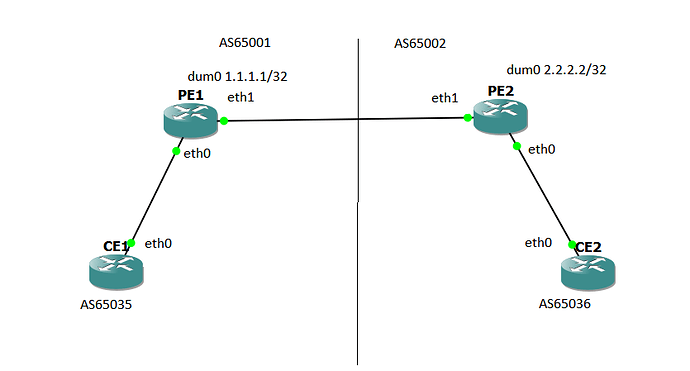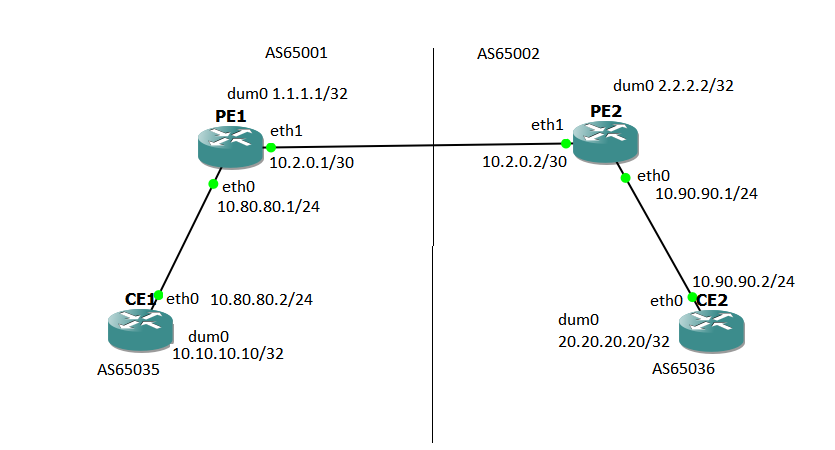Hello! Can you please tell me if VyOS 1.4 has the function Inter AS Option B and Option C ?
Hi @Anna , I think it’s possible as VyOS 1.4 supports required address families for that purposes, both ipv4-vpn and ipv4-labeled-unicast:
vyos@vyos# set protocols bgp address-family
Possible completions:
> ipv4-flowspec
Flowspec IPv4 BGP settings
> ipv4-labeled-unicast
Labeled Unicast IPv4 BGP settings
> ipv4-multicast
Multicast IPv4 BGP settings
> ipv4-unicast IPv4 BGP settings
> ipv4-vpn Unicast VPN IPv4 BGP settings
> ipv6-flowspec
Flowspec IPv6 BGP settings
> ipv6-labeled-unicast
Labeled Unicast IPv6 BGP settings
> ipv6-multicast
Multicast IPv6 BGP settings
> ipv6-unicast IPv6 BGP settings
> ipv6-vpn Unicast VPN IPv6 BGP settings
> l2vpn-evpn L2VPN EVPN BGP settings
My configuration looks like this:
PE1
set interfaces dummy dum0 address ‘1.1.1.1/32’
set interfaces ethernet eth0 address ‘10.80.80.1/24’
set interfaces ethernet eth0 vrf ‘client’
set interfaces ethernet eth1 address ‘10.2.0.1/30’
set protocols bgp address-family ipv4-unicast redistribute connected
set protocols bgp address-family ipv4-labeled-unicast network 1.1.1.1/32
set protocols bgp local-as ‘65001’
set protocols bgp neighbor 2.2.2.2 address-family ipv4-vpn
set protocols bgp neighbor 2.2.2.2 ebgp-multihop ‘255’
set protocols bgp neighbor 2.2.2.2 remote-as ‘65002’
set protocols bgp neighbor 2.2.2.2 update-source ‘dum0’
set protocols bgp neighbor 10.2.0.2 address-family ipv4-labeled-unicast
set protocols bgp neighbor 10.2.0.2 remote-as ‘65002’
set vrf name client protocols bgp address-family ipv4-unicast export vpn
set vrf name client protocols bgp address-family ipv4-unicast import vpn
set vrf name client protocols bgp address-family ipv4-unicast label vpn export ‘auto’
set vrf name client protocols bgp address-family ipv4-unicast network 10.80.80.0/24
set vrf name client protocols bgp address-family ipv4-unicast rd vpn export ‘65001:1011’
set vrf name client protocols bgp address-family ipv4-unicast redistribute connected
set vrf name client protocols bgp address-family ipv4-unicast route-target vpn export ‘65001:1011’
set vrf name client protocols bgp address-family ipv4-unicast route-target vpn import ‘65001:1011’
set vrf name client protocols bgp local-as ‘65001’
set vrf name client protocols bgp neighbor 10.80.80.2 address-family ipv4-unicast
set vrf name client protocols bgp neighbor 10.80.80.2 remote-as ‘65035’
set vrf name client protocols bgp parameters router-id ‘10.80.80.1’
set vrf name client table ‘200’
PE2
set interfaces dummy dum0 address ‘2.2.2.2/32’
set interfaces ethernet eth0 address ‘10.90.90.1/24’
set interfaces ethernet eth0 vrf ‘client’
set interfaces ethernet eth1 address ‘10.2.0.2/30’
set protocols bgp address-family ipv4-unicast redistribute connected
set protocols bgp address-family ipv4-labeled-unicast network 2.2.2.2/32
set protocols bgp local-as ‘65002’
set protocols bgp neighbor 1.1.1.1 address-family ipv4-vpn
set protocols bgp neighbor 1.1.1.1 ebgp-multihop ‘255’
set protocols bgp neighbor 1.1.1.1 remote-as ‘65001’
set protocols bgp neighbor 1.1.1.1 update-source ‘dum0’
set protocols bgp neighbor 10.2.0.1 address-family ipv4-labeled-unicast
set protocols bgp neighbor 10.2.0.1 remote-as ‘65001’
set vrf name client protocols bgp address-family ipv4-unicast export vpn
set vrf name client protocols bgp address-family ipv4-unicast import vpn
set vrf name client protocols bgp address-family ipv4-unicast label vpn export ‘auto’
set vrf name client protocols bgp address-family ipv4-unicast network 10.90.90.0/24
set vrf name client protocols bgp address-family ipv4-unicast rd vpn export ‘65001:1011’
set vrf name client protocols bgp address-family ipv4-unicast redistribute connected
set vrf name client protocols bgp address-family ipv4-unicast route-target vpn export ‘65001:1011’
set vrf name client protocols bgp address-family ipv4-unicast route-target vpn import ‘65001:1011’
set vrf name client protocols bgp local-as ‘65002’
set vrf name client protocols bgp neighbor 10.90.90.2 address-family ipv4-unicast
set vrf name client protocols bgp neighbor 10.90.90.2 remote-as ‘65036’
set vrf name client table ‘200’
CE1:
set interfaces dummy dum0 address ‘10.10.10.10/32’
set interfaces ethernet eth0 address ‘10.80.80.2/24’
set protocols bgp address-family ipv4-unicast redistribute connected
set protocols bgp local-as ‘65035’
set protocols bgp neighbor 10.80.80.1 address-family ipv4-unicast
set protocols bgp neighbor 10.80.80.1 remote-as ‘65001’
set protocols bgp parameters router-id ‘10.80.80.2’
CE2:
set interfaces dummy dum0 address ‘20.20.20.20/32’
set interfaces ethernet eth0 address ‘10.90.90.2/24’
set protocols bgp address-family ipv4-unicast redistribute connected
set protocols bgp local-as ‘65036’
set protocols bgp neighbor 10.90.90.1 address-family ipv4-unicast
set protocols bgp neighbor 10.90.90.1 remote-as ‘65002’
set protocols bgp parameters router-id ‘10.90.90.2’
Verifications:
PE1:
vyos@vyos:~$ sh ip route vrf client
Codes: K - kernel route, C - connected, S - static, R - RIP,
O - OSPF, I - IS-IS, B - BGP, E - EIGRP, N - NHRP,
T - Table, v - VNC, V - VNC-Direct, A - Babel, F - PBR,
f - OpenFabric,
> - selected route, * - FIB route, q - queued, r - rejected, b - backup
t - trapped, o - offload failure
VRF client:
B>* 10.10.10.10/32 [20/0] via 10.80.80.2, eth0, weight 1, 02:44:51
C>* 10.80.80.0/24 is directly connected, eth0, 02:45:01
B> 10.90.90.0/24 [20/0] via 2.2.2.2 (vrf default) (recursive), label 80, weight 1, 02:44:51
-
via 10.2.0.2, eth1 (vrf default), label implicit-null/80, weight 1, 02:44:51
B> 20.20.20.20/32 [20/0] via 2.2.2.2 (vrf default) (recursive), label 80, weight 1, 02:44:50
-
via 10.2.0.2, eth1 (vrf default), label implicit-null/80, weight 1, 02:44:50
PE2:
vyos@vyos:~$ sh ip route vrf client
Codes: K - kernel route, C - connected, S - static, R - RIP,
O - OSPF, I - IS-IS, B - BGP, E - EIGRP, N - NHRP,
T - Table, v - VNC, V - VNC-Direct, A - Babel, F - PBR,
f - OpenFabric,
> - selected route, * - FIB route, q - queued, r - rejected, b - backup
t - trapped, o - offload failure
VRF client:
B> 10.10.10.10/32 [20/0] via 1.1.1.1 (vrf default) (recursive), label 80, weight 1, 02:45:52
-
via 10.2.0.1, eth1 (vrf default), label implicit-null/80, weight 1, 02:45:52
B> 10.80.80.0/24 [20/0] via 1.1.1.1 (vrf default) (recursive), label 80, weight 1, 02:45:52
-
via 10.2.0.1, eth1 (vrf default), label implicit-null/80, weight 1, 02:45:52
C>* 10.90.90.0/24 is directly connected, eth0, 02:46:01
B>* 20.20.20.20/32 [20/0] via 10.90.90.2, eth0, weight 1, 02:45:51
СE1:
vyos@vyos:~$ sh ip route
Codes: K - kernel route, C - connected, S - static, R - RIP,
O - OSPF, I - IS-IS, B - BGP, E - EIGRP, N - NHRP,
T - Table, v - VNC, V - VNC-Direct, A - Babel, F - PBR,
f - OpenFabric,
> - selected route, * - FIB route, q - queued, r - rejected, b - backup
t - trapped, o - offload failure
C>* 10.10.10.10/32 is directly connected, dum0, 02:30:56
C>* 10.80.80.0/24 is directly connected, eth0, 02:30:55
B>* 10.90.90.0/24 [20/0] via 10.80.80.1, eth0, weight 1, 02:30:45
B>* 20.20.20.20/32 [20/0] via 10.80.80.1, eth0, weight 1, 02:30:45
CE2:
vyos@vyos:~$ sh ip route
Codes: K - kernel route, C - connected, S - static, R - RIP,
O - OSPF, I - IS-IS, B - BGP, E - EIGRP, N - NHRP,
T - Table, v - VNC, V - VNC-Direct, A - Babel, F - PBR,
f - OpenFabric,
> - selected route, * - FIB route, q - queued, r - rejected, b - backup
t - trapped, o - offload failure
B>* 10.10.10.10/32 [20/0] via 10.90.90.1, eth0, weight 1, 02:31:44
B>* 10.80.80.0/24 [20/0] via 10.90.90.1, eth0, weight 1, 02:31:44
C>* 10.90.90.0/24 is directly connected, eth0, 02:31:54
C>* 20.20.20.20/32 is directly connected, dum0, 02:31:55
The prefixes 10.10.10.10 and 20.20.20.20 are present on both CEs. If I monitor the packet path from CE1 to 20.20.20.20 using the monitor traffic interface, then its path ends on PE2 on eth0. And the package has only a VPN label. There is no transport label.
Ping from CE1 to 20.20.20.20 does not reach. And from CE2 to 10.10.10.10 does not reach too.
I can’t figure out where the config error is. Help me please.
For the label distribution, I think you have to enable MPLS and LDP on the peering interfaces. Also, I would like to recommend expanding your topology by adding separate PE/P/ASBR devices in order to allow labels to be processed across the network. In the current topology even if you’ll enable MPLS label switching it will not work as there are no LS routers. For the BGP peering simplicity, it’s also better to add at least 1 RR per each AS.
When I enable MPLS and LDP on the peering interfaces everything is working. Вut when I disable MPLS and LDP on peering interfaces and peering interfaces placing in address family ipv4-label-unicast, a problem appears.
Anna,
It looks like you are using Option B with RFC3107, did you try to enable MPLS but without LDP?
Hello, Lean, I enabled only MPLS on eth1 interfaces on PE1 and PE2, but ping from CE1 to 20.20.20.20 still no.
Packets from CE1 reach PE2. They can be seen on the eth1 interface. They do not reach eth0. As far as I understand, packages only have a service label 80.
PE2:
vyos@vyos:~$ sudo tcpdump -n -i eth1
tcpdump: verbose output suppressed, use -v[v]… for full protocol decode
listening on eth1, link-type EN10MB (Ethernet), snapshot length 262144 bytes
07:22:02.218950 MPLS (label 80, exp 0, [S], ttl 63) IP 10.80.80.2 > 20.20.20.20: ICMP echo request, id 16620, seq 410, length 64
07:22:03.243188 MPLS (label 80, exp 0, [S], ttl 63) IP 10.80.80.2 > 20.20.20.20: ICMP echo request, id 16620, seq 411, length 64
07:22:04.267158 MPLS (label 80, exp 0, [S], ttl 63) IP 10.80.80.2 > 20.20.20.20: ICMP echo request, id 16620, seq 412, length 64
07:22:05.291159 MPLS (label 80, exp 0, [S], ttl 63) IP 10.80.80.2 > 20.20.20.20: ICMP echo request, id 16620, seq 413, length 64
07:22:06.315128 MPLS (label 80, exp 0, [S], ttl 63) IP 10.80.80.2 > 20.20.20.20: ICMP echo request, id 16620, seq 414, length 64
07:22:07.339140 MPLS (label 80, exp 0, [S], ttl 63) IP 10.80.80.2 > 20.20.20.20: ICMP echo request, id 16620, seq 415, length 64
07:22:08.363120 MPLS (label 80, exp 0, [S], ttl 63) IP 10.80.80.2 > 20.20.20.20: ICMP echo request, id 16620, seq 416, length 64
Hi @Anna , after some research, I think right now it’s unfortunately not possible to fully implement Inter-AS Options B and C on VyOS due to FRrouting limitations. Here you can find a similar issue with implementing Option-B and it doesn’t seem to be fixed. So in your case, there is no label allocation for MBGP between peers due to no support for the features enabled by commands similar to " mpls bgp forwarding" and “no bgp default route-target filter”
Thanks for your reply.
Hello, @e.khudiyev,
everything worked! ping goes from CE1 to CE 2 and visa versa. After I enabled mpls on the eth1 interfaces on PE1 and PE2 (set protocols mpls interface ‘eth1’),
I had to reboot PE1 and PE2. Otherwise, this setting would not apply. Everything is ok now.
CE1:
vyos@vyos:~$ traceroute 20.20.20.20
traceroute to 20.20.20.20 (20.20.20.20), 30 hops max, 60 byte packets
1 10.80.80.1 (10.80.80.1) 1.778 ms 1.879 ms 1.857 ms
2 * * *
3 20.20.20.20 (20.20.20.20) 6.942 ms 7.710 ms 7.483 ms
Hi @Anna , that’s great! Could you please also share the final configuration and version used also? Maybe we could also check was what wrong and why the reboot was required. Thanks in advance.
CE1:
vyos@CE1:~$ sh ver
Version: VyOS 1.4-rolling-202204060217
Release train: sagitta
Built by: autobuild@vyos.net
Built on: Wed 06 Apr 2022 02:17 UTC
Build UUID: 1434d2b1-ac6d-4703-9587-eb7428a1ebbc
Build commit ID: c522ff506d8544
Architecture: x86_64
Boot via: installed image
System type: KVM guest
Hardware vendor: QEMU
Hardware model: Standard PC (i440FX + PIIX, 1996)
Hardware S/N:
Hardware UUID: 928e69ee-0877-4a61-8189-64ffcf7a60ba
Copyright: VyOS maintainers and contributors
vyos@CE1:~$ sh conf comm
set interfaces dummy dum0 address ‘10.10.10.10/32’
set interfaces ethernet eth0 address ‘10.80.80.2/24’
set interfaces ethernet eth0 hw-id ‘0c:8e:69:ee:00:00’
set interfaces ethernet eth1 hw-id ‘0c:8e:69:ee:00:01’
set interfaces ethernet eth2 hw-id ‘0c:8e:69:ee:00:02’
set interfaces ethernet eth3 hw-id ‘0c:8e:69:ee:00:03’
set interfaces ethernet eth4 hw-id ‘0c:8e:69:ee:00:04’
set interfaces loopback lo
set protocols bgp address-family ipv4-unicast redistribute connected
set protocols bgp local-as ‘65035’
set protocols bgp neighbor 10.80.80.1 address-family ipv4-unicast
set protocols bgp neighbor 10.80.80.1 remote-as ‘65001’
set protocols bgp parameters router-id ‘10.80.80.2’
set system config-management commit-revisions ‘100’
set system conntrack modules ftp
set system conntrack modules h323
set system conntrack modules nfs
set system conntrack modules pptp
set system conntrack modules sip
set system conntrack modules sqlnet
set system conntrack modules tftp
set system console device ttyS0 speed ‘115200’
set system host-name ‘CE1’
set system login user vyos authentication encrypted-password ‘$6$Gnqnc.VIZMdbq75R$dPFFLBGorjr/5ZBUdF6uQCPBDm6AxEmRjg10/JIWfQh.FBVx7AUUo01g4pEZQ252wTU23rJbtZY4UnJqH3j.t/’
set system login user vyos authentication plaintext-password ‘’
set system ntp server time1.vyos.net
set system ntp server time2.vyos.net
set system ntp server time3.vyos.net
set system syslog global facility all level ‘info’
set system syslog global facility protocols level ‘debug’
CE2:
vyos@CE2:~$ sh ver
Version: VyOS 1.4-rolling-202204060217
Release train: sagitta
Built by: autobuild@vyos.net
Built on: Wed 06 Apr 2022 02:17 UTC
Build UUID: 1434d2b1-ac6d-4703-9587-eb7428a1ebbc
Build commit ID: c522ff506d8544
Architecture: x86_64
Boot via: installed image
System type: KVM guest
Hardware vendor: QEMU
Hardware model: Standard PC (i440FX + PIIX, 1996)
Hardware S/N:
Hardware UUID: f51aa316-d792-47fd-818d-f9c04c5682f4
Copyright: VyOS maintainers and contributors
vyos@CE2:~$ sh conf comm
set interfaces dummy dum0 address ‘20.20.20.20/32’
set interfaces ethernet eth0 address ‘10.90.90.2/24’
set interfaces ethernet eth0 hw-id ‘0c:1a:a3:16:00:00’
set interfaces ethernet eth1 hw-id ‘0c:1a:a3:16:00:01’
set interfaces ethernet eth2 hw-id ‘0c:1a:a3:16:00:02’
set interfaces ethernet eth3 hw-id ‘0c:1a:a3:16:00:03’
set interfaces ethernet eth4 hw-id ‘0c:1a:a3:16:00:04’
set interfaces loopback lo
set protocols bgp address-family ipv4-unicast redistribute connected
set protocols bgp local-as ‘65036’
set protocols bgp neighbor 10.90.90.1 address-family ipv4-unicast
set protocols bgp neighbor 10.90.90.1 remote-as ‘65002’
set protocols bgp parameters router-id ‘10.90.90.2’
set system config-management commit-revisions ‘100’
set system conntrack modules ftp
set system conntrack modules h323
set system conntrack modules nfs
set system conntrack modules pptp
set system conntrack modules sip
set system conntrack modules sqlnet
set system conntrack modules tftp
set system console device ttyS0 speed ‘115200’
set system host-name ‘CE2’
set system login user vyos authentication encrypted-password ‘$6$Gnqnc.VIZMdbq75R$dPFFLBGorjr/5ZBUdF6uQCPBDm6AxEmRjg10/JIWfQh.FBVx7AUUo01g4pEZQ252wTU23rJbtZY4UnJqH3j.t/’
set system login user vyos authentication plaintext-password ‘’
set system ntp server time1.vyos.net
set system ntp server time2.vyos.net
set system ntp server time3.vyos.net
set system syslog global facility all level ‘info’
set system syslog global facility protocols level ‘debug’
PE1:
vyos@PE1:~$ sh ver
Version: VyOS 1.4-rolling-202204060217
Release train: sagitta
Built by: autobuild@vyos.net
Built on: Wed 06 Apr 2022 02:17 UTC
Build UUID: 1434d2b1-ac6d-4703-9587-eb7428a1ebbc
Build commit ID: c522ff506d8544
Architecture: x86_64
Boot via: installed image
System type: KVM guest
Hardware vendor: QEMU
Hardware model: Standard PC (i440FX + PIIX, 1996)
Hardware S/N:
Hardware UUID: 1c754bb8-472a-4b23-a967-99d142f6a196
Copyright: VyOS maintainers and contributors
vyos@PE1:~$ sh conf comm
set interfaces dummy dum0 address ‘1.1.1.1/32’
set interfaces ethernet eth0 address ‘10.80.80.1/24’
set interfaces ethernet eth0 hw-id ‘0c:75:4b:b8:00:00’
set interfaces ethernet eth0 vrf ‘client’
set interfaces ethernet eth1 address ‘10.2.0.1/30’
set interfaces ethernet eth1 hw-id ‘0c:75:4b:b8:00:01’
set interfaces ethernet eth2 hw-id ‘0c:75:4b:b8:00:02’
set interfaces ethernet eth3 hw-id ‘0c:75:4b:b8:00:03’
set interfaces ethernet eth4 hw-id ‘0c:75:4b:b8:00:04’
set interfaces loopback lo
set protocols bgp address-family ipv4-unicast redistribute connected
set protocols bgp address-family ipv4-labeled-unicast network 1.1.1.1/32
set protocols bgp address-family ipv4-labeled-unicast network 10.2.0.0/30
set protocols bgp local-as ‘65001’
set protocols bgp neighbor 2.2.2.2 address-family ipv4-vpn
set protocols bgp neighbor 2.2.2.2 ebgp-multihop ‘255’
set protocols bgp neighbor 2.2.2.2 remote-as ‘65002’
set protocols bgp neighbor 2.2.2.2 update-source ‘dum0’
set protocols bgp neighbor 10.2.0.2 address-family ipv4-labeled-unicast
set protocols bgp neighbor 10.2.0.2 remote-as ‘65002’
set protocols mpls interface ‘eth1’
set system config-management commit-revisions ‘100’
set system conntrack modules ftp
set system conntrack modules h323
set system conntrack modules nfs
set system conntrack modules pptp
set system conntrack modules sip
set system conntrack modules sqlnet
set system conntrack modules tftp
set system console device ttyS0 speed ‘115200’
set system host-name ‘PE1’
set system login user vyos authentication encrypted-password ‘$6$Gnqnc.VIZMdbq75R$dPFFLBGorjr/5ZBUdF6uQCPBDm6AxEmRjg10/JIWfQh.FBVx7AUUo01g4pEZQ252wTU23rJbtZY4UnJqH3j.t/’
set system login user vyos authentication plaintext-password ‘’
set system ntp server time1.vyos.net
set system ntp server time2.vyos.net
set system ntp server time3.vyos.net
set system syslog global facility all level ‘info’
set system syslog global facility protocols level ‘debug’
set vrf name client protocols bgp address-family ipv4-unicast export vpn
set vrf name client protocols bgp address-family ipv4-unicast import vpn
set vrf name client protocols bgp address-family ipv4-unicast label vpn export ‘auto’
set vrf name client protocols bgp address-family ipv4-unicast network 10.80.80.0/24
set vrf name client protocols bgp address-family ipv4-unicast rd vpn export ‘65001:1011’
set vrf name client protocols bgp address-family ipv4-unicast redistribute connected
set vrf name client protocols bgp address-family ipv4-unicast route-target vpn export ‘65001:1011’
set vrf name client protocols bgp address-family ipv4-unicast route-target vpn import ‘65001:1011’
set vrf name client protocols bgp local-as ‘65001’
set vrf name client protocols bgp neighbor 10.80.80.2 address-family ipv4-unicast
set vrf name client protocols bgp neighbor 10.80.80.2 remote-as ‘65035’
set vrf name client protocols bgp parameters router-id ‘10.80.80.1’
set vrf name client table ‘200’
PE2:
vyos@PE2:~$ sh ver
Version: VyOS 1.4-rolling-202204060217
Release train: sagitta
Built by: autobuild@vyos.net
Built on: Wed 06 Apr 2022 02:17 UTC
Build UUID: 1434d2b1-ac6d-4703-9587-eb7428a1ebbc
Build commit ID: c522ff506d8544
Architecture: x86_64
Boot via: installed image
System type: KVM guest
Hardware vendor: QEMU
Hardware model: Standard PC (i440FX + PIIX, 1996)
Hardware S/N:
Hardware UUID: fb5dcaa7-f2d2-429c-938b-e43c3586d509
Copyright: VyOS maintainers and contributors
vyos@PE2:~$ sh conf comm
set interfaces dummy dum0 address ‘2.2.2.2/32’
set interfaces ethernet eth0 address ‘10.90.90.1/24’
set interfaces ethernet eth0 hw-id ‘0c:5d:ca:a7:00:00’
set interfaces ethernet eth0 vrf ‘client’
set interfaces ethernet eth1 address ‘10.2.0.2/30’
set interfaces ethernet eth1 hw-id ‘0c:5d:ca:a7:00:01’
set interfaces ethernet eth2 hw-id ‘0c:5d:ca:a7:00:02’
set interfaces ethernet eth3 hw-id ‘0c:5d:ca:a7:00:03’
set interfaces ethernet eth4 hw-id ‘0c:5d:ca:a7:00:04’
set interfaces loopback lo
set protocols bgp address-family ipv4-unicast redistribute connected
set protocols bgp address-family ipv4-labeled-unicast network 2.2.2.2/32
set protocols bgp address-family ipv4-labeled-unicast network 10.2.0.0/30
set protocols bgp local-as ‘65002’
set protocols bgp neighbor 1.1.1.1 address-family ipv4-vpn
set protocols bgp neighbor 1.1.1.1 ebgp-multihop ‘255’
set protocols bgp neighbor 1.1.1.1 remote-as ‘65001’
set protocols bgp neighbor 1.1.1.1 update-source ‘dum0’
set protocols bgp neighbor 10.2.0.1 address-family ipv4-labeled-unicast
set protocols bgp neighbor 10.2.0.1 remote-as ‘65001’
set protocols mpls interface ‘eth1’
set system config-management commit-revisions ‘100’
set system conntrack modules ftp
set system conntrack modules h323
set system conntrack modules nfs
set system conntrack modules pptp
set system conntrack modules sip
set system conntrack modules sqlnet
set system conntrack modules tftp
set system console device ttyS0 speed ‘115200’
set system host-name ‘PE2’
set system login user vyos authentication encrypted-password ‘$6$Gnqnc.VIZMdbq75R$dPFFLBGorjr/5ZBUdF6uQCPBDm6AxEmRjg10/JIWfQh.FBVx7AUUo01g4pEZQ252wTU23rJbtZY4UnJqH3j.t/’
set system login user vyos authentication plaintext-password ‘’
set system ntp server time1.vyos.net
set system ntp server time2.vyos.net
set system ntp server time3.vyos.net
set system syslog global facility all level ‘info’
set system syslog global facility protocols level ‘debug’
set vrf name client protocols bgp address-family ipv4-unicast export vpn
set vrf name client protocols bgp address-family ipv4-unicast import vpn
set vrf name client protocols bgp address-family ipv4-unicast label vpn export ‘auto’
set vrf name client protocols bgp address-family ipv4-unicast network 10.90.90.0/24
set vrf name client protocols bgp address-family ipv4-unicast rd vpn export ‘65001:1011’
set vrf name client protocols bgp address-family ipv4-unicast redistribute connected
set vrf name client protocols bgp address-family ipv4-unicast route-target vpn export ‘65001:1011’
set vrf name client protocols bgp address-family ipv4-unicast route-target vpn import ‘65001:1011’
set vrf name client protocols bgp local-as ‘65002’
set vrf name client protocols bgp neighbor 10.90.90.2 address-family ipv4-unicast
set vrf name client protocols bgp neighbor 10.90.90.2 remote-as ‘65036’
set vrf name client table ‘200’
This topic was automatically closed 2 days after the last reply. New replies are no longer allowed.