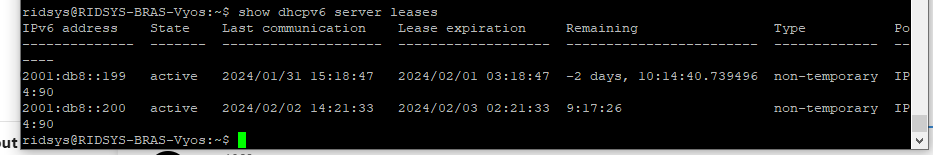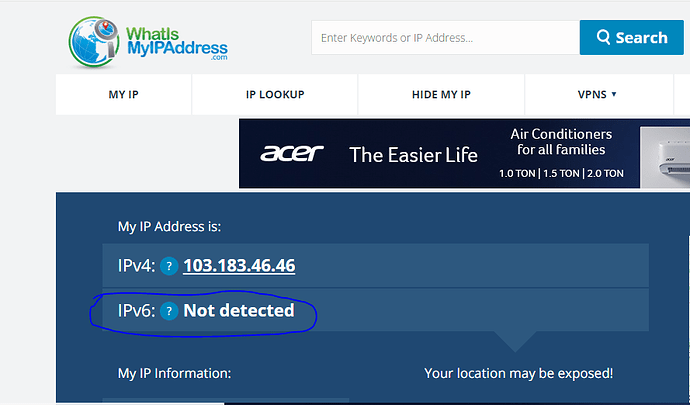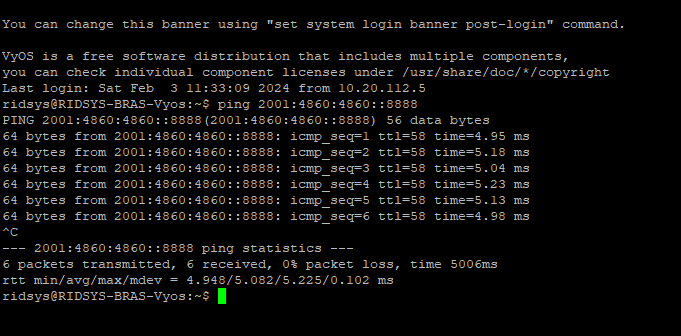Hello Guys,
I’m trying to configure the dual stack in Vyos 1.5 rolling version. After config IPv6 and IPv4 PPPoE Local Pool IPs set in my device I checked Google " my IP address status " it showed IPv4 Public IP only IPv6 Public IP is not detected. Give the solution for this issue
My Router Config:
ridsys@RIDSYS-BRAS-Vyos:~$ show configuration
interfaces {
ethernet eth0 {
address 103.183.46.66/30
description WAN-INPUT
}
ethernet eth1 {
address 192.168.1.1/24
description LOCAL-LAN
}
ethernet eth2 {
description PPPoE-Out
duplex auto
speed auto
}
ethernet eth3 {
address 2001:df0:84c0:4::3/126
description IPv6-WAN-Input
}
ethernet eth4 {
address 2001:db8::1/64
description IPv6-LOCAL-LAN
}
loopback lo {
}
}
nat {
source {
rule 12 {
outbound-interface eth0
source {
address 192.168.1.0/24
}
translation {
address masquerade
}
}
rule 100 {
outbound-interface eth0
protocol tcp_udp
source {
address 10.20.112.0/20
}
translation {
:
interfaces {
ethernet eth0 {
address 103.183.46.66/30
description WAN-INPUT
}
ethernet eth1 {
address 192.168.1.1/24
description LOCAL-LAN
}
ethernet eth2 {
description PPPoE-Out
duplex auto
speed auto
}
ethernet eth3 {
address 2001:df0:84c0:4::3/126
description IPv6-WAN-Input
}
ethernet eth4 {
address 2001:db8::1/64
description IPv6-LOCAL-LAN
}
loopback lo {
:…skipping…
interfaces {
ethernet eth0 {
address 103.183.46.66/30
description WAN-INPUT
}
ethernet eth1 {
address 192.168.1.1/24
description LOCAL-LAN
}
ethernet eth2 {
description PPPoE-Out
duplex auto
speed auto
}
ethernet eth3 {
address 2001:df0:84c0:4::3/126
description IPv6-WAN-Input
}
ethernet eth4 {
address 2001:db8::1/64
description IPv6-LOCAL-LAN
}
loopback lo {
}
}
nat {
source {
rule 12 {
outbound-interface eth0
source {
address 192.168.1.0/24
}
translation {
address masquerade
}
}
rule 100 {
outbound-interface eth0
protocol tcp_udp
source {
address 10.20.112.0/20
}
translation {
address 103.183.46.40/29
options {
address-mapping persistent
}
}
}
}
}
nat66 {
source {
rule 112 {
outbound-interface eth3
protocol all
source {
prefix 2001:db8:8003::/56
}
translation {
address masquerade
}
}
}
}
protocols {
static {
route 0.0.0.0/0 {
next-hop 103.183.46.65 {
}
}
route6 ::/0 {
next-hop 2001:df0:84c0:4::1 {
}
}
}
}
service {
dhcp-server {
shared-network-name LAN {
authoritative
subnet 192.168.1.0/24 {
default-router 192.168.1.1
lease 86400
name-server 8.8.8.8
name-server 8.8.4.4
ping-check
range 0 {
start 192.168.1.100
stop 192.168.1.200
}
}
}
}
dhcpv6-server {
shared-network-name IPv6-LAN {
common-options {
name-server 2001:db8::fff
}
subnet 2001:db8::/64 {
address-range {
start 2001:db8::100 {
stop 2001:db8::200
}
}
}
}
}
ntp {
allow-client {
address 0.0.0.0/0
address ::/0
}
server time1.vyos.net {
}
server time2.vyos.net {
}
server time3.vyos.net {
}
}
pppoe-server {
access-concentrator PPPoE
authentication {
mode radius
protocols pap
radius {
dynamic-author {
key ****************
port 3799
server 103.183.46.6
}
nas-identifier RIDSYS-BRAS-Vyos
nas-ip-address 103.183.46.66
rate-limit {
attribute Mikrotik-Rate-Limit
enable
vendor mikrotik
}
server 103.183.46.6 {
acct-port 1813
key ****************
port 1812
}
source-address 103.183.46.66
}
}
client-ip-pool {
start 10.20.112.2
stop 10.20.127.254
subnet 10.20.112.0/20
}
client-ipv6-pool {
delegate 2001:db8:8003::/48 {
delegation-prefix 56
}
prefix 2001:db8:8002::/48 {
mask 64
}
}
gateway-address 10.20.112.1
interface eth2 {
vlan 100
vlan 200
}
name-server 8.8.8.8
name-server 8.8.4.4
name-server 2001:4860:4860::8888
name-server 2001:4860:4860::8844
ppp-options {
ipv6 allow
}
}
router-advert {
interface eth4 {
prefix ::/64 {
}
}
}
ssh {
access-control {
allow {
}
}
port 1024
}
}
system {
config-management {
commit-revisions 100
}
conntrack {
modules {
ftp
h323
nfs
pptp
sip
sqlnet
tftp
}
}
console {
device ttyS0 {
speed 115200
}
}
host-name RIDSYS-BRAS-Vyos
login {
user ridsys {
authentication {
encrypted-password ****************
}
}
}
name-server 8.8.8.8
name-server 8.8.4.4
name-server 2001:4860:4860::8888
name-server 2001:4860:4860::8844
syslog {
global {
facility all {
level info
}
facility local7 {
level debug
}
}
}
time-zone Asia/Kolkata
}
ridsys@RIDSYS-BRAS-Vyos:~$