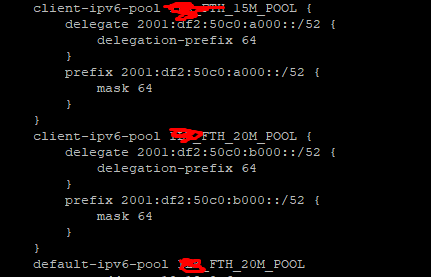Dear VYOS Team,
I created multiple client-ipv6 pool with name and connect wtih external radius. But vyos pool name not work with external radius.
And and let me know command to view real time traffic for per ppp session and can I view total number of pppoe session.
@ChoLinMaung
Can you share your configuration and VyOS version?
What radius attribute do you use to pass the IPv6 pool name?
You can try to use monitor traffic command on a specific pppoe interface.
1 Like
@ChoLinMaung
If you want to use ipv6 pool via RADIUS, use the next attributes
Delegated-IPv6-Prefix-Pool
Stateful-IPv6-Address-Pool
You should set there the name of the defined ipv6 pool.
Of course do not forget to enable ipv6 in pppoe
set service pppoe-server ppp-options ipv4 allow
1 Like
Delegated-IPv6-Prefix-Pool
It work for me. Thanks for your support.
This topic was automatically closed 30 days after the last reply. New replies are no longer allowed.