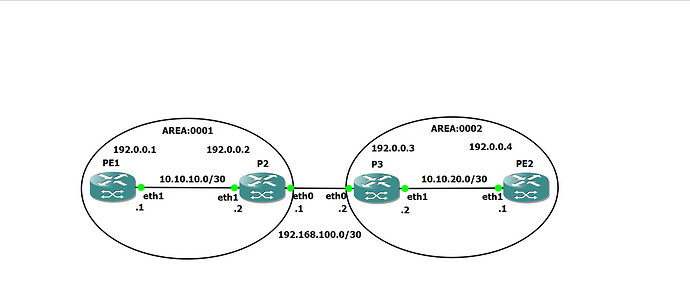I try to setup a simple IS-IS topology like PE1 → P2 → P3 → PE2 with P2 and P3 as level 1-2 router and PE1 and PE2 as level-1 router
vyos@PE1# run show configuration commands
set interfaces ethernet eth0 hw-id '0c:c3:aa:33:00:00'
set interfaces ethernet eth1 address '10.10.10.1/30'
set interfaces ethernet eth1 hw-id '0c:c3:aa:33:00:01'
set interfaces ethernet eth2 hw-id '0c:c3:aa:33:00:02'
set interfaces loopback lo
set protocols isis interface eth1
set protocols isis level 'level-1'
set protocols isis net '11.1111.1111.1111.1111.00'
set system config-management commit-revisions '100'
set system conntrack modules ftp
set system conntrack modules h323
set system conntrack modules nfs
set system conntrack modules pptp
set system conntrack modules sip
set system conntrack modules sqlnet
set system conntrack modules tftp
set system console device ttyS0 speed '115200'
set system host-name 'PE1'
vyos@P2# run show configuration commands
set interfaces ethernet eth0 address '192.168.100.1/30'
set interfaces ethernet eth0 hw-id '0c:31:29:ec:00:00'
set interfaces ethernet eth1 address '10.10.10.2/30'
set interfaces ethernet eth1 hw-id '0c:31:29:ec:00:01'
set interfaces ethernet eth2 hw-id '0c:31:29:ec:00:02'
set interfaces loopback lo
set protocols isis interface eth0
set protocols isis interface eth1
set protocols isis level 'level-1-2'
set protocols isis net '11.1111.2222.2222.2222.00'
set system config-management commit-revisions '100'
set system conntrack modules ftp
set system conntrack modules h323
set system conntrack modules nfs
set system conntrack modules pptp
set system conntrack modules sip
set system conntrack modules sqlnet
set system conntrack modules tftp
set system console device ttyS0 speed '115200'
set system host-name 'P2'
vyos@P3# run show configuration commands
set interfaces ethernet eth0 address '192.168.100.2/30'
set interfaces ethernet eth0 hw-id '0c:10:cd:41:00:00'
set interfaces ethernet eth1 address '10.10.20.1/30'
set interfaces ethernet eth1 hw-id '0c:10:cd:41:00:01'
set interfaces ethernet eth2 hw-id '0c:10:cd:41:00:02'
set interfaces loopback lo
set protocols isis interface eth0
set protocols isis interface eth1
set protocols isis level 'level-1-2'
set protocols isis net '22.2222.3333.3333.3333.00'
set system config-management commit-revisions '100'
set system conntrack modules ftp
set system conntrack modules h323
set system conntrack modules nfs
set system conntrack modules pptp
set system conntrack modules sip
set system conntrack modules sqlnet
set system conntrack modules tftp
set system console device ttyS0 speed '115200'
set system host-name 'P3'
vyos@PE2# run show configuration commands
set interfaces ethernet eth0 hw-id '0c:20:c3:65:00:00'
set interfaces ethernet eth1 address '10.10.20.2/30'
set interfaces ethernet eth1 hw-id '0c:20:c3:65:00:01'
set interfaces ethernet eth2 hw-id '0c:20:c3:65:00:02'
set interfaces loopback lo
set protocols isis interface eth1
set protocols isis level 'level-1'
set protocols isis net '22.2222.4444.4444.4444.00'
set system config-management commit-revisions '100'
set system conntrack modules ftp
set system conntrack modules h323
set system conntrack modules nfs
set system conntrack modules pptp
set system conntrack modules sip
set system conntrack modules sqlnet
set system conntrack modules tftp
set system console device ttyS0 speed '115200'
set system host-name 'PE2'
vyos@PE2# run show isis topology
Area VyOS:
IS-IS paths to level-1 routers that speak IP
Vertex Type Metric Next-Hop Interface Parent
PE2
10.10.20.0/30 IP internal 0 PE2(4)
P3 TE-IS 10 P3 eth1 PE2(4)
PE2
192.168.100.0/30 IP TE 20 P3 eth1 P3(4)
10.10.20.0/30 IP TE 20 P3 eth1 P3(4)
IS-IS paths to level-1 routers that speak IPv6
Vertex Type Metric Next-Hop Interface Parent
PE2
P3 TE-IS 10 P3 eth1 PE2(4)
PE2
[edit]
vyos@PE2#
vyos@PE2# run show isis route
Area VyOS:
IS-IS L1 IPv4 routing table:
Prefix Metric Interface Nexthop Label(s)
-----------------------------------------------------------
10.10.20.0/30 20 eth1 10.10.20.1 -
192.168.100.0/30 20 eth1 10.10.20.1 -
IS-IS L1 IPv6 routing table:
vyos@PE2# run show ip route
Codes: K - kernel route, C - connected, S - static, R - RIP,
O - OSPF, I - IS-IS, B - BGP, E - EIGRP, N - NHRP,
T - Table, v - VNC, V - VNC-Direct, A - Babel, D - SHARP,
F - PBR, f - OpenFabric,
> - selected route, * - FIB route, q - queued, r - rejected, b - backup
I 10.10.20.0/30 [115/20] via 10.10.20.1, eth1 inactive, weight 1, 00:45:09
C>* 10.10.20.0/30 is directly connected, eth1, 01:52:27
I>* 192.168.100.0/30 [115/20] via 10.10.20.1, eth1, weight 1, 00:45:09
[edit]
vyos@PE2#
vyos@PE2# run show version
Version: VyOS 1.3.2
Release train: equuleus
Built by: [email protected]
Built on: Sat 10 Sep 2022 15:49 UTC
Build UUID: 8b5b1d8c-41bf-4b62-ab5c-19777e686f47
Build commit ID: 7ce86511888635
Architecture: x86_64
Boot via: installed image
System type: KVM guest
Hardware vendor: QEMU
Hardware model: Standard PC (i440FX + PIIX, 1996)
Hardware S/N:
Hardware UUID: 9120c365-358c-4b0e-9d30-afda90885387
Copyright: VyOS maintainers and contributors
[edit]
vyos@PE2#
I’m expecting that on PE2 there’s is a default route but routing table clearly says there’s no entry, could anyone help or shed some light on this please