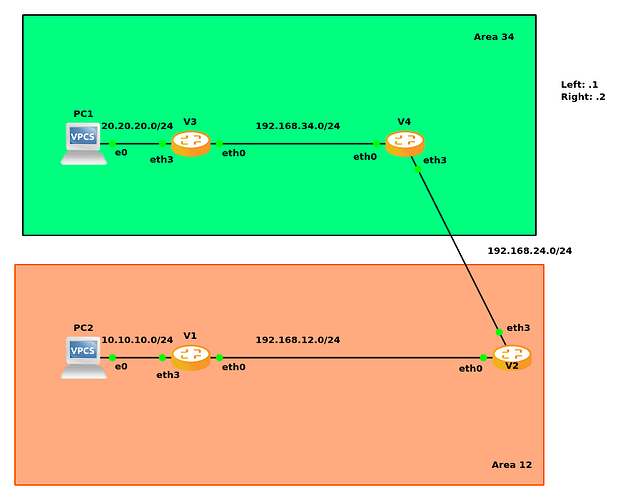Hello VyOS forum,
on router V2 the migration from the 10.10.10.0/24 network from the level-1 database to the level-2 database is not done.
The same on V4 for the 20.20.20.0/24 network from V3.
Topology and commands:
vyos@Vx:~$ sh version
Version: VyOS 1.4-rolling-202308280021
Release train: current
Built by: [email protected]
Built on: Mon 28 Aug 2023 00:23 UTC
Build UUID: 2f75cb27-26e9-4724-8212-acbe0f0547ce
Build commit ID: ac5a48ecda2880
Architecture: x86_64
Boot via: installed image
System type: KVM guest
Hardware vendor: QEMU
Hardware model: Standard PC (i440FX + PIIX, 1996)
Hardware S/N:
Hardware UUID: afa3c146-909a-46d0-a5f0-180d210f186c
Copyright: VyOS maintainers and contributors
vyos@Vx:~$
V1:
vyos@V1:~$ sh configuration commands
set interfaces ethernet eth0 address ‘192.168.12.1/24’
set interfaces ethernet eth3 address ‘10.10.10.1/24’
set protocols isis interface eth0
set protocols isis interface eth3 passive
set protocols isis level ‘level-1’
set protocols isis net ‘49.0012.0000.0000.0001.00’
set system host-name ‘V1’
vyos@V1:~$ sh isis database detail
Area VyOS:
IS-IS Level-1 link-state database:
LSP ID PduLen SeqNumber Chksum Holdtime ATT/P/OL
V1.00-00 * 93 0x00000003 0xd640 1145 0/0/0
Protocols Supported: IPv4, IPv6
Area Address: 49.0012
Hostname: V1
TE Router ID: 192.168.12.1
Router Capability: 192.168.12.1 , D:0, S:0
Extended Reachability: 0000.0000.0001.02 (Metric: 10)
IPv4 Interface Address: 192.168.12.1
Extended IP Reachability: 192.168.12.0/24 (Metric: 10)
Subtlvs:
Extended IP Reachability: 10.10.10.0/24 (Metric: 10)
Subtlvs:
V1.02-00 * 51 0x00000001 0x8843 1138 0/0/0
Extended Reachability: 0000.0000.0001.00 (Metric: 0)
Extended Reachability: 0000.0000.0002.00 (Metric: 0)
V2.00-00 93 0x00000003 0x3c44 1136 1/0/0
Protocols Supported: IPv4, IPv6
Area Address: 49.0012
Hostname: V2
TE Router ID: 192.168.24.2
Router Capability: 192.168.24.2 , D:0, S:0
Extended Reachability: 0000.0000.0001.02 (Metric: 10)
IPv4 Interface Address: 192.168.24.2
Extended IP Reachability: 192.168.12.0/24 (Metric: 10)
Extended IP Reachability: 192.168.24.0/24 (Metric: 10)
3 LSPs
V2:
vyos@V2:~$ sh conf commands
set interfaces ethernet eth0 address ‘192.168.12.2/24’
set interfaces ethernet eth3 address ‘192.168.24.2/24’
set protocols isis interface eth0
set protocols isis interface eth3
set protocols isis level ‘level-1-2’
set protocols isis net ‘49.0012.0000.0000.0002.00’
set system host-name ‘V2’
vyos@V2:~$ sh isis database d
Area VyOS:
IS-IS Level-1 link-state database:
LSP ID PduLen SeqNumber Chksum Holdtime ATT/P/OL
V1.00-00 93 0x00000003 0xd640 1014 0/0/0
Protocols Supported: IPv4, IPv6
Area Address: 49.0012
Hostname: V1
TE Router ID: 192.168.12.1
Router Capability: 192.168.12.1 , D:0, S:0
Extended Reachability: 0000.0000.0001.02 (Metric: 10)
IPv4 Interface Address: 192.168.12.1
Extended IP Reachability: 192.168.12.0/24 (Metric: 10)
Extended IP Reachability: 10.10.10.0/24 (Metric: 10)
V1.02-00 51 0x00000001 0x8843 1007 0/0/0
Extended Reachability: 0000.0000.0001.00 (Metric: 0)
Extended Reachability: 0000.0000.0002.00 (Metric: 0)
V2.00-00 * 93 0x00000003 0x3c44 1005 1/0/0
Protocols Supported: IPv4, IPv6
Area Address: 49.0012
Hostname: V2
TE Router ID: 192.168.24.2
Router Capability: 192.168.24.2 , D:0, S:0
Extended Reachability: 0000.0000.0001.02 (Metric: 10)
IPv4 Interface Address: 192.168.24.2
Extended IP Reachability: 192.168.12.0/24 (Metric: 10)
Subtlvs:
Extended IP Reachability: 192.168.24.0/24 (Metric: 10)
Subtlvs:
3 LSPs
IS-IS Level-2 link-state database:
LSP ID PduLen SeqNumber Chksum Holdtime ATT/P/OL
V2.00-00 * 93 0x00000011 0xf380 1030 0/0/0
Protocols Supported: IPv4, IPv6
Area Address: 49.0012
Hostname: V2
TE Router ID: 192.168.24.2
Router Capability: 192.168.24.2 , D:0, S:0
Extended Reachability: 0000.0000.0004.05 (Metric: 10)
IPv4 Interface Address: 192.168.24.2
Extended IP Reachability: 192.168.12.0/24 (Metric: 10)
Subtlvs:
Extended IP Reachability: 192.168.24.0/24 (Metric: 10)
Subtlvs:
V4.00-00 93 0x00000011 0x0a10 984 0/0/0
Protocols Supported: IPv4, IPv6
Area Address: 49.0034
Hostname: V4
TE Router ID: 192.168.34.2
Router Capability: 192.168.34.2 , D:0, S:0
Extended Reachability: 0000.0000.0004.05 (Metric: 10)
IPv4 Interface Address: 192.168.34.2
Extended IP Reachability: 192.168.34.0/24 (Metric: 10)
Extended IP Reachability: 192.168.24.0/24 (Metric: 10)
V4.05-00 51 0x00000006 0x6e4d 979 0/0/0
Extended Reachability: 0000.0000.0004.00 (Metric: 0)
Extended Reachability: 0000.0000.0002.00 (Metric: 0)
3 LSPs
vyos@V2:~$
The 10.10.10.0/24 network in clearly in the level-1 database on V2, but not in the level-2 database.
It’s an issue in FRR, (I think):
vyos@V2:~$ vtysh
Hello, this is FRRouting (version 9.0).
Copyright 1996-2005 Kunihiro Ishiguro, et al.
V2# sh isis database detail
Area VyOS:
IS-IS Level-1 link-state database:
LSP ID PduLen SeqNumber Chksum Holdtime ATT/P/OL
V1.00-00 93 0x00000003 0xd640 930 0/0/0
Protocols Supported: IPv4, IPv6
Area Address: 49.0012
Hostname: V1
TE Router ID: 192.168.12.1
Router Capability: 192.168.12.1 , D:0, S:0
Extended Reachability: 0000.0000.0001.02 (Metric: 10)
IPv4 Interface Address: 192.168.12.1
Extended IP Reachability: 192.168.12.0/24 (Metric: 10)
Extended IP Reachability: 10.10.10.0/24 (Metric: 10)
V1.02-00 51 0x00000001 0x8843 923 0/0/0
Extended Reachability: 0000.0000.0001.00 (Metric: 0)
Extended Reachability: 0000.0000.0002.00 (Metric: 0)
V2.00-00 * 93 0x00000003 0x3c44 921 1/0/0
Protocols Supported: IPv4, IPv6
Area Address: 49.0012
Hostname: V2
TE Router ID: 192.168.24.2
Router Capability: 192.168.24.2 , D:0, S:0
Extended Reachability: 0000.0000.0001.02 (Metric: 10)
IPv4 Interface Address: 192.168.24.2
Extended IP Reachability: 192.168.12.0/24 (Metric: 10)
Subtlvs:
Extended IP Reachability: 192.168.24.0/24 (Metric: 10)
Subtlvs:
3 LSPs
IS-IS Level-2 link-state database:
LSP ID PduLen SeqNumber Chksum Holdtime ATT/P/OL
V2.00-00 * 93 0x00000011 0xf380 946 0/0/0
Protocols Supported: IPv4, IPv6
Area Address: 49.0012
Hostname: V2
TE Router ID: 192.168.24.2
Router Capability: 192.168.24.2 , D:0, S:0
Extended Reachability: 0000.0000.0004.05 (Metric: 10)
IPv4 Interface Address: 192.168.24.2
Extended IP Reachability: 192.168.12.0/24 (Metric: 10)
Subtlvs:
Extended IP Reachability: 192.168.24.0/24 (Metric: 10)
Subtlvs:
V4.00-00 93 0x00000011 0x0a10 900 0/0/0
Protocols Supported: IPv4, IPv6
Area Address: 49.0034
Hostname: V4
TE Router ID: 192.168.34.2
Router Capability: 192.168.34.2 , D:0, S:0
Extended Reachability: 0000.0000.0004.05 (Metric: 10)
IPv4 Interface Address: 192.168.34.2
Extended IP Reachability: 192.168.34.0/24 (Metric: 10)
Extended IP Reachability: 192.168.24.0/24 (Metric: 10)
V4.05-00 51 0x00000006 0x6e4d 895 0/0/0
Extended Reachability: 0000.0000.0004.00 (Metric: 0)
Extended Reachability: 0000.0000.0002.00 (Metric: 0)
3 LSPs
V2#
It’s in the routing table of V2:
vyos@V2:~$ sh ip route
Codes: K - kernel route, C - connected, S - static, R - RIP,
O - OSPF, I - IS-IS, B - BGP, E - EIGRP, N - NHRP,
T - Table, v - VNC, V - VNC-Direct, A - Babel, F - PBR,
f - OpenFabric,
> - selected route, * - FIB route, q - queued, r - rejected, b - backup
t - trapped, o - offload failure
I>* 10.10.10.0/24 [115/20] via 192.168.12.1, eth0, weight 1, 00:07:55
I 192.168.12.0/24 [115/20] via 192.168.12.1, eth0 inactive, weight 1, 00:07:44
C>* 192.168.12.0/24 is directly connected, eth0, 00:08:27
C>* 192.168.24.0/24 is directly connected, eth3, 00:08:27
I>* 192.168.34.0/24 [115/20] via 192.168.24.1, eth3, weight 1, 00:07:55
vyos@V2:~$
But it’s not forwarded to V4 …
vyos@V4:~$ sh ip route
Codes: K - kernel route, C - connected, S - static, R - RIP,
O - OSPF, I - IS-IS, B - BGP, E - EIGRP, N - NHRP,
T - Table, v - VNC, V - VNC-Direct, A - Babel, F - PBR,
f - OpenFabric,
> - selected route, * - FIB route, q - queued, r - rejected, b - backup
t - trapped, o - offload failure
I>* 20.20.20.0/24 [115/20] via 192.168.34.1, eth0, weight 1, 00:44:40
I>* 192.168.12.0/24 [115/20] via 192.168.24.2, eth3, weight 1, 00:09:01
C>* 192.168.24.0/24 is directly connected, eth3, 00:57:23
I 192.168.34.0/24 [115/20] via 192.168.34.1, eth0 inactive, weight 1, 00:01:30
C>* 192.168.34.0/24 is directly connected, eth0, 00:49:31
vyos@V4:~$