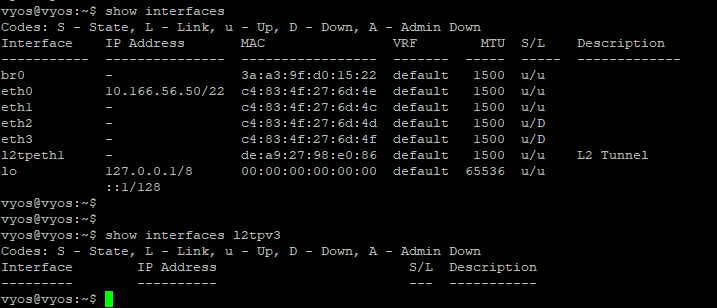Good day!
I am trying to build a simple l2tpv3 configuration between 2 vyos routers (Layer 2 bridge).
It’s not working, or rather it is not doing anything at all.
Both routers are able to reach each other on network level. They can ping each other and are able to do bandwidth-tests both way.
Both are running version: VyOS 1.5-rolling-202410080006
R1 config:
l2tpv3 l2tpeth1 {
description “L2 Tunnel”
destination-port 5000
encapsulation udp
mtu 1500
peer-session-id 110
peer-tunnel-id 10
remote 10.166.52.119
session-id 110
source-address 10.166.56.50
source-port 5000
tunnel-id 10
}
vyos@vyos# show interfaces bridge br0
aging 300
disable-link-detect
enable-vlan
hello-time 2
max-age 20
member {
interface eth1 {
}
interface l2tpeth1 {
}
}
priority 0
R2 config:
vyos@vyos# show interfaces l2tpv3
l2tpv3 l2tpeth0 {
description “L2 VPN Tunnel”
destination-port 5000
encapsulation udp
mtu 1500
peer-session-id 110
peer-tunnel-id 10
remote 10.166.56.50
session-id 110
source-address 10.166.52.119
source-port 5000
tunnel-id 10
}
vyos@vyos# show interfaces bridge br0
aging 300
disable-link-detect
enable-vlan
hello-time 2
max-age 20
member {
interface eth0 {
}
interface l2tpeth0 {
}
}
priority 0
What I notice is that when I create a l2tpeth interface with the tunnel details it does show up under ‘show interfaces’ but does not show up under ‘show interfaces l2tpv3’ . Looking at older versions and different examples it should..
Am I missing something obvious or is this some kind of bug? Any help would be appreciated ![]()