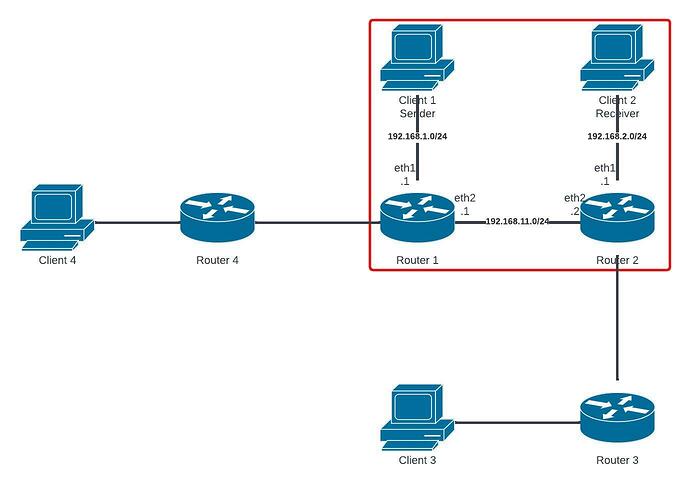Hi everyone,
I have a problem with multicast routing configuration using pim. Currently, packets are being sent to the router but not forwarded. The entire environment is run in virtual machines in VMWare Workstation. eth0 is used as an interface to connect over ssh to routers. I send multicast packets using: mcjoin -s -i ens38 -t 64.
My topology is:
For now, I’m focusing on the part in the red square, I’ll deal with the next segments of the network when multicast works there.
Router configuration 1:
set firewall receive-redirects 'disable'
set firewall send-redirects 'disable'
set interfaces dummy dum0 address '192.168.255.1/24'
set interfaces ethernet eth0 address 'dhcp'
set interfaces ethernet eth0 description 'OUTSIDE'
set interfaces ethernet eth0 hw-id '00:0c:29:97:89:33'
set interfaces ethernet eth1 address '192.168.1.1/24'
set interfaces ethernet eth1 description 'SITE_01'
set interfaces ethernet eth1 hw-id '00:0c:29:97:89:3d'
set interfaces ethernet eth2 address '192.168.11.1/24'
set interfaces ethernet eth2 description 'ROUTERS'
set interfaces ethernet eth2 hw-id '00:0c:29:97:89:47'
set interfaces ethernet eth3 address '192.168.10.1/24'
set interfaces ethernet eth3 hw-id '00:0c:29:97:89:51'
set interfaces loopback lo
set nat source rule 100 outbound-interface 'eth1'
set nat source rule 100 source address '192.168.1.0/24'
set nat source rule 100 translation address 'masquerade'
set protocols igmp interface eth1
set protocols igmp interface eth2
set protocols ospf area 0 network '192.168.10.0/24'
set protocols ospf area 0 network '192.168.1.0/24'
set protocols ospf area 0 network '192.168.11.0/24'
set protocols ospf area 0 network '192.168.255.0/24'
set protocols pim interface dum0
set protocols pim interface eth1
set protocols pim interface eth2
set protocols pim interface eth3
set protocols pim rp address 192.168.255.1 group '224.0.0.0/4'
set protocols rip
Router configuration 2:
set firewall receive-redirects 'disable'
set firewall send-redirects 'disable'
set interfaces ethernet eth0 address 'dhcp'
set interfaces ethernet eth0 description 'OUTSIDE'
set interfaces ethernet eth0 hw-id '00:0c:29:8e:af:ab'
set interfaces ethernet eth1 address '192.168.2.1/24'
set interfaces ethernet eth1 description 'SITE_02'
set interfaces ethernet eth1 hw-id '00:0c:29:8e:af:b5'
set interfaces ethernet eth2 address '192.168.11.2/24'
set interfaces ethernet eth2 description 'ROUTERS'
set interfaces ethernet eth2 hw-id '00:0c:29:8e:af:bf'
set interfaces ethernet eth3 address '192.168.12.1/24'
set interfaces ethernet eth3 hw-id '00:0c:29:8e:af:c9'
set interfaces loopback lo
set protocols igmp interface eth1
set protocols igmp interface eth2
set protocols ospf area 0 network '192.168.2.0/24'
set protocols ospf area 0 network '192.168.11.0/24'
set protocols ospf area 0 network '192.168.12.0/24'
set protocols pim interface eth2
set protocols pim interface eth3
set protocols pim rp address 192.168.255.1 group '224.0.0.0/4'
set protocols rip
set protocols static