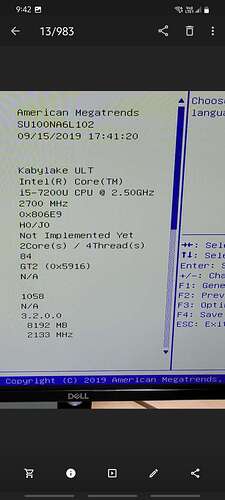hello guys i have installed several bare metal chinese mini pc like Qotom and have successfully installed vyos in them but in 1 model of this box i am struggling to get vyos booting from it without HDMI monitor connected to the mini pc,i am amazed because earlier i have used this box with opnsense /pfsense without any problems whatsoever.
I tried many settings on bios after looking at internet posts is there anything vyos does differently when booting compared to the senses
Opnsense gives these kinds of download options
Select the image type:
dvd: ISO installer image with live system capabilities running in VGA mode. On amd64, UEFI boot is supported as well.
vga: USB installer image with live system capabilities running in VGA mode as GPT boot. On amd64, UEFI boot is supported as well.
serial: USB installer image with live system capabilities running in serial console (115200) including UEFI support..
nano: a preinstalled serial image for USB sticks, SD or CF cards as MBR boot. These images are 3G in size and automatically adapt to the installed media size after first boot.
my option now is to use a Dummy hdmi plug which will trick the pc into thinking a monitor is connected…