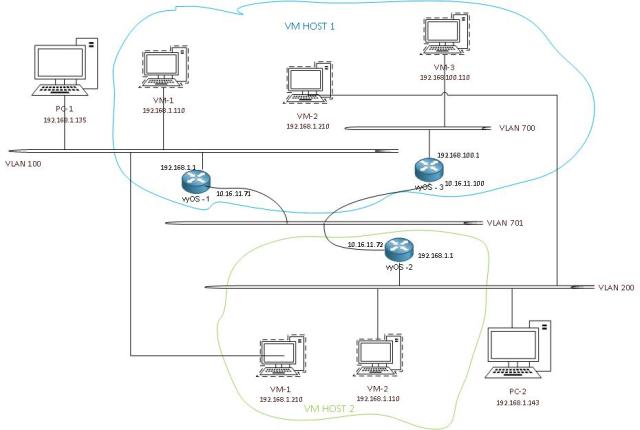Hi there…
Trying to figure out why the above setup is only partially working.
[list]
[]All of the above reside on a single physical switch.
[]ESXi 6.5 is hypervisor for the VM Host(s).
[]VyOS-1, VyOS-2 and VyOS-3 are VMs running ver 1.1.8 (installed from .iso)
[]All non-VyOS VMs are Windows 10 (from the same .iso)
[]The hosts within each VLAN (both physical and VM) are able to ping and RDP each other.
[/list]
It seemed to me like a typical router (NAT) problem…
[list]
[]Two VLANs (100, 200) containing hosts with the same IP addresses (192.168.1.0/24) trying to access the a common host in the 3rd VLAN (700) - 192.168.100.0/24.
[*]Created Router VMs with NAT (source NAT, Port Forwarding, Reflect) for each VLAN, and used 701 as the “WAN”.
[/list]
Here’s what I mean by “partially working”:
When Vyos-2 is hosted in VM Host 2 as shown in picture, it cannot ping any public addresses (10.16.11.0) on VM Host 1. However, when I move it to be hosted in VM Host 1, all the three public IP are able to access each other.
I would like to understand this behavior.
I’m a newbie to networking, VyOS and also ESXi… so triple hex on me.
Appreciate your help and comments, eh!