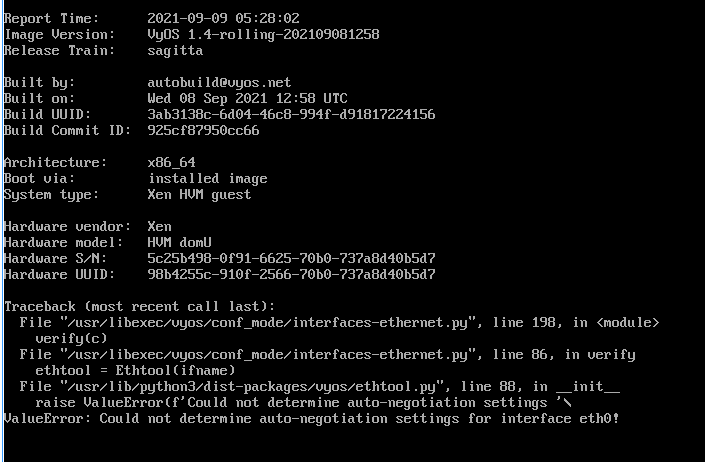admin@border.router# set interfaces ethernet eth4
admin@border.router# set interfaces ethernet eth5
admin@border.router# commit
Could not set flowcontrol for eth4
[ interfaces ethernet eth4 ]
Could not set flowcontrol for eth4
VyOS had an issue completing a command.
We are sorry that you encountered a problem while using VyOS.
There are a few things you can do to help us (and yourself):
When reporting problems, please include as much information as possible:
- do not obfuscate any data (feel free to contact us privately if your
business policy requires it)
- and include all the information presented below
Report Time: 2021-09-05 21:43:33
Image Version: VyOS 1.4-rolling-202109050613
Release Train: sagitta
Built by: autobuild@vyos.net
Built on: Sun 05 Sep 2021 06:13 UTC
Build UUID: 47262bc3-52a1-42d6-a52c-87c017a72ba6
Build Commit ID: 8b8a3ff535b347
Architecture: x86_64
Boot via: installed image
System type: bare metal
Hardware vendor: Dell Inc.
Hardware model: PowerEdge R610
Hardware S/N: 83KX9R1
Hardware UUID: 4c4c4544-0033-4b10-8058-b8c04f395231
Traceback (most recent call last):
File “/usr/libexec/vyos/conf_mode/interfaces-ethernet.py”, line 201, in
apply(c)
File “/usr/libexec/vyos/conf_mode/interfaces-ethernet.py”, line 190, in apply
e.update(ethernet)
File “/usr/lib/python3/dist-packages/vyos/ifconfig/ethernet.py”, line 351, in update
self.set_speed_duplex(speed, duplex)
File “/usr/lib/python3/dist-packages/vyos/ifconfig/ethernet.py”, line 169, in set_speed_duplex
cur_speed = read_file(f’/sys/class/net/{ifname}/speed’)
File “/usr/lib/python3/dist-packages/vyos/util.py”, line 198, in read_file
raise e
File “/usr/lib/python3/dist-packages/vyos/util.py”, line 193, in read_file
data = f.read().strip()
OSError: [Errno 22] Invalid argument
noteworthy:
cmd ‘ethtool --pause eth4 autoneg on tx on rx on’
returned (out):
returned (err):
rx unmodified, ignoring
tx unmodified, ignoring
Cannot set device pause parameters: Invalid argument
[[interfaces ethernet eth4]] failed
Could not set flowcontrol for eth5
[ interfaces ethernet eth5 ]
Could not set flowcontrol for eth5
VyOS had an issue completing a command.
We are sorry that you encountered a problem while using VyOS.
There are a few things you can do to help us (and yourself):
When reporting problems, please include as much information as possible:
- do not obfuscate any data (feel free to contact us privately if your
business policy requires it)
- and include all the information presented below
Report Time: 2021-09-05 21:43:34
Image Version: VyOS 1.4-rolling-202109050613
Release Train: sagitta
Built by: autobuild@vyos.net
Built on: Sun 05 Sep 2021 06:13 UTC
Build UUID: 47262bc3-52a1-42d6-a52c-87c017a72ba6
Build Commit ID: 8b8a3ff535b347
Architecture: x86_64
Boot via: installed image
System type: bare metal
Hardware vendor: Dell Inc.
Hardware model: PowerEdge R610
Hardware S/N: 83KX9R1
Hardware UUID: 4c4c4544-0033-4b10-8058-b8c04f395231
Traceback (most recent call last):
File “/usr/libexec/vyos/conf_mode/interfaces-ethernet.py”, line 201, in
apply(c)
File “/usr/libexec/vyos/conf_mode/interfaces-ethernet.py”, line 190, in apply
e.update(ethernet)
File “/usr/lib/python3/dist-packages/vyos/ifconfig/ethernet.py”, line 351, in update
self.set_speed_duplex(speed, duplex)
File “/usr/lib/python3/dist-packages/vyos/ifconfig/ethernet.py”, line 169, in set_speed_duplex
cur_speed = read_file(f’/sys/class/net/{ifname}/speed’)
File “/usr/lib/python3/dist-packages/vyos/util.py”, line 198, in read_file
raise e
File “/usr/lib/python3/dist-packages/vyos/util.py”, line 193, in read_file
data = f.read().strip()
OSError: [Errno 22] Invalid argument
noteworthy:
cmd ‘ethtool --pause eth5 autoneg on tx on rx on’
returned (out):
returned (err):
rx unmodified, ignoring
tx unmodified, ignoring
Cannot set device pause parameters: Invalid argument
[[interfaces ethernet eth5]] failed
Commit failed