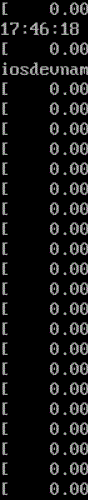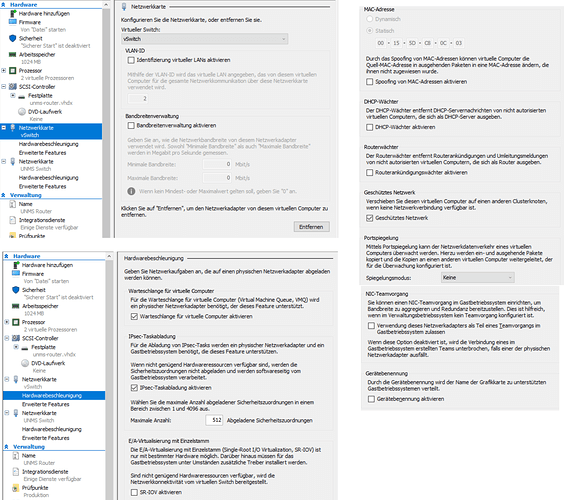Hi!
I have installed the latest VyOS rolling on MS Hyper-V Server 2019. To the VM are 2 NICs attached. None of them got recognized by VyOS (ifconfig only shows the lo interface).
Are there any missing drivers/workarounds?
Hello @Felix, can you provide sudo dmesg output
The whole system has no working network connection. So there is no way to get to that output as text.
So I made a huge screenshot of 7 pages of the output.
Can you check show hardware pci and take a screenshot network configuration on hyper-v UI?
show hardware pci has no output. There are 2 NICs which are configured identical. Only the MACs are different.
Is this a Gen1 (BIOS) or Gen2 (UEFI) VM?
It was a Gen2 VM. I now reinstalled it as a Gen1 VM with the old NIC option (normal NIC didn’t work).
Now I get both interfaces in ifconfig. But when I configure that interfaces I get an error when committing.
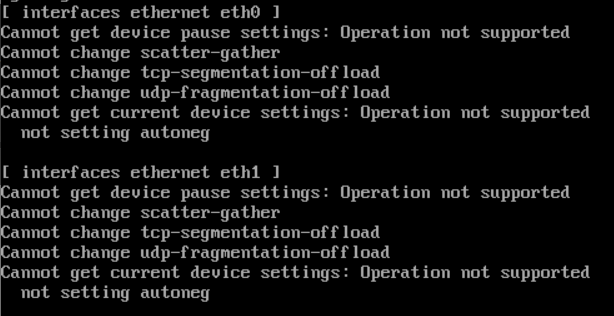
-> EDIT: That messages are crap. NICs are working. Problem solved. Thank you for your help!
This topic was automatically closed 2 days after the last reply. New replies are no longer allowed.