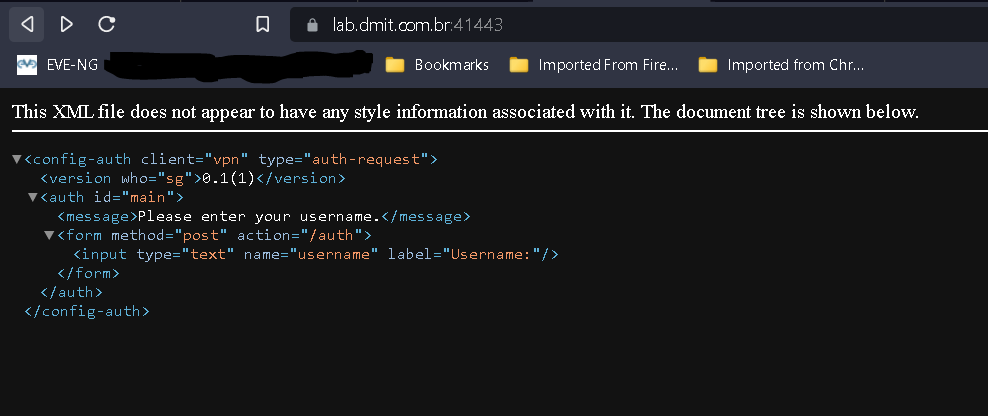Hi everyone,
I just deployed Vyos 1.4-rolling-202208010217 with openconnect + Let’s Encrypt certificate to a subdomain I have. Once finished the configurations I accessed the router FQDN:SSL-VPN port on browser and I had a nginx webpage saying that nginx was installed, so far I tested only with Cisco anyconnect after I test with open connect-gui client it started showing the page below, is it normal?
My goal was to edit the nginx index to redirect to Redirecting to https://gui.openconnect-vpn.net/ where anyone can download the ssl-client.
Another thing I noticed is the output below that does not work:
vyos@lab.dmit.com.br:~$ show openconnect-server sessions
Traceback (most recent call last):
File “/usr/libexec/vyos/op_mode/openconnect-control.py”, line 74, in
main()
File “/usr/libexec/vyos/op_mode/openconnect-control.py”, line 63, in main
if commit_in_progress():
File “/usr/lib/python3/dist-packages/vyos/util.py”, line 626, in commit_in_progress
raise OSError(‘This functions needs to be run as root to return correct results!’)
OSError: This functions needs to be run as root to return correct results!
Details of the version I’m running:
vyos@lab.dmit.com.br:~$ show v
version vpn vrrp
virtual-server vrf
vyos@lab.dmit.com.br:~$ show version
Version: VyOS 1.4-rolling-202208010217
Release train: sagitta
Built by: autobuild@vyos.net
Built on: Mon 01 Aug 2022 02:17 UTC
Build UUID: 5595cd3f-204c-47e2-a354-c1f304fed6c0
Build commit ID: ffc63f19772a5f
Architecture: x86_64
Boot via: installed image
System type: VMware guest
Hardware vendor: VMware, Inc.
Hardware model: VMware Virtual Platform
Hardware S/N: VMware-56 4d c7 62 3a b5 bb 1d-b9 5d 75 20 89 82 c2 63
Hardware UUID: 62c74d56-b53a-1dbb-b95d-75208982c263
Copyright: VyOS maintainers and contributors
vyos@lab.dmit.com.br:~$
Please let me know if any other output or test is required.
Thanks!