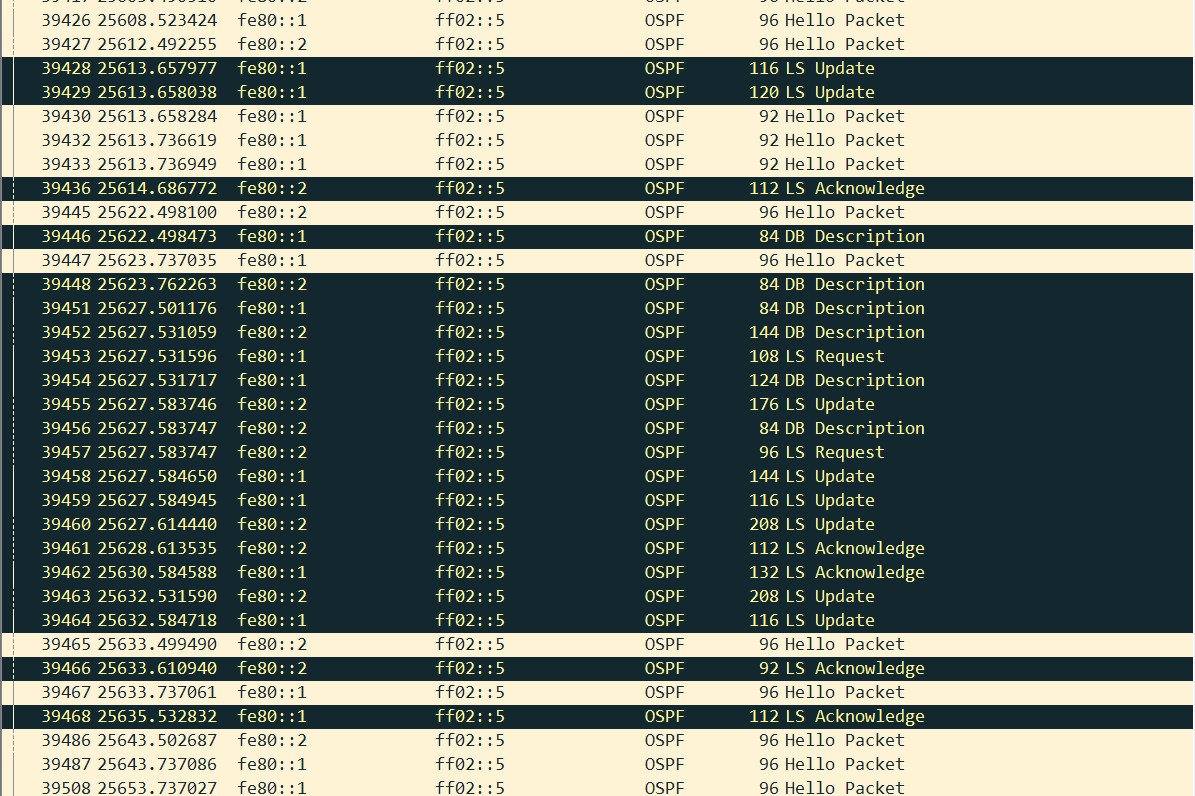I’m having an issue similar to OSPFv3 routing between VyOS and EdgeOS - General questions - VyOS Forums, I have a fully up to date EdgeRouter X and a VyOS 1.4 (built yesterday) router connected to a site-to-site GRE/IPsec VPN. Both sides are sending hellos and then LS Updates, LS Acks, LS Requests, and DB Descriptions, but no actual routes are exchanged.
VyOS
I’ve enabled OSPF on the GRE tunnel interface, which works perfectly (I’ve removed most of the networks from the config but the 10.83 IP subnet is connected to tun0)
area 0 {
network 10.83.219.172/30
network 172.28.16.0/24
}
interface tun0 {
passive {
disable
}
}
parameters {
router-id 0.0.0.0
}
passive-interface default
My OSPFv3 config is similar, I’ve changed it to an example prefix, and I bumped down the MTU to account for the GRE/IPsec overhead while testing.
area 0.0.0.0 {
range fd99:ffff:ffff:1::/64 {
}
}
interface tun0 {
area 0.0.0.0
ifmtu 1420
}
parameters {
router-id 0.0.0.0
}
The tunnel interface has a custom link-local address, which I saw suggested in another thread, and multicast is enabled (and confirmed working via netstat -ng). The 10.170 IP addresses correspond to a dummy interface on the VyOS side and a loopback interface on the EdgeRouter since it doesn’t support dummy interfaces. They are also the IPs in my IPsec tunnel configuration.
address 10.83.219.173/30
address fe80::1/64
enable-multicast
encapsulation gre
mtu 1420
parameters {
ipv6 {
hoplimit 255
}
}
remote 10.170.168.27
source-address 10.170.168.26
EdgeRouter
OSPF configuration:
area 0 {
network 192.168.1.0/24
network 10.83.219.172/30
}
parameters {
router-id 0.0.0.1
}
passive-interface default
passive-interface-exclude tun1
OSPFv3 configuration:
area 0.0.0.0 {
interface tun1
range fdb8:ffff:ffff:1::/64 {
}
}
parameters {
abr-type cisco
router-id 0.0.0.1
}
passive-interface default
passive-interface-exclude tun1
And my tunnel interface (tun1):
address 10.83.219.174/30
address fe80::2/64
encapsulation gre
ipv6 {
ospfv3 {
cost 1
dead-interval 40
hello-interval 10
ifmtu 1420
priority 1
retransmit-interval 5
transmit-delay 1
}
}
local-ip 10.170.168.27
mtu 1420
multicast enable
remote-ip 10.170.168.26
ttl 255
LSAs
If I trigger an update by restarting OSPF, this is what my OSPFv3 traffic looks like. Unfortunately, the DB descriptions only contain type 1, type 8, and type 10 LSAs, when I believe there should be type 3 LSAs for my routes (forgive my lack of OSPFv3 knowledge). There are no subnets being shared in any of those LSAs.
The OSPF routing tables (show ipv6 route ospfv3 or ospf6) on either side contain no routes after this exchange. I don’t see any errors on the EdgeRouter, and I couldn’t figure out how to enable more detailed logs for OSPFv3 on VyOS. On VyOS, my neighbors list is:
user@fw# run show ipv6 ospfv3 neighbor
Neighbor ID Pri DeadTime State/IfState Duration I/F[State]
0.0.0.1 1 00:00:38 Full/PointToPoint 00:01:57 tun0[PointToPoint]
As a side note, although I specified the router-id on VyOS to be 0.0.0.0, as soon as the daemon starts I think it sends one hello with that router ID and then changes it to the IP address of another interface on the system. Hence, the neighbors on the EdgeRouter are:
user@edge# run show ipv6 ospfv3 neighbor
OSPFv3 Process (*null*)
Neighbor ID Pri State Dead Time Interface Instance ID
172.28.19.62 1 Full/ - 00:00:33 tun1 0