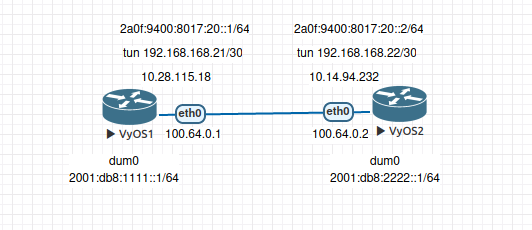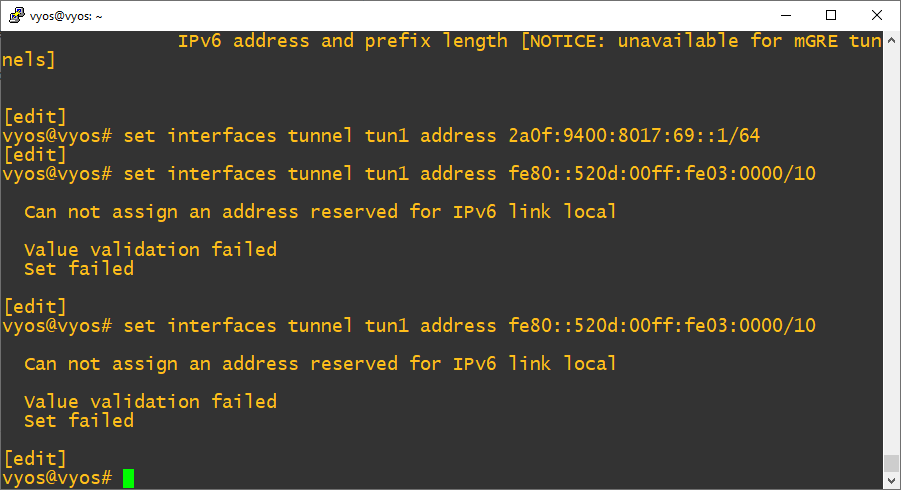Hello, I have two routers over gre with ipv6 and ipv4 setup. Over thernet interface ospf and ospfv3 works fine but over tunnel (gre) interfaces it seems that no neighborship is established over ospfv3 while ospf works fine and bgp too.
Welcome to the Vyos forums.
It’s a sort of tradition here that people when asking for help post the version of Vyos they’re using and a basic config snippet so that others trying to help can mimic the config and try and reproduce it.
Oh sure! I am running vyos 1.2.5
tunnel configuration:
tunnel tun0 {
address 192.168.168.21/30
address 2a0f:9400:8017:20::1/64
encapsulation gre
ipv6 {
ospfv3 {
cost 1
dead-interval 40
hello-interval 10
instance-id 0
mtu-ignore
network point-to-point
priority 1
retransmit-interval 5
transmit-delay 1
}
}
local-ip 10.28.115.18
multicast enable
remote-ip 10.14.94.232
}
tunnel tun1 {
address 192.168.168.5/30
address 2a0f:9400:8017:69::1/64
encapsulation gre
ipv6 {
ospfv3 {
cost 1
dead-interval 40
hello-interval 10
instance-id 0
mtu-ignore
network broadcast
priority 1
retransmit-interval 5
transmit-delay 1
}
}
OSPFv3 configuration:
ospfv3 {
area 0 {
}
area 0.0.0.0 {
interface tun1
interface tun0
interface eth0
}
parameters {
router-id 192.168.254.1
}
}
I have tried changing ospfv3 network type as well as defining range here. Other end devices are mikrotik rosv6 ospfv2 works flawless.
Hi @mafiosa
How to reproduce this in the lab?
I build a test lab and it work’s fine
A simple diagram.
Configuration R1
set interfaces dummy dum0 address '2001:DB8:1111::1/64'
set interfaces ethernet eth0 address '100.64.0.1/30'
set interfaces ethernet eth0 address '10.28.115.18/24'
set interfaces tunnel tun0 address '192.168.168.21/30'
set interfaces tunnel tun0 address '2a0f:9400:8017:20::1/64'
set interfaces tunnel tun0 encapsulation 'gre'
set interfaces tunnel tun0 ipv6 ospfv3 cost '1'
set interfaces tunnel tun0 ipv6 ospfv3 dead-interval '40'
set interfaces tunnel tun0 ipv6 ospfv3 hello-interval '10'
set interfaces tunnel tun0 ipv6 ospfv3 mtu-ignore
set interfaces tunnel tun0 ipv6 ospfv3 priority '1'
set interfaces tunnel tun0 ipv6 ospfv3 retransmit-interval '5'
set interfaces tunnel tun0 ipv6 ospfv3 transmit-delay '1'
set interfaces tunnel tun0 local-ip '10.28.115.18'
set interfaces tunnel tun0 remote-ip '10.14.94.232'
set protocols ospfv3 area 0.0.0.0 interface 'tun0'
set protocols ospfv3 area 0.0.0.0 interface 'dum0'
set protocols static route 10.14.94.232/32 next-hop 100.64.0.2
Ospfv3 Route:
vyos@r1:~$ show ipv6 route 2001:db8:2222::/64
Routing entry for 2001:db8:2222::/64
Known via "ospf6", distance 110, metric 11, best
Last update 00:14:01 ago
* fe80::5efe:a0e:5ee8, via tun0, weight 1
Ping from R1 => R2
vyos@r1:~$ ping 2001:db8:2222::1 interface 2001:DB8:1111::1
PING 2001:db8:2222::1(2001:db8:2222::1) from 2001:db8:1111::1 : 56 data bytes
64 bytes from 2001:db8:2222::1: icmp_seq=1 ttl=64 time=0.138 ms
64 bytes from 2001:db8:2222::1: icmp_seq=2 ttl=64 time=1.01 ms
64 bytes from 2001:db8:2222::1: icmp_seq=3 ttl=64 time=1.00 ms
64 bytes from 2001:db8:2222::1: icmp_seq=4 ttl=64 time=1.26 ms
^C
--- 2001:db8:2222::1 ping statistics ---
4 packets transmitted, 4 received, 0% packet loss, time 3005ms
rtt min/avg/max/mdev = 0.138/0.857/1.268/0.429 ms
vyos@r1:~$ ping 2001:db8:2222::1 interface 2a0f:9400:8017:20::1
PING 2001:db8:2222::1(2001:db8:2222::1) from 2a0f:9400:8017:20::1 : 56 data bytes
64 bytes from 2001:db8:2222::1: icmp_seq=1 ttl=64 time=1.25 ms
64 bytes from 2001:db8:2222::1: icmp_seq=2 ttl=64 time=1.03 ms
64 bytes from 2001:db8:2222::1: icmp_seq=3 ttl=64 time=1.19 ms
^C
--- 2001:db8:2222::1 ping statistics ---
3 packets transmitted, 3 received, 0% packet loss, time 2003ms
rtt min/avg/max/mdev = 1.036/1.162/1.258/0.097 ms
The other side is a mikrotik router. I got it working with SIT anyways thanks a lot! More power to Vyos team!
Hi @mafiosa!
Try to generate/configure a Link-Local (fe80::/10) address on the tunnel interfaces. This solution worked for me.
I think that these Link-Local Addresses should be automatically generated and configure on any interface but it does not occur in VyOS (⚓ T2807 IPv6 Link-Local Address - Automatically generation/configuration on GRE Interfaces).
You can try the following commands:
set interface tunnel tunX address fe80::520d:00ff:fe03:0000/10
set interface tunnel tunY address fe80::520d:00ff:fe03:0000/10
or
sudo ip -6 addr add fe80::520d:00ff:fe03:0000/10 dev tunX
sudo ip -6 addr add fe80::520d:00ff:fe03:0000/10 dev tunY
Best regards!
tried with sudo command and surprisingly it works thanks!
This topic was automatically closed 2 days after the last reply. New replies are no longer allowed.