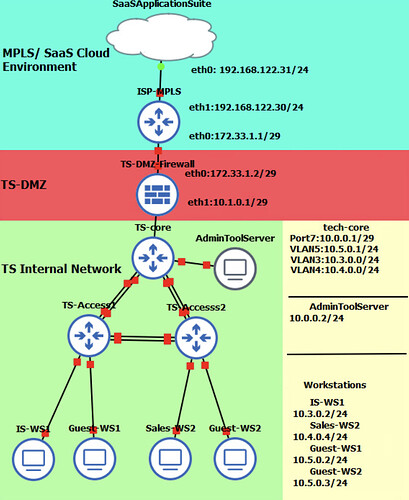TOPOLOGY is correct - Except I deleted the Firewall and now am connecting directly to the MPLS labeled Router.
I have a small topology of three routers in area 0 and they connect to a Internet cloud connected router.
I am able to ping all the interfaces of the Internet connected router from the directly connected TS-Core router in Area1 but all the other two routers cannot ping any of the interfaces. Yet OSPF is advertising the 10.1.0.0/29 network that connects TS-Core and the edge router. I cannot ping 8.8.8.8 from any router except TS-Core and the edge router. I have default-originate command on the TS-core advertising the default route through its outbound interface 10.1.0.2.
Here are the configs:
TS-Core:
vyos@vyos:~$ ping 8.8.8.8
PING 8.8.8.8 (8.8.8.8) 56(84) bytes of data.
64 bytes from 8.8.8.8: icmp_seq=1 ttl=113 time=11.1 ms
64 bytes from 8.8.8.8: icmp_seq=2 ttl=113 time=9.81 ms
64 bytes from 8.8.8.8: icmp_seq=3 ttl=113 time=8.72 ms
^C
--- 8.8.8.8 ping statistics ---
3 packets transmitted, 3 received, 0% packet loss, time 2003ms
rtt min/avg/max/mdev = 8.720/9.867/11.067/0.958 ms
vyos@vyos:~$ show ip route
Codes: K - kernel route, C - connected, S - static, R - RIP,
O - OSPF, I - IS-IS, B - BGP, E - EIGRP, N - NHRP,
T - Table, v - VNC, V - VNC-Direct, A - Babel, F - PBR,
f - OpenFabric,
> - selected route, * - FIB route, q - queued, r - rejected, b - backup
t - trapped, o - offload failure
S>* 0.0.0.0/0 [1/0] via 10.1.0.1, eth0, weight 1, 00:44:10
O 1.1.1.1/32 [110/0] is directly connected, lo, weight 1, 04:15:06
C>* 1.1.1.1/32 is directly connected, lo, 04:42:12
O>* 2.2.2.2/32 [110/1] via 10.2.1.2, eth1, weight 1, 04:02:55
O>* 3.3.3.3/32 [110/1] via 10.2.2.2, eth3, weight 1, 04:08:11
O 10.0.0.0/29 [110/1] is directly connected, eth5, weight 1, 04:15:06
C>* 10.0.0.0/29 is directly connected, eth5, 04:41:08
O 10.1.0.0/29 [110/1] is directly connected, eth0, weight 1, 01:20:46
S 10.1.0.0/29 [1/0] via 10.1.0.1 inactive, weight 1, 01:20:46
C>* 10.1.0.0/29 is directly connected, eth0, 01:20:46
O 10.2.1.0/29 [110/1] is directly connected, eth1, weight 1, 04:08:12
C>* 10.2.1.0/29 is directly connected, eth1, 04:29:01
O 10.2.2.0/29 [110/1] is directly connected, eth3, weight 1, 04:08:11
C>* 10.2.2.0/29 is directly connected, eth3, 04:36:24
O>* 10.2.3.0/29 [110/2] via 10.2.1.2, eth1, weight 1, 04:08:11
* via 10.2.2.2, eth3, weight 1, 04:08:11
vyos@vyos:~$ show config
interfaces {
ethernet eth0 {
address 10.1.0.2/29
hw-id 0c:d2:52:06:00:00
}
ethernet eth1 {
address 10.2.1.1/29
hw-id 0c:d2:52:06:00:01
}
ethernet eth2 {
hw-id 0c:d2:52:06:00:02
}
ethernet eth3 {
address 10.2.2.1/29
hw-id 0c:d2:52:06:00:03
}
ethernet eth4 {
hw-id 0c:d2:52:06:00:04
}
ethernet eth5 {
address 10.0.0.1/29
description "Admin Tool Server"
hw-id 0c:d2:52:06:00:05
}
ethernet eth6 {
hw-id 0c:d2:52:06:00:06
}
ethernet eth7 {
}
loopback lo {
address 1.1.1.1/32
}
}
protocols {
ospf {
area 0 {
network 1.1.1.1/32
network 10.2.2.0/24
network 10.0.0.0/24
network 10.1.0.0/24
network 10.2.1.0/24
network 10.2.1.0/29
network 10.1.0.0/29
network 10.0.0.0/29
network 10.2.2.0/29
}
area 0.0.0.0 {
network 10.1.0.0/29
network 10.2.1.0/29
network 10.2.2.0/29
}
default-information {
originate {
}
}
parameters {
router-id 1.1.1.1
}
redistribute {
connected {
}
}
}
static {
route 0.0.0.0/0 {
next-hop 10.1.0.1 {
}
}
route 10.1.0.0/29 {
next-hop 10.1.0.1 {
}
}
}
}
system {
config-management {
commit-revisions 100
}
conntrack {
modules {
ftp
h323
nfs
pptp
sip
sqlnet
tftp
}
}
console {
device ttyS0 {
speed 115200
}
}
host-name vyos
login {
user vyos {
authentication {
encrypted-password ****************
plaintext-password ****************
}
}
}
ntp {
server time1.vyos.net {
}
server time2.vyos.net {
}
server time3.vyos.net {
}
}
syslog {
global {
facility all {
level info
}
facility protocols {
level debug
}
}
}
}
TS-ACCESS1
vyos@vyos:~$ show ip route
Codes: K - kernel route, C - connected, S - static, R - RIP,
O - OSPF, I - IS-IS, B - BGP, E - EIGRP, N - NHRP,
T - Table, v - VNC, V - VNC-Direct, A - Babel, F - PBR,
f - OpenFabric,
> - selected route, * - FIB route, q - queued, r - rejected, b - backup
t - trapped, o - offload failure
O>* 0.0.0.0/0 [110/10] via 10.2.1.1, eth1, weight 1, 00:46:31
O>* 1.1.1.1/32 [110/1] via 10.2.1.1, eth1, weight 1, 04:17:21
O 2.2.2.2/32 [110/0] is directly connected, lo, weight 1, 04:05:16
C>* 2.2.2.2/32 is directly connected, lo, 04:44:32
O>* 3.3.3.3/32 [110/1] via 10.2.3.2, eth5, weight 1, 04:24:25
O>* 10.0.0.0/29 [110/2] via 10.2.1.1, eth1, weight 1, 04:17:21
O>* 10.1.0.0/29 [110/2] via 10.2.1.1, eth1, weight 1, 01:23:07
O 10.2.1.0/29 [110/1] is directly connected, eth1, weight 1, 04:33:52
C>* 10.2.1.0/29 is directly connected, eth1, 04:33:53
O>* 10.2.2.0/29 [110/2] via 10.2.1.1, eth1, weight 1, 04:24:25
* via 10.2.3.2, eth5, weight 1, 04:24:25
O 10.2.3.0/29 [110/1] is directly connected, eth5, weight 1, 04:33:52
C>* 10.2.3.0/29 is directly connected, eth5, 04:33:52
vyos@vyos:~$ show config
interfaces {
ethernet eth0 {
hw-id 0c:aa:b4:8a:00:00
}
ethernet eth1 {
address 10.2.1.2/29
hw-id 0c:aa:b4:8a:00:01
}
ethernet eth2 {
hw-id 0c:aa:b4:8a:00:02
}
ethernet eth3 {
hw-id 0c:aa:b4:8a:00:03
}
ethernet eth4 {
hw-id 0c:aa:b4:8a:00:04
}
ethernet eth5 {
address 10.2.3.1/29
hw-id 0c:aa:b4:8a:00:05
}
ethernet eth6 {
hw-id 0c:aa:b4:8a:00:06
}
ethernet eth7 {
hw-id 0c:aa:b4:8a:00:07
}
loopback lo {
address 2.2.2.2/32
}
}
protocols {
ospf {
area 0 {
network 2.2.2.2/32
network 10.2.1.2/32
network 10.2.3.0/29
network 10.5.0.0/24
network 10.3.0.0/29
}
area 0.0.0.0 {
network 10.2.1.0/29
network 10.2.3.0/29
}
parameters {
router-id 2.2.2.2
}
}
static {
route 0.0.0.0/0 {
}
}
}
system {
config-management {
commit-revisions 100
}
conntrack {
modules {
ftp
h323
nfs
pptp
sip
sqlnet
tftp
}
}
console {
device ttyS0 {
speed 115200
}
}
host-name vyos
login {
user vyos {
authentication {
encrypted-password ****************
plaintext-password ****************
}
}
}
ntp {
server time1.vyos.net {
}
server time2.vyos.net {
}
server time3.vyos.net {
}
}
syslog {
global {
facility all {
level info
}
facility protocols {
level debug
}
}
}
}
vyos@vyos:~$
TS-ACCESSS2
vyos@vyos:~$ show ip route
Codes: K - kernel route, C - connected, S - static, R - RIP,
O - OSPF, I - IS-IS, B - BGP, E - EIGRP, N - NHRP,
T - Table, v - VNC, V - VNC-Direct, A - Babel, F - PBR,
f - OpenFabric,
> - selected route, * - FIB route, q - queued, r - rejected, b - backup
t - trapped, o - offload failure
O 0.0.0.0/0 [110/10] via 10.2.2.1, eth3, weight 1, 00:47:49
S>* 0.0.0.0/0 [1/0] via 10.2.2.1, eth3, weight 1, 04:25:52
O>* 1.1.1.1/32 [110/1] via 10.2.2.1, eth3, weight 1, 04:18:39
O>* 2.2.2.2/32 [110/1] via 10.2.3.1, eth5, weight 1, 04:06:33
O 3.3.3.3/32 [110/0] is directly connected, lo, weight 1, 04:45:43
C>* 3.3.3.3/32 is directly connected, lo, 04:45:51
O>* 10.0.0.0/29 [110/2] via 10.2.2.1, eth3, weight 1, 04:18:39
O>* 10.1.0.0/29 [110/2] via 10.2.2.1, eth3, weight 1, 01:24:25
O>* 10.2.1.0/29 [110/2] via 10.2.2.1, eth3, weight 1, 04:25:41
* via 10.2.3.1, eth5, weight 1, 04:25:41
O 10.2.2.0/29 [110/1] is directly connected, eth3, weight 1, 04:25:52
C>* 10.2.2.0/29 is directly connected, eth3, 04:25:52
O 10.2.3.0/29 [110/1] is directly connected, eth5, weight 1, 04:25:52
C>* 10.2.3.0/29 is directly connected, eth5, 04:25:52
vyos@vyos:~$ show config
interfaces {
ethernet eth0 {
hw-id 0c:0c:13:c2:00:00
}
ethernet eth1 {
hw-id 0c:0c:13:c2:00:01
}
ethernet eth2 {
hw-id 0c:0c:13:c2:00:02
}
ethernet eth3 {
address 10.2.2.2/29
hw-id 0c:0c:13:c2:00:03
}
ethernet eth4 {
hw-id 0c:0c:13:c2:00:04
}
ethernet eth5 {
address 10.2.3.2/29
hw-id 0c:0c:13:c2:00:05
}
ethernet eth6 {
hw-id 0c:0c:13:c2:00:06
}
ethernet eth7 {
hw-id 0c:0c:13:c2:00:07
}
loopback lo {
address 3.3.3.3/32
}
}
protocols {
ospf {
area 0 {
network 0.0.0.0/0
network 3.3.3.3/32
network 10.2.3.2/32
network 10.2.2.2/32
network 10.5.0.0/24
}
area 0.0.0.0 {
network 10.2.2.0/29
network 10.2.3.0/29
}
parameters {
router-id 3.3.3.3
}
}
static {
route 0.0.0.0/0 {
next-hop 10.2.2.1 {
}
}
}
}
system {
config-management {
commit-revisions 100
}
conntrack {
modules {
ftp
h323
nfs
pptp
sip
sqlnet
tftp
}
}
console {
device ttyS0 {
speed 115200
}
}
host-name vyos
login {
user vyos {
authentication {
encrypted-password ****************
plaintext-password ****************
}
}
}
ntp {
server time1.vyos.net {
}
server time2.vyos.net {
}
server time3.vyos.net {
}
}
syslog {
global {
facility all {
level info
}
facility protocols {
level debug
}
}
}
}
MOD EDIT: I have put code statements around your configs to make the post more readable - @tjh