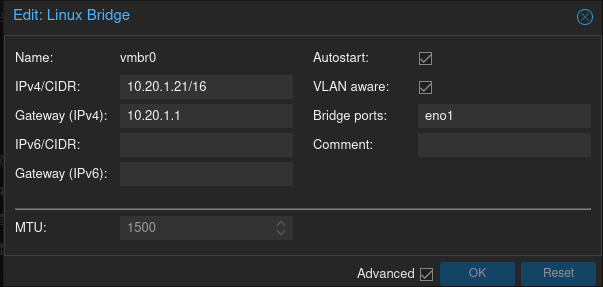Following my previous Post about setting up a vyos switch on a proxmox server:
now the switch works but the performance are not that good.
I have created 2 vitrual machine (debian) connected to the 2 virtual interfaces that are part of the switch.
The both get the dhcp ip :
root@debian-test:~# ip a
1: lo: <LOOPBACK,UP,LOWER_UP> mtu 65536 qdisc noqueue state UNKNOWN group default qlen 1000
link/loopback 00:00:00:00:00:00 brd 00:00:00:00:00:00
inet 127.0.0.1/8 scope host lo
valid_lft forever preferred_lft forever
inet6 ::1/128 scope host noprefixroute
valid_lft forever preferred_lft forever
2: enp6s18: <BROADCAST,MULTICAST,UP,LOWER_UP> mtu 1500 qdisc fq_codel state UP group default qlen 1000
link/ether 1e:3a:60:1e:72:bc brd ff:ff:ff:ff:ff:ff
inet6 fe80::1c3a:60ff:fe1e:72bc/64 scope link
valid_lft forever preferred_lft forever
3: enp6s19: <BROADCAST,MULTICAST,UP,LOWER_UP> mtu 1500 qdisc fq_codel state UP group default qlen 1000
link/ether b2:4d:17:d0:26:ea brd ff:ff:ff:ff:ff:ff
inet 192.168.1.50/24 brd 192.168.1.255 scope global dynamic enp6s19
valid_lft 85201sec preferred_lft 85201sec
inet6 fe80::b04d:17ff:fed0:26ea/64 scope link
valid_lft forever preferred_lft forever
root@debian-test:~# ip a
1: lo: <LOOPBACK,UP,LOWER_UP> mtu 65536 qdisc noqueue state UNKNOWN group default qlen 1000
link/loopback 00:00:00:00:00:00 brd 00:00:00:00:00:00
inet 127.0.0.1/8 scope host lo
valid_lft forever preferred_lft forever
inet6 ::1/128 scope host noprefixroute
valid_lft forever preferred_lft forever
2: enp6s18: <BROADCAST,MULTICAST,UP,LOWER_UP> mtu 1500 qdisc fq_codel state UP group default qlen 1000
link/ether 62:e9:c5:9c:6c:e4 brd ff:ff:ff:ff:ff:ff
inet6 fe80::60e9:c5ff:fe9c:6ce4/64 scope link
valid_lft forever preferred_lft forever
3: enp6s19: <BROADCAST,MULTICAST,UP,LOWER_UP> mtu 1500 qdisc fq_codel state UP group default qlen 1000
link/ether 2a:9c:61:62:40:99 brd ff:ff:ff:ff:ff:ff
inet 192.168.1.100/24 brd 192.168.1.255 scope global dynamic enp6s19
valid_lft 85148sec preferred_lft 85148sec
inet6 fe80::289c:61ff:fe62:4099/64 scope link
valid_lft forever preferred_lft forever
But if I try to check the speed with iperf3 I get the following results:
root@debian-test:~# iperf3 -c 192.168.1.50
Connecting to host 192.168.1.50, port 5201
[ 5] local 192.168.1.100 port 42786 connected to 192.168.1.50 port 5201
[ ID] Interval Transfer Bitrate Retr Cwnd
[ 5] 0.00-1.00 sec 938 MBytes 7.87 Gbits/sec 0 3.15 MBytes
[ 5] 1.00-2.00 sec 931 MBytes 7.81 Gbits/sec 0 3.15 MBytes
[ 5] 2.00-3.00 sec 968 MBytes 8.12 Gbits/sec 0 3.15 MBytes
[ 5] 3.00-4.00 sec 962 MBytes 8.07 Gbits/sec 0 3.15 MBytes
[ 5] 4.00-5.00 sec 945 MBytes 7.93 Gbits/sec 0 3.15 MBytes
[ 5] 5.00-6.00 sec 940 MBytes 7.89 Gbits/sec 0 3.15 MBytes
[ 5] 6.00-7.00 sec 936 MBytes 7.85 Gbits/sec 0 3.15 MBytes
[ 5] 7.00-8.00 sec 909 MBytes 7.63 Gbits/sec 0 3.15 MBytes
[ 5] 8.00-9.00 sec 944 MBytes 7.92 Gbits/sec 0 3.15 MBytes
[ 5] 9.00-10.00 sec 976 MBytes 8.19 Gbits/sec 0 3.15 MBytes
[ ID] Interval Transfer Bitrate Retr
[ 5] 0.00-10.00 sec 9.23 GBytes 7.93 Gbits/sec 0 sender
[ 5] 0.00-10.00 sec 9.22 GBytes 7.92 Gbits/sec receiver
iperf Done.
I was expecting something better , so I have tried to increase the mtu on the debian side to 9000 (on the vyos switch all ports have mtu 9000).
But the performace in this casa goes to almost 0! :
root@debian-test:~# ip link set dev enp6s19 mtu 9000
root@debian-test:~# iperf3 -c 192.168.1.50
Connecting to host 192.168.1.50, port 5201
[ 5] local 192.168.1.100 port 60134 connected to 192.168.1.50 port 5201
[ ID] Interval Transfer Bitrate Retr Cwnd
[ 5] 0.00-1.00 sec 323 KBytes 2.65 Mbits/sec 7 8.74 KBytes
[ 5] 1.00-2.00 sec 0.00 Bytes 0.00 bits/sec 1 8.74 KBytes
[ 5] 2.00-3.00 sec 0.00 Bytes 0.00 bits/sec 0 8.74 KBytes
[ 5] 3.00-4.00 sec 0.00 Bytes 0.00 bits/sec 1 8.74 KBytes
[ 5] 4.00-5.00 sec 0.00 Bytes 0.00 bits/sec 0 8.74 KBytes
[ 5] 5.00-6.00 sec 0.00 Bytes 0.00 bits/sec 0 8.74 KBytes
[ 5] 6.00-7.00 sec 0.00 Bytes 0.00 bits/sec 1 8.74 KBytes
[ 5] 7.00-8.00 sec 0.00 Bytes 0.00 bits/sec 0 8.74 KBytes
[ 5] 8.00-9.00 sec 0.00 Bytes 0.00 bits/sec 0 8.74 KBytes
[ 5] 9.00-10.00 sec 0.00 Bytes 0.00 bits/sec 0 8.74 KBytes
[ ID] Interval Transfer Bitrate Retr
[ 5] 0.00-10.00 sec 323 KBytes 265 Kbits/sec 10 sender
[ 5] 0.00-10.00 sec 0.00 Bytes 0.00 bits/sec receiver
iperf Done.
That I am doing wrong ?
Regards
Albert