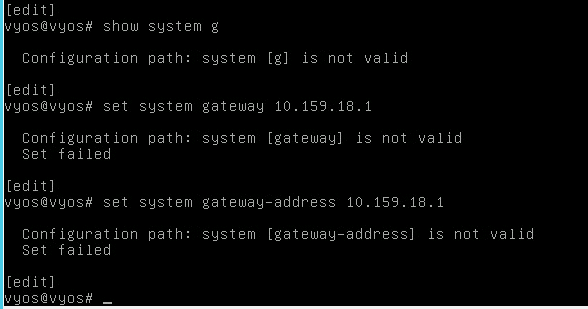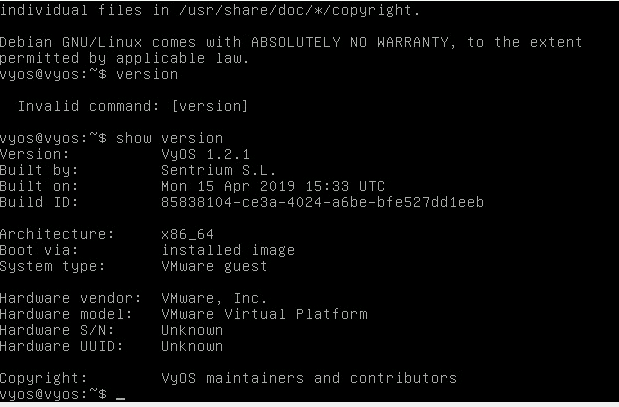fdo_ng
June 19, 2019, 2:31pm
1
Hi Everyone, I am trying to deploy VYOS in my lab and running into issues with the configuring the gateway for eth0. I get error "Configuration path: system [gateway-address] is not valid. This is directly from the document. Am i using the wrong document?
Set a default gateway address for the system:
guide- VyOS User Guide — VyOS 1.5.x (circinus) documentation https://marketplace.vmware.com/vsx/solutions/vyos-1-2-lts-1-2-0
I never use system gateway , try adding static route:
system gateway has been replaced with ‘set protocols static route 0.0.0.0/0 next-hop X.X.X.X’.https://vyos.readthedocs.io/en/latest/routing.html
1 Like
fdo_ng
June 19, 2019, 11:06pm
5
Thanks, This solved my problem…
fdo_ng
June 20, 2019, 1:07am
6
I am running into another issue, cant ping the devices on different network.
Foreman Server (PXE, IMAGING server)
Configured with Single Interface 10.158.18.168/24
Discovery setup
Setup with DHCP for 10.20.20.0/24
Vyos:
Problem:
Here is my config:
interfaces {
Have you checked that if the traffic is getting to the destination. Could be that your destination isn’t routing it back.
fdo_ng
June 20, 2019, 6:58pm
8
I solved the issue, I added some nat rules and that allowed me to communicated…
Remaining issue is DHCP relay. I will check make sure DHCP options are properly configured…