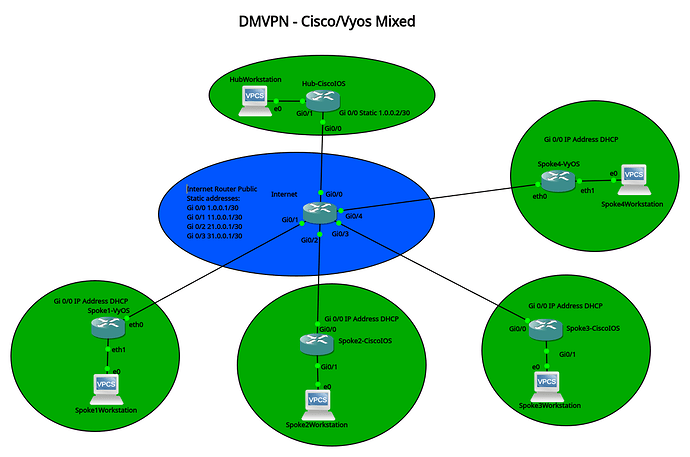Having some trouble with my mixed Cisco/VyOS DMVPN. In my GNS3 environment, I have a Cisco hub, two Cisco spoke routers, and two Vyos spoke routers.
-The Cisco spokes pass traffic to the hub and each other
-The Vyos spokes can also pass traffic to the hub and each other
-The Cisco spokes CANNOT successfully ping the Vyos spokes
-The Vyos spokes get ONE successful ping response from the Cisco spokes, and the CLI hangs up on subsequent pings (strangely, it never times out)
-The present DMVPN configuration is Phase 1
-IPSEC isn’t configured right now, just GRE and NHRP
(All configs are truncated for brevity)
===================
Cisco hub config:
hostname hub
ip dhcp pool hubclientLAN
network 192.168.0.0 255.255.255.252
default-router 192.168.0.1
interface Loopback0
description router ID
ip address 192.168.0.129 255.255.255.255
interface Tunnel0
ip address 172.16.0.254 255.255.255.0
no ip redirects
ip mtu 1476
ip nhrp authentication allrise
ip nhrp map multicast dynamic
ip nhrp network-id 1
ip tcp adjust-mss 1436
ip ospf network point-to-multipoint
tunnel source 1.0.0.2
tunnel mode gre multipoint
tunnel key 99
interface GigabitEthernet0/0
description internet link
ip address 1.0.0.2 255.255.255.252
interface GigabitEthernet0/1
description hub client LAN
ip address 192.168.0.1 255.255.255.252
router ospf 100
network 172.16.0.0 0.0.0.255 area 0
network 192.168.0.0 0.0.0.3 area 0
no ip http server
no ip http secure-server
ip route 11.0.0.0 255.255.255.0 1.0.0.1
ip route 21.0.0.0 255.255.255.0 1.0.0.1
ip route 31.0.0.0 255.255.255.0 1.0.0.1
ip route 41.0.0.0 255.255.255.0 1.0.0.1
end
======================
Vyos 1.4 Spoke 1 config:
set interfaces ethernet eth0 address ‘dhcp’
set interfaces ethernet eth0 description ‘WAN Link’
set interfaces ethernet eth1 address ‘192.168.1.1/30’
set interfaces ethernet eth1 description ‘spoke 1 client network’
set interfaces tunnel tun0 address ‘172.16.0.1/24’
set interfaces tunnel tun0 encapsulation ‘gre’
set interfaces tunnel tun0 ip ospf dead-interval ‘40’
set interfaces tunnel tun0 ip ospf hello-interval ‘10’
set interfaces tunnel tun0 ip ospf network ‘point-to-multipoint’
set interfaces tunnel tun0 ip ospf priority ‘1’
set interfaces tunnel tun0 ip ospf retransmit-interval ‘5’
set interfaces tunnel tun0 ip ospf transmit-delay ‘1’
set interfaces tunnel tun0 local-ip ‘0.0.0.0’
set interfaces tunnel tun0 mtu ‘1476’
set interfaces tunnel tun0 multicast ‘enable’
set interfaces tunnel tun0 parameters ip key ‘99’
set interfaces tunnel tun0 policy route ‘change-mss’
set policy route change-mss rule 1 protocol ‘tcp’
set policy route change-mss rule 1 set tcp-mss ‘1360’
set policy route change-mss rule 1 tcp flags ‘SYN’
set protocols nhrp tunnel tun0 cisco-authentication ‘allrise’
set protocols nhrp tunnel tun0 map 172.16.0.254/24 nbma-address ‘1.0.0.2’
set protocols nhrp tunnel tun0 map 172.16.0.254/24 register
set protocols nhrp tunnel tun0 multicast ‘nhs’
set protocols ospf area 0
set protocols ospf area 0.0.0.0 network ‘172.16.0.0/24’
set protocols ospf area 0.0.0.0 network ‘192.168.1.0/30’
set protocols static route 1.0.0.0/24 next-hop dhcp-interface ‘eth0’
set protocols static route 21.0.0.0/24 dhcp-interface ‘eth0’
set protocols static route 31.0.0.0/24 dhcp-interface ‘eth0’
set protocols static route 41.0.0.0/24 dhcp-interface ‘eth0’
set service dhcp-server shared-network-name spoke1clientLAN subnet 192.168.1.0/30 default-router ‘192.168.1.1’
set service dhcp-server shared-network-name spoke1clientLAN subnet 192.168.1.0/30 range 0 start ‘192.168.1.2’
set service dhcp-server shared-network-name spoke1clientLAN subnet 192.168.1.0/30 range 0 stop ‘192.168.1.2’
set system host-name ‘spoke1’
====================
Cisco Spoke 2 config:
hostname spoke2
ip dhcp pool spoke2clientLAN
network 192.168.2.0 255.255.255.252
default-router 192.168.2.1
interface Loopback0
description router ID
ip address 192.168.2.129 255.255.255.255
interface Tunnel0
ip address 172.16.0.2 255.255.255.0
ip mtu 1476
ip nhrp authentication allrise
ip nhrp map multicast dynamic
ip nhrp map 172.16.0.254 1.0.0.2
ip nhrp network-id 1
ip nhrp nhs 172.16.0.254
ip tcp adjust-mss 1436
ip ospf network point-to-multipoint
tunnel source GigabitEthernet0/0
tunnel destination 1.0.0.2
tunnel key 99
interface GigabitEthernet0/0
description WAN Link
ip address dhcp
interface GigabitEthernet0/1
description spoke 2 client network
ip address 192.168.2.1 255.255.255.252
router ospf 100
network 172.16.0.0 0.0.0.255 area 0
network 192.168.2.0 0.0.0.3 area 0
ip route 1.0.0.0 255.255.255.252 GigabitEthernet0/0
ip route 11.0.0.0 255.255.255.0 21.0.0.1
ip route 31.0.0.0 255.255.255.0 21.0.0.1
ip route 41.0.0.0 255.255.255.0 21.0.0.1
end
====================
Cisco Spoke 3 config:
hostname spoke3
ip dhcp pool spoke3clientLAN
network 192.168.3.0 255.255.255.252
default-router 192.168.3.1
interface Loopback0
description router ID
ip address 192.168.3.129 255.255.255.255
interface Tunnel0
ip address 172.16.0.3 255.255.255.0
ip mtu 1476
ip nhrp authentication allrise
ip nhrp map multicast dynamic
ip nhrp map 172.16.0.254 1.0.0.2
ip nhrp network-id 1
ip nhrp nhs 172.16.0.254
ip tcp adjust-mss 1436
ip ospf network point-to-multipoint
tunnel source GigabitEthernet0/0
tunnel destination 1.0.0.2
tunnel key 99
interface GigabitEthernet0/0
description WAN Link
ip address dhcp
interface GigabitEthernet0/1
description spoke 3 client network
ip address 192.168.3.1 255.255.255.252
router ospf 100
network 172.16.0.0 0.0.0.255 area 0
network 192.168.3.0 0.0.0.3 area 0
ip route 1.0.0.0 255.255.255.252 GigabitEthernet0/0
ip route 11.0.0.0 255.255.255.0 GigabitEthernet0/0
ip route 21.0.0.0 255.255.255.0 GigabitEthernet0/0
ip route 41.0.0.0 255.255.255.0 GigabitEthernet0/0
end
=====================
Vyos 1.4 Spoke 4 config:
set interfaces ethernet eth0 address ‘dhcp’
set interfaces ethernet eth0 description ‘WAN Link’
set interfaces ethernet eth1 address ‘192.168.4.1/30’
set interfaces ethernet eth1 description ‘spoke 4 client network’
set interfaces tunnel tun0 address ‘172.16.0.4/24’
set interfaces tunnel tun0 encapsulation ‘gre’
set interfaces tunnel tun0 ip ospf dead-interval ‘40’
set interfaces tunnel tun0 ip ospf hello-interval ‘10’
set interfaces tunnel tun0 ip ospf network ‘point-to-multipoint’
set interfaces tunnel tun0 ip ospf priority ‘1’
set interfaces tunnel tun0 ip ospf retransmit-interval ‘5’
set interfaces tunnel tun0 ip ospf transmit-delay ‘1’
set interfaces tunnel tun0 local-ip ‘0.0.0.0’
set interfaces tunnel tun0 mtu ‘1476’
set interfaces tunnel tun0 multicast ‘enable’
set interfaces tunnel tun0 parameters ip key ‘99’
set interfaces tunnel tun0 policy route ‘change-mss’
set policy route change-mss rule 1 protocol ‘tcp’
set policy route change-mss rule 1 set tcp-mss ‘1360’
set policy route change-mss rule 1 tcp flags ‘SYN’
set protocols nhrp tunnel tun0 cisco-authentication ‘allrise’
set protocols nhrp tunnel tun0 map 172.16.0.254/24 nbma-address ‘1.0.0.2’
set protocols nhrp tunnel tun0 map 172.16.0.254/24 register
set protocols nhrp tunnel tun0 multicast ‘nhs’
set protocols ospf area 0
set protocols ospf area 0.0.0.0 network ‘172.16.0.0/24’
set protocols ospf area 0.0.0.0 network ‘192.168.4.0/30’
set protocols static route 1.0.0.0/24 dhcp-interface ‘eth0’
set protocols static route 11.0.0.0/24 dhcp-interface ‘eth0’
set protocols static route 21.0.0.0/24 dhcp-interface ‘eth0’
set protocols static route 31.0.0.0/24 dhcp-interface ‘eth0’
set service dhcp-server shared-network-name spoke4clientLAN subnet 192.168.4.0/30 default-router ‘192.168.4.1’
set service dhcp-server shared-network-name spoke4clientLAN subnet 192.168.4.0/30 range 0 start ‘192.168.4.2’
set service dhcp-server shared-network-name spoke4clientLAN subnet 192.168.4.0/30 range 0 stop ‘192.168.4.2’
set system host-name ‘spoke4’