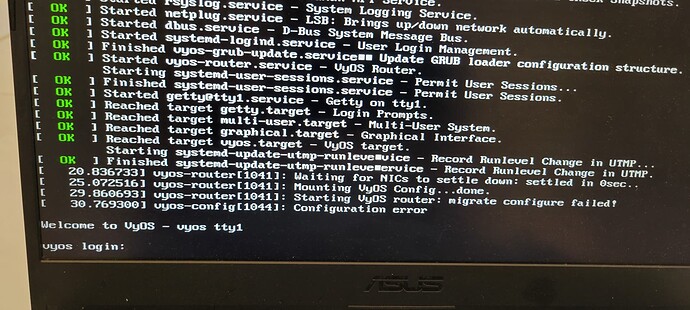There is some bug in the latest rolling release after i added dynamic dns config it doesnt boot and gives errors
Since i updated latest version of vyos i had to change config commands to match the new syntax
set service dns dynamic name axxxs
set service dns dynamic name axxxs address pppoe0
set service dns dynamic name xxxx protocol noip
set service dns dynamic name axxs host-name xxxs.ddns.net
set service dns dynamic name axxs password ‘/xxx^~-xxxxx@’
set service dns dynamic name axx username xxxxxxl_axxxn