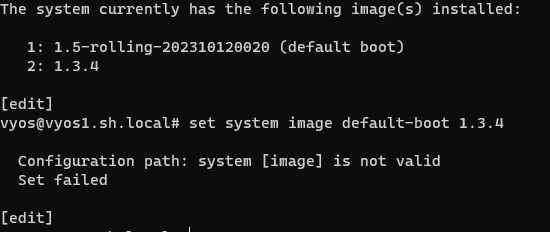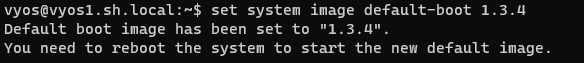Hi,
in the document here is described that you can have multiple images.
So change the image version you should be able to do:
I have an lts and a rollingrelease for testing as can be seen in the image with the command
run show system image
but when I want to do: set system image default-boot 1.3.4 I get Configuration path: system [image] is not valid