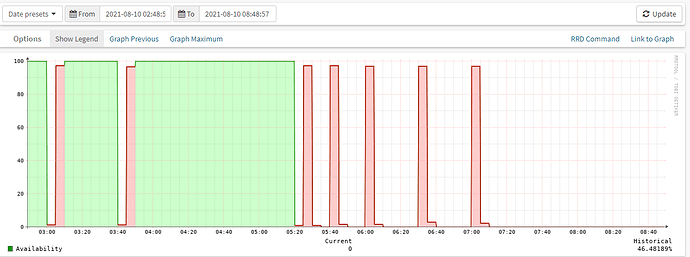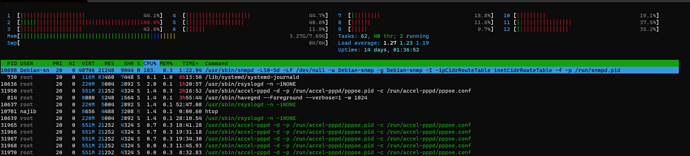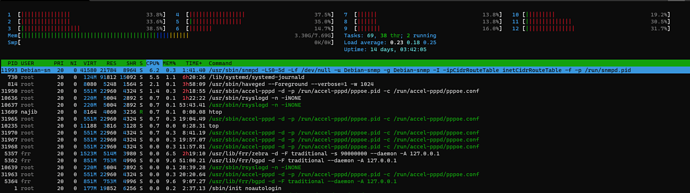Hi,
I have a problem where snmp goes down after more than 1000 PPPoE users are connected, when I check via ‘top’ snmpd using cpu to 100%, is there a solution to overcome this problem because when snmp is down Vyos can’t be monitored.
najib@vyos:~$ show pppoe-server sessions | match active | count
1404
top - 08:48:34 up 13 days, 20:42, 5 users, load average: 1.65, 1.56, 1.50
Tasks: 205 total, 2 running, 203 sleeping, 0 stopped, 0 zombie
%Cpu(s): 1.8 us, 7.6 sy, 0.0 ni, 65.0 id, 0.0 wa, 0.0 hi, 25.6 si, 0.0 st
MiB Mem : 7874.3 total, 3636.5 free, 3577.1 used, 660.7 buff/cache
MiB Swap: 0.0 total, 0.0 free, 0.0 used. 3722.0 avail Mem
PID USER PR NI VIRT RES SHR S %CPU %MEM TIME+ COMMAND
7323 Debian-+ 20 0 398040 378240 9004 R 100.0 4.7 3312:02 snmpd
5357 frr 20 0 1559668 526348 3980 S 9.0 6.5 123:56.25 zebra
730 root 20 0 117104 80080 5860 S 6.6 1.0 357:40.85 systemd-journal
7266 vyos 20 0 13284 7252 3028 S 5.0 0.1 2:33.13 bmon
1936 ntp 20 0 76764 3884 2952 S 2.7 0.0 45:15.50 ntpd
814 root 20 0 8080 5248 1564 S 1.7 0.1 230:02.80 haveged
31950 root 20 0 564820 20456 4324 S 1.7 0.3 127:56.75 accel-pppd
10636 root 20 0 225820 4996 2892 S 1.3 0.1 77:29.42 rsyslogd
21 root 20 0 0 0 0 S 0.7 0.0 19:30.86 ksoftirqd/2
26 root 20 0 0 0 0 S 0.7 0.0 20:01.64 ksoftirqd/3
31 root 20 0 0 0 0 S 0.7 0.0 17:30.59 ksoftirqd/4
3665 vyos 20 0 8564 4500 3212 S 0.7 0.1 3:23.33 htop
16553 najib 20 0 11088 3532 3092 R 0.7 0.0 0:00.04 top
9 root 20 0 0 0 0 S 0.3 0.0 62:02.12 ksoftirqd/0
10 root 20 0 0 0 0 I 0.3 0.0 38:56.80 rcu_sched
16 root 20 0 0 0 0 S 0.3 0.0 17:30.09 ksoftirqd/1
36 root 20 0 0 0 0 S 0.3 0.0 1:26.80 ksoftirqd/5
41 root 20 0 0 0 0 S 0.3 0.0 1:31.46 ksoftirqd/6
61 root 20 0 0 0 0 S 0.3 0.0 13:16.40 ksoftirqd/10
66 root 20 0 0 0 0 S 0.3 0.0 11:44.25 ksoftirqd/11
5362 frr 20 0 872216 771596 4996 S 0.3 9.6 49:39.09 bgpd
13224 root 20 0 0 0 0 I 0.3 0.0 0:04.44 kworker/5:2-events_power_efficient
13933 roni 20 0 11088 3472 3020 S 0.3 0.0 0:02.38 top
Thanks.