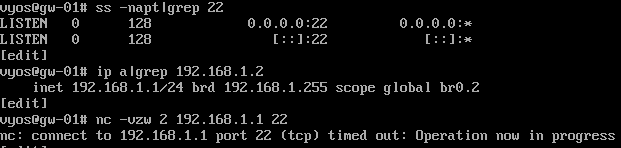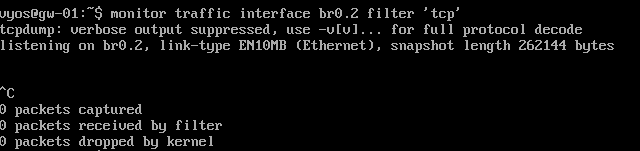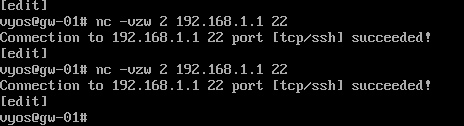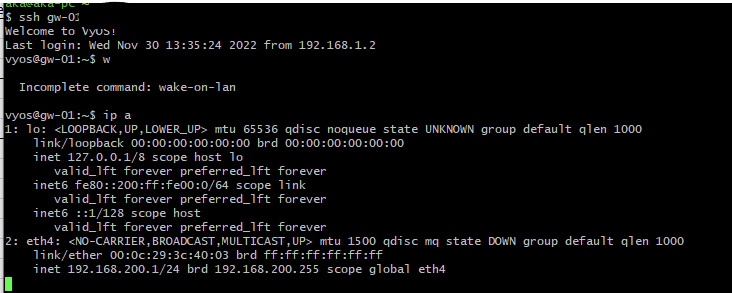Hello folks,
I recently upgraded to the 1.4 rolling version, from a 1.3.2 version with the 1.4 kernel (for the i225v3 drivers)
My home router setup is with 2 VMs on 2 different boxes, that have either 6 or 4 physical interfaces and those interfaces are passed through to the VMs.
Those interfaces are i225v3 nics. I tried to not to pass them through, but CPU usage spiked and also the speed test graph didn’t look as nice.
Those interfaces are bridged together. I also have multiple VLANs and the default route for those VLANs is through VRRPs.
I also have some IP addresses that aren’t through VRRP, through which I usually connect to each router - 192.168.1.1/192.168.1.2. To connect to each of them I just proxy the connection through the default VRRP address.
On the passive VMI I can’t connect to any of the local IP addresses via ssh.
LE: here’s a tcp dump:
LE2: If ssh on the active router, but on the specific IP (not the VRRP one) then it behaves as if there’s an MTU issue.
My config is over 1200 lines - so i’m not adding it.
Any advice?