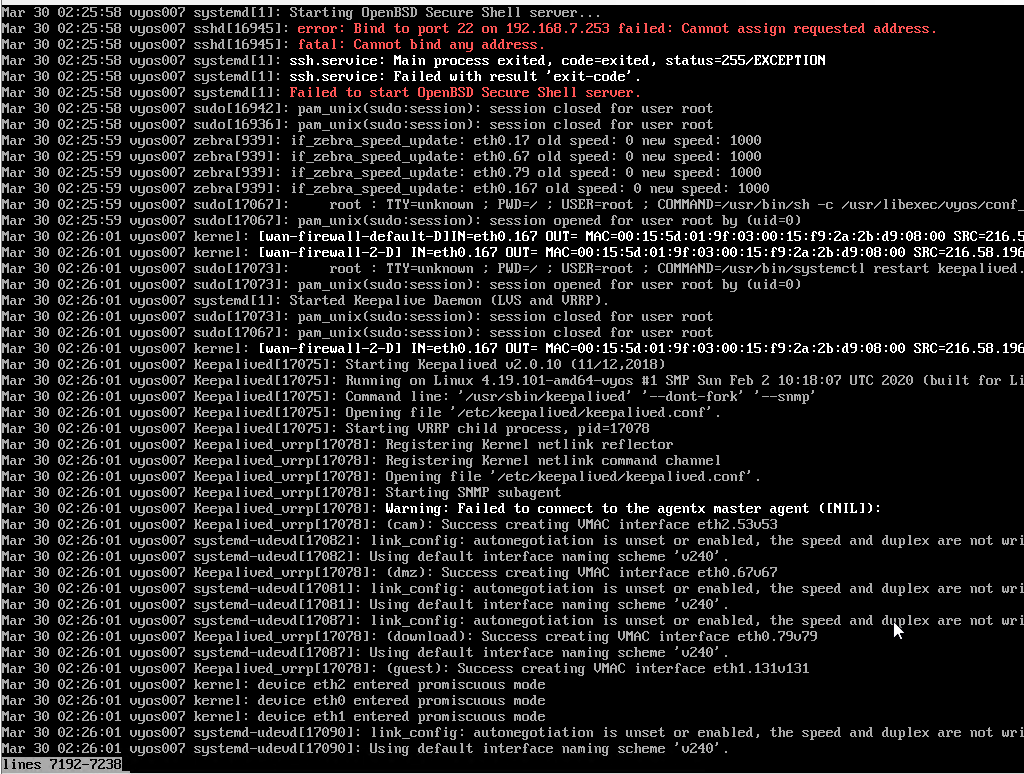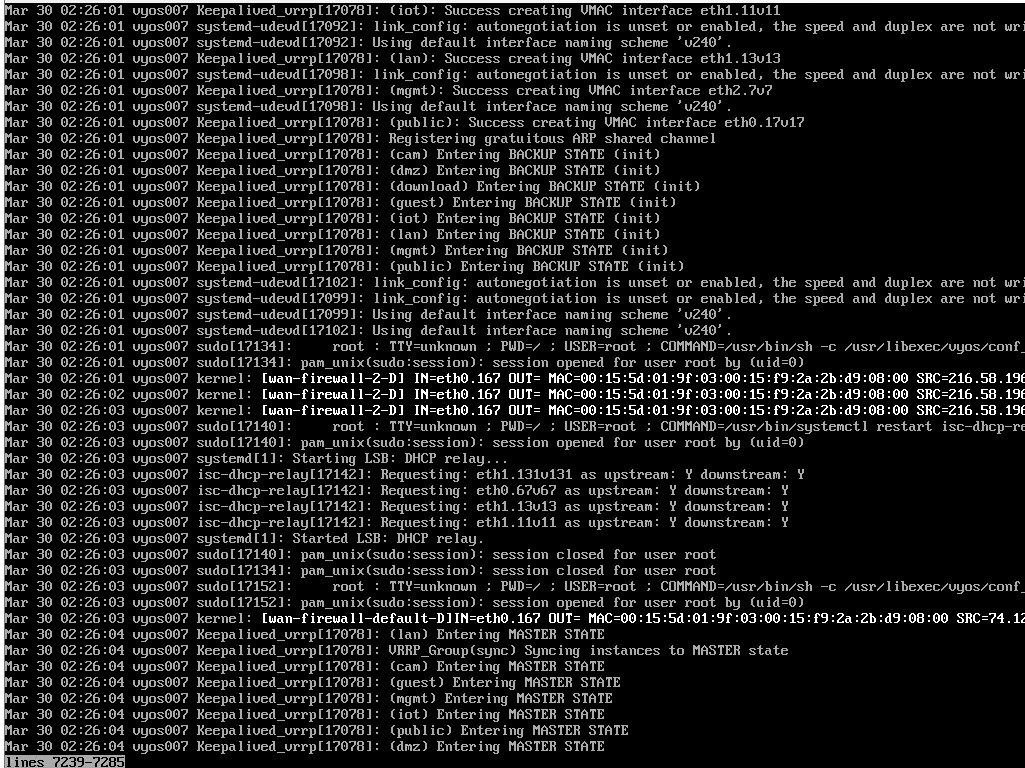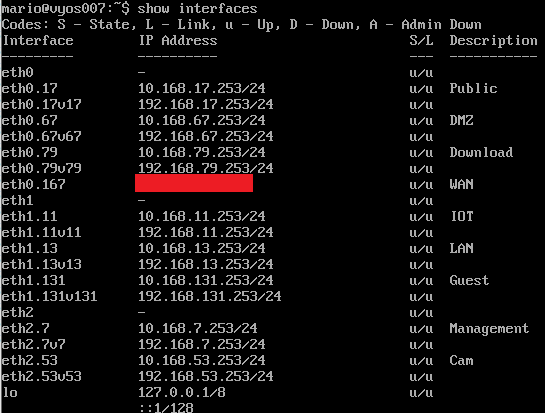Hi all, I am on rolling release “VyOS 1.3-rolling-202002030754” and running inside a VM on Server 2019 with Hyper-V role.
I am still playing with my config and recently moved DHCP completely from VyOS to Microsoft DHCP, also I have moved VRRP interfaces to use 10.168.[vlan].253/24 networks and virtual interfaces to 192.168.[vlan].253/24 networks, but both interfaces running on same zone for firewalling for time being.
Today I just rebooted the VyOS router for first time since these changes and I have a fair few issues.
It seems VRRP is not loaded up before the listen on interface is assigned, as a result, I do not have ability to SSH in to VyOS anymore, even after several reboots.
I may make another topic but it seems seems there may be something potentially with DHCP relay service as well after the reboot, it did not like the reboot and I had to restart the dhcp relay service after so most of my home devices on lan could connect.
All of this I am doing from the Hyper V console so bare with me, only images for time being and error.
VyOS management interface is on eth2.7v7 on ip 192.168.7.253
Error is in red above:
error: Bind to port 22 on 192.168.7.253 failed. Cannot assign requested address.
fatal: Cannot bind any address.
In screenshot 2 you can see eth2.7v7 loading up, and even later then that this VyOS becomes master
Any hints/tips/tricks please?
Your help is appreciated, many thanks! ![]()
I have found I managed to backup the config recently, this is exact config (only relevant sections shown currently)
high-availability {
vrrp {
group mgmt {
advertise-interval 1
description Management
hello-source-address 10.168.7.253
interface eth2.7
peer-address 10.168.7.254
priority 255
rfc3768-compatibility
virtual-address 192.168.7.253/24
vrid 7
}}}
interfaces {
ethernet eth2 {
duplex auto
hw-id 00:15:5d:01:9f:14
speed auto
vif 7 {
address 10.168.7.253/24
description Management
}
}
}
service {
dhcp-relay {
interface eth1.131v131
interface eth0.67v67
interface eth1.13v13
interface eth1.11v11
relay-options {
relay-agents-packets discard
}
server 192.168.67.241
server 192.168.67.242
}
mdns {
repeater {
interface eth1.11v11
interface eth1.13v13
}
}
ssh {
listen-address 192.168.7.253
port 22
}
}