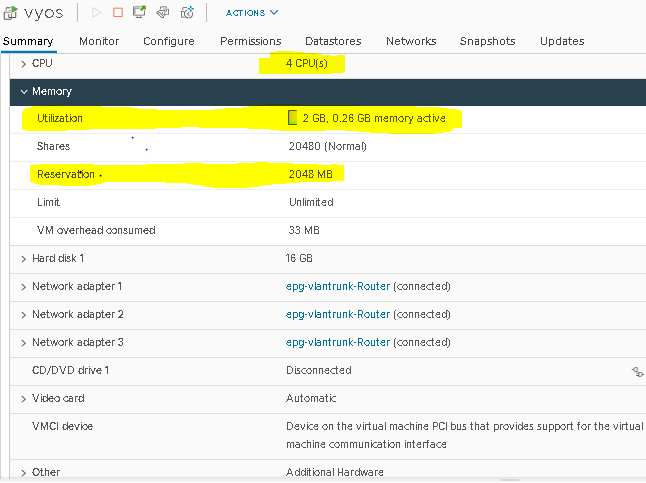Hi all,
Issue description:
- uacctd process crashes when enabling flow-accounting on sub-interfaces such as eth0.2 and eth0.99.
- uacctd process doesn’t crash if flow-accounting is configured only for base interfaces such as eth0, eth1
- uacctd process crashes if both base interfaces and sub-interfaces are configured (in any combination of interfaces)
Error event from the /var/log/message log:
Dec 15 23:18:31 snow-rtr vyos-configd[743]: Received message: {"type": "init"}
Dec 15 23:18:31 snow-rtr vyos-configd[743]: config session pid is 7841
Dec 15 23:18:31 snow-rtr vyos-configd[743]: Received message: {"type": "node", "data": "/usr/libexec/vyos/conf_mode/flow_accounting_conf.py"}
Dec 15 23:18:31 snow-rtr vyos-configd[743]: Sending response 8
Dec 15 23:18:33 snow-rtr systemd[1]: Starting ulog accounting daemon...
Dec 15 23:18:33 snow-rtr systemd[1]: Started ulog accounting daemon.
Dec 15 23:18:33 snow-rtr systemd[2746]: opt-vyatta-config-tmp-new_config_7841.mount: Succeeded.
Dec 15 23:18:33 snow-rtr systemd[1]: opt-vyatta-config-tmp-new_config_7841.mount: Succeeded.
Dec 15 23:18:34 snow-rtr commit: Successful change to active configuration by user vyos on /dev/pts/0
Dec 15 23:18:34 snow-rtr kernel: [ 5801.984313] uacctd[8220]: segfault at 6 ip 00007fe92aa9c77e sp 00007ffc0a0c5ef8 error 4 in libc-2.31.so[7fe92aa1a000+14b000]
Dec 15 23:18:34 snow-rtr kernel: [ 5801.984358] Code: 4c 8d 0c 16 4c 39 cf 0f 82 63 01 00 00 48 89 d1 f3 a4 c3 80 fa 08 73 12 80 fa 04 73 1e 80 fa 01 77 26 72 05 0f b6 0e 88 0f c3 <48> 8b 4c 16 f8 48 8b 36 48 89 4c 17 f8 48 89 37 c3 8b 4c 16 fc 8b
Dec 15 23:18:34 snow-rtr systemd[1]: uacctd.service: Main process exited, code=killed, status=11/SEGV
Dec 15 23:18:34 snow-rtr systemd[1]: uacctd.service: Failed with result 'signal'.
vyos build:
Version: VyOS 1.4-rolling-202112150318
Release train: sagitta
Built by: autobuild@vyos.net
Built on: Wed 15 Dec 2021 03:18 UTC
Build UUID: 8549e513-cc55-41e0-afdc-b7aba3eb4a23
Build commit ID: 30422e3042965d
Architecture: x86_64
Boot via: installed image
System type: VMware guest
Hardware vendor: VMware, Inc.
Hardware model: VMware Virtual Platform
Hardware S/N: VMware-56 4d 85 75 f1 17 b8 96-30 ef 52 9e fb 38 fe 3a
Hardware UUID: 75854d56-17f1-96b8-30ef-529efb38fe3a
Copyright: VyOS maintainers and contributors
Interface Configuration
set interfaces ethernet eth0 hw-id '00:0c:29:38:fe:3a'
set interfaces ethernet eth0 vif 2 address 'dhcp'
set interfaces ethernet eth0 vif 99 address 'x.x.x.x/x'
set interfaces ethernet eth0 vif 99 description 'WAN-x.x.x.x/x'
set interfaces ethernet eth1 hw-id '00:0c:29:38:fe:44'
set interfaces ethernet eth1 vif 10 address 'x.x.x.x/x'
set interfaces ethernet eth1 vif 10 description 'Mgmt-x.x.x.x/x'
set interfaces ethernet eth1 vif 15 address 'x.x.x.x/x'
set interfaces ethernet eth1 vif 15 description 'Home-x.x.x.x/x'
set interfaces ethernet eth1 vif 20 address 'x.x.x.x/x'
set interfaces ethernet eth1 vif 20 description 'Storage-A-x.x.x.x/x'
set interfaces ethernet eth1 vif 21 address 'x.x.x.x/x'
set interfaces ethernet eth1 vif 21 description 'Storage-B-x.x.x.x/x'
set interfaces ethernet eth2 hw-id '00:0c:29:38:fe:4e'
set interfaces ethernet eth2 vif 98 address 'x.x.x.x/x'
set interfaces ethernet eth2 vif 98 description 'DMZ-x.x.x.x/x'
set interfaces ethernet eth2 vif 100 address 'x.x.x.x/x'
set interfaces ethernet eth2 vif 100 description 'GameVM - x.x.x.x/x'
flow-accounting configuration
set system flow-accounting buffer-size '256'
set system flow-accounting interface 'eth0.2'
set system flow-accounting netflow engine-id '100'
set system flow-accounting netflow max-flows '640000'
set system flow-accounting netflow sampling-rate '1000'
set system flow-accounting netflow server x.x.x.x port '2055'
set system flow-accounting netflow source-ip 'x.x.x.x'
set system flow-accounting netflow timeout expiry-interval '30'
set system flow-accounting netflow timeout flow-generic '3600'
set system flow-accounting netflow timeout icmp '300'
set system flow-accounting netflow timeout max-active-life '604800'
set system flow-accounting netflow timeout tcp-fin '300'
set system flow-accounting netflow timeout tcp-generic '3600'
set system flow-accounting netflow timeout tcp-rst '120'
set system flow-accounting netflow timeout udp '300'
set system flow-accounting netflow version '5'
/boot/rw/etc/pmacct/uacctd.conf
# Genereated from VyOS configuration <<<<<<<<<<<<<<< btw, you have a typo here "GenerEated"
daemonize: true
promisc: false
pidfile: /var/run/uacctd.pid
uacctd_group: 2
uacctd_nl_size: 2097152
snaplen: 128
aggregate: in_iface,src_mac,dst_mac,vlan,src_host,dst_host,src_port,dst_port,proto,tos,flows
plugin_pipe_size: 268435456
plugin_buffer_size: 268435
imt_path: /tmp/uacctd.pipe
imt_mem_pools_number: 169
plugins: nfprobe[nf_x.x.x.x],memory
nfprobe_receiver[nf_x.x.x.x]: x.x.x.x:2055
nfprobe_version[nf_x.x.x.x]: 5
nfprobe_engine[nf_x.x.x.x]: 100:0
nfprobe_maxflows[nf_x.x.x.x]: 640000
sampling_rate[nf_x.x.x.x]: 1000
nfprobe_source_ip[nf_x.x.x.x]: 10.0.10.254
nfprobe_timeouts[nf_x.x.x.x]: expint=30:general=3600:icmp=300:maxlife=604800:tcp.fin=300:tcp=3600:tcp.rst=120:udp=3000
‘Hardware’ Config
VMware VM, 4 vCPU, 2GB ram, 16GB+ SSD, vmxnet3 adapters.
vNIC info
13:00.0 Ethernet controller: VMware VMXNET3 Ethernet Controller (rev 01)
DeviceName: Ethernet1
Subsystem: VMware VMXNET3 Ethernet Controller
Physical Slot: 224
Control: I/O+ Mem+ BusMaster+ SpecCycle- MemWINV- VGASnoop- ParErr- Stepping- SERR- FastB2B- DisINTx+
Status: Cap+ 66MHz- UDF- FastB2B- ParErr- DEVSEL=fast >TAbort- <TAbort- <MAbort- >SERR- <PERR- INTx-
Latency: 0, Cache Line Size: 32 bytes
Interrupt: pin A routed to IRQ 16
Region 0: Memory at fd2fc000 (32-bit, non-prefetchable) [size=4K]
Region 1: Memory at fd2fd000 (32-bit, non-prefetchable) [size=4K]
Region 2: Memory at fd2fe000 (32-bit, non-prefetchable) [size=8K]
Region 3: I/O ports at 6000 [size=16]
Expansion ROM at fd200000 [virtual] [disabled] [size=64K]
Capabilities: <access denied>
Kernel driver in use: vmxnet3
Kernel modules: vmxnet3
Storage space
Filesystem Size Used Avail Use% Mounted on
overlay 16G 1.3G 14G 9% /
Memory:
MemTotal: 2041776 kB
MemFree: 988476 kB
MemAvailable: 1102816 kB
Buffers: 13812 kB
Cached: 321508 kB
SwapCached: 0 kB
Active: 120112 kB
Inactive: 378636 kB
Active(anon): 2160 kB
Inactive(anon): 168132 kB
Active(file): 117952 kB
Inactive(file): 210504 kB
Unevictable: 10700 kB
Mlocked: 10700 kB
SwapTotal: 0 kB
SwapFree: 0 kB
Dirty: 468 kB
Writeback: 0 kB
AnonPages: 173432 kB
Mapped: 74024 kB
Shmem: 2868 kB
KReclaimable: 82924 kB
Slab: 152656 kB
SReclaimable: 82924 kB
SUnreclaim: 69732 kB
KernelStack: 4064 kB
PageTables: 3008 kB
NFS_Unstable: 0 kB
Bounce: 0 kB
WritebackTmp: 0 kB
CommitLimit: 1020888 kB
Committed_AS: 530000 kB
VmallocTotal: 34359738367 kB
VmallocUsed: 13048 kB
VmallocChunk: 0 kB
Percpu: 4544 kB
HardwareCorrupted: 0 kB
AnonHugePages: 53248 kB
ShmemHugePages: 0 kB
ShmemPmdMapped: 0 kB
FileHugePages: 0 kB
FilePmdMapped: 0 kB
DirectMap4k: 100224 kB
DirectMap2M: 1996800 kB
Troubleshooting:
- Tried with different vifs on different interfaces with same result
- Tried changing all the values, buffer sizes, samples sizes, disable-imt - nothing helped
- Rebooted the router, reinstalled fresh, tried manually restarting the services (if this were a physical server, I’d have probably thrown holy water at it, too).

- Cleared config, started fresh - no change.
- Checked the forums for similar errors - found a bug with VRFs but that particular individual was able to start netflow for sub interfaces that were not associated with VRF (and i don’t have VRFs set). Considering finding out which version he was running on and rolling back - but then again, I’d prefer to help fix a bug if this is one and run on the latest build if possible.
- Yes, I updated to the latest and greatest via add system image VyOS Community - but no cigar

I hope this info helps a bit - and thank you for helping out, it is much appreciated.
Kind regards,
Mate