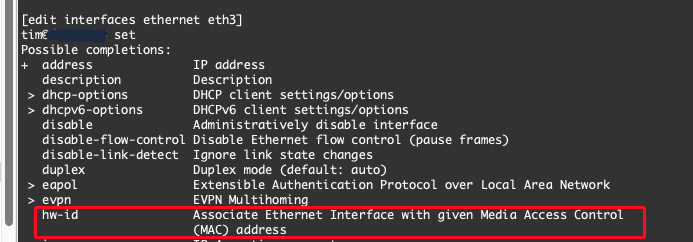vyos@vyos:~$ show version
Version: VyOS 1.5-rolling-202502161046
USB ethernet
Bus 002 Device 002: ID 2357:0601 TP-Link UE300 10/100/1000 LAN (ethernet mode) [Realtek RTL8153]
On boot detected as eth3, configured as eth3
Sometimes (approx once a week or so) USB dongle re-sets itself and then reappears as eth0
Which of course means lost connectivity. Reboot fixes. Seeking for permanent fix.
Additional UDEV rule to force-set it back to eth3? Something else?
Done already. The Problem is, that when USB resets itself it is dealt only by kernel / udevd.
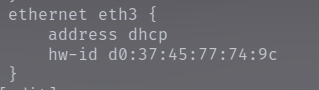
Vyos config is not triggered. As far as I understand this logic. Why it detected on install as eth3 not eth0 is also beyond me.
I tried to manually change it eth0 and configure it as eth0 but after reboot it goes back eth3. Checked udev rules.d but i can not find any mention here. Maybe I am blind and sholud re-check?
vyos@vyos:~$ grep -ir “d0:37:45:77:74:9c” /etc/udev/rules.d/
NiL
This topic was automatically closed 30 days after the last reply. New replies are no longer allowed.