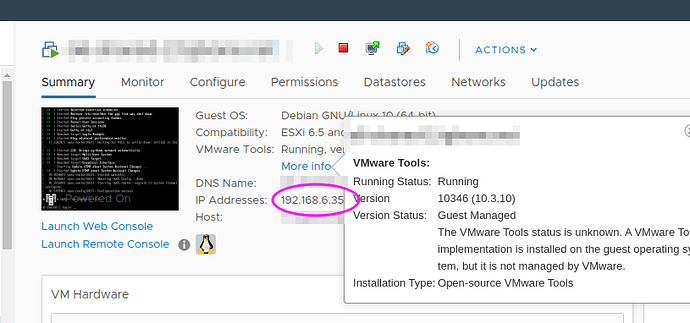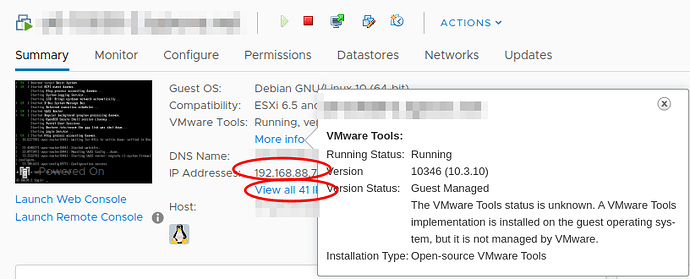My other thread was locked due some misunderstandings. This was not explained on slack, and is a separate issue.
Issue: vcenter only shows one IP address
Only some vyos machines have this issue, maybe 20% of my vyos machines, and I can’t really see a pattern yet.
VyOS 1.3.1-S1.
Expected result: vcenter to show all (~40 IPs) on the system
Troubleshooting done: restarted openvmtools service on vyos, restarted the vyos machine, upgraded to latest vyos stable.
This VM should show many more IPs
This sees only one IP (it actually has many ips)
This sees all IPs as expected
olof@vyos-1:~$ show int | strip-private
Codes: S - State, L - Link, u - Up, D - Down, A - Admin
Interface IP Address S/L
--------- ---------- ---
eth0 - u/u
eth0.73 xxx.xxx.73.6/24 u/u
xxx.xxx.73.5/24
eth0.206 xxx.xxx.41.8/24 u/u
xxx.xxx.41.7/24
eth1 - u/u
eth1.74 xxx.xxx.6.6/31 u/u
xxx.xxx.74.1/24
eth1.75 xxx.xxx.6.8/31 u/u
xxx.xxx.75.1/24
eth1.76 xxx.xxx.6.10/31 u/u
xxx.xxx.76.1/24
eth1.77 xxx.xxx.6.12/31 u/u
xxx.xxx.77.1/24
eth1.78 xxx.xxx.6.14/31 u/u
xxx.xxx.78.1/24
eth1.79 xxx.xxx.6.16/31 u/u
xxx.xxx.79.1/24
eth1.80 xxx.xxx.6.18/31 u/u
xxx.xxx.80.1/24
eth1.81 xxx.xxx.6.20/31 u/u
xxx.xxx.81.1/24
eth1.82 xxx.xxx.6.22/31 u/u
xxx.xxx.82.1/24
eth1.83 xxx.xxx.6.24/31 u/u
xxx.xxx.83.1/24
eth1.84 xxx.xxx.6.26/31 u/u
xxx.xxx.84.1/24
eth1.85 xxx.xxx.6.28/31 u/u
xxx.xxx.85.1/24
eth1.86 xxx.xxx.6.30/31 u/u
xxx.xxx.86.1/24
eth1.87 xxx.xxx.6.32/31 u/u
xxx.xxx.87.1/24
eth1.88 xxx.xxx.6.34/31 u/u
xxx.xxx.88.1/24
eth2 - u/u
lo xxx.xxx.0.1/8 u/u
xxx.xxx.255.4/32
::1/128